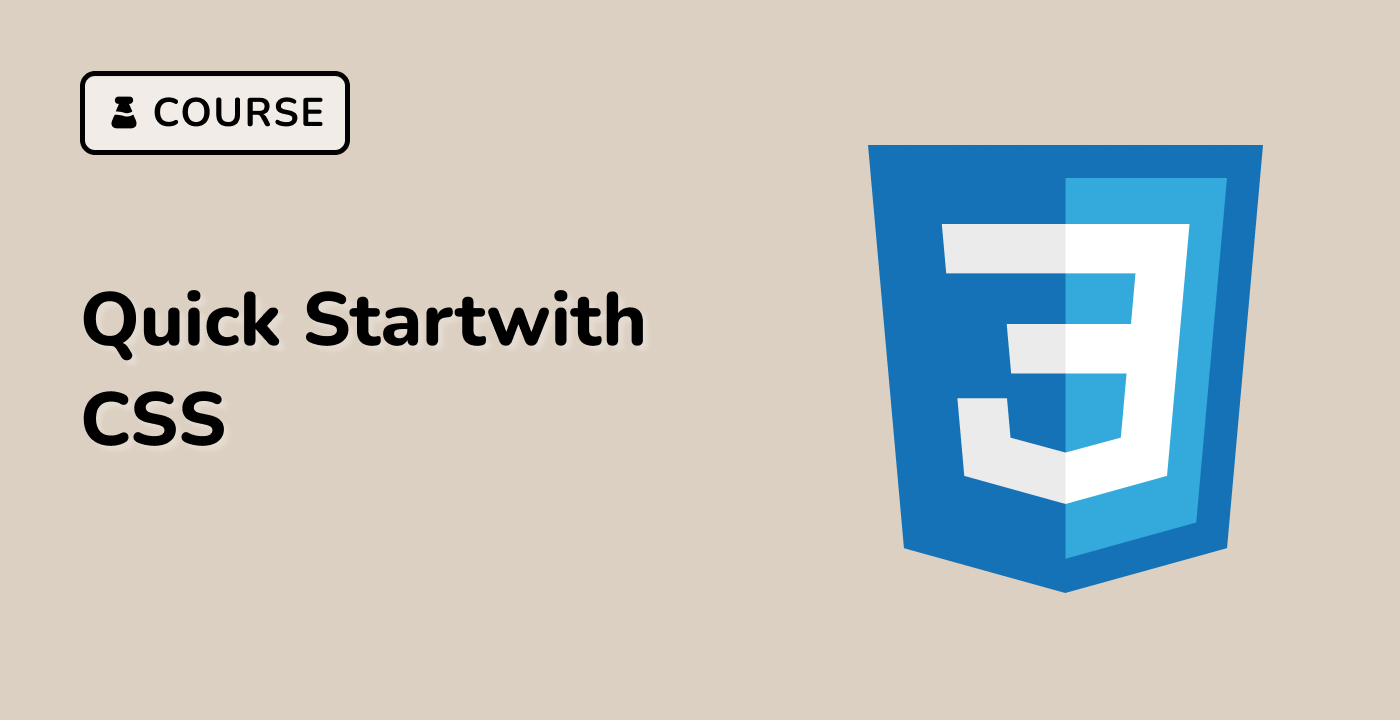Introduction
In this lab, we will be exploring CSS programming and creating a custom hover and focus effect for navigation items. The purpose of this lab is to teach you how to use CSS transformations to create visually appealing hover and focus effects on your website. By the end of this lab, you will have a better understanding of how to utilize CSS to enhance the user experience of your website.