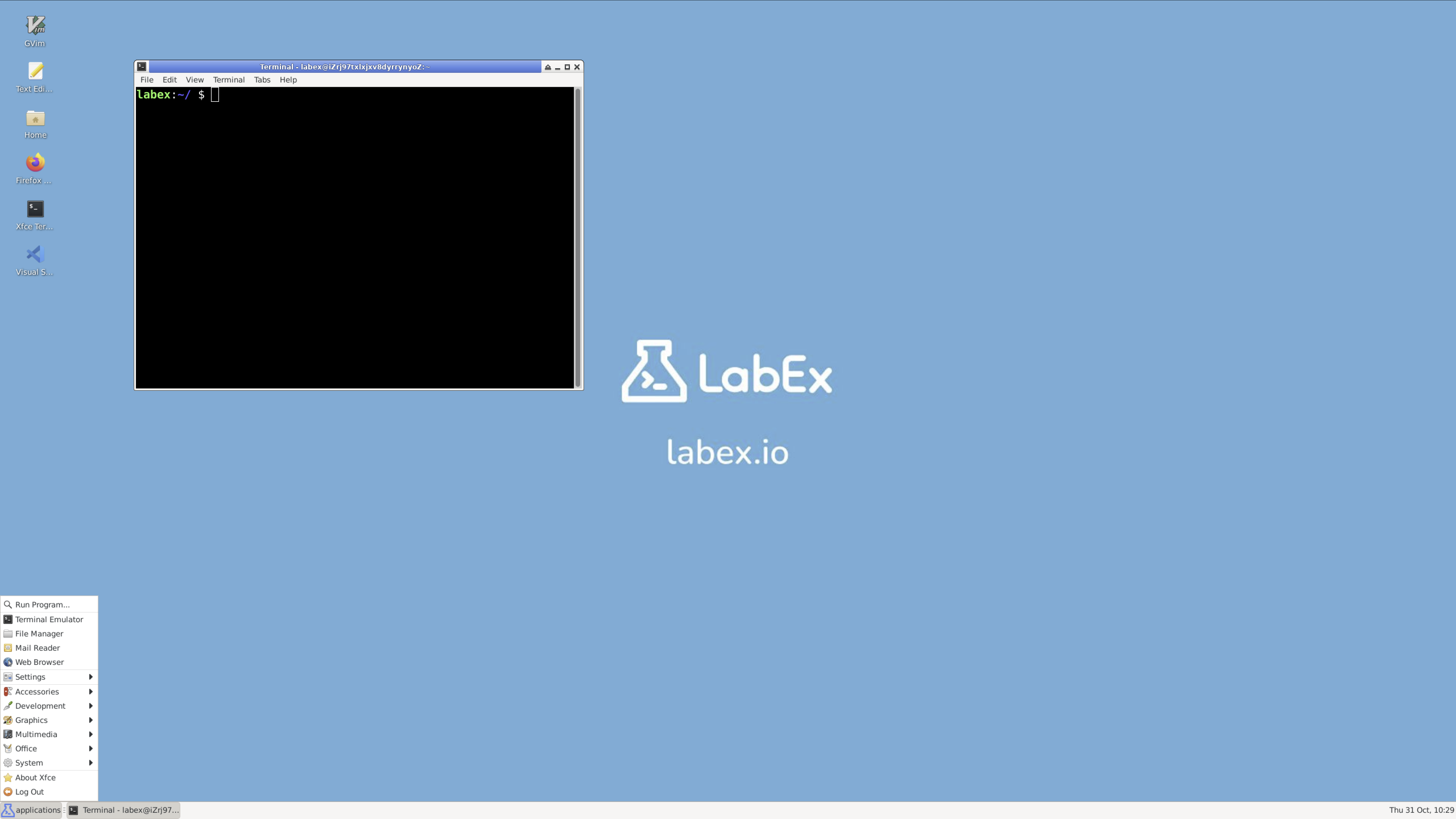Introduction
The LabEx Jenkins Playground provides a comprehensive online environment for learning and practicing Jenkins CI/CD pipelines. This platform offers a fully configured Jenkins setup, enabling users to experiment with continuous integration and deployment workflows without the complexity of local setup. Whether you're new to CI/CD or an experienced DevOps engineer, the Jenkins Playground provides an ideal space for developing and testing Jenkins pipelines, jobs, and automation strategies.