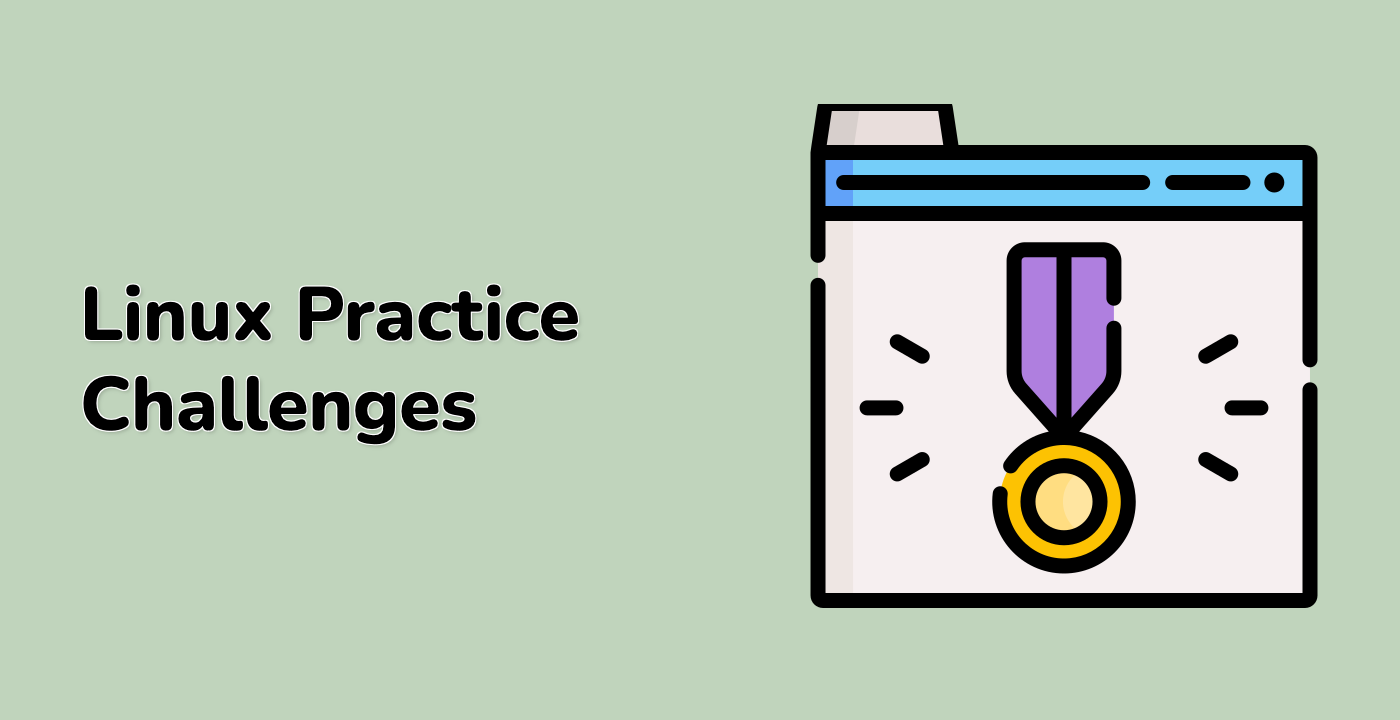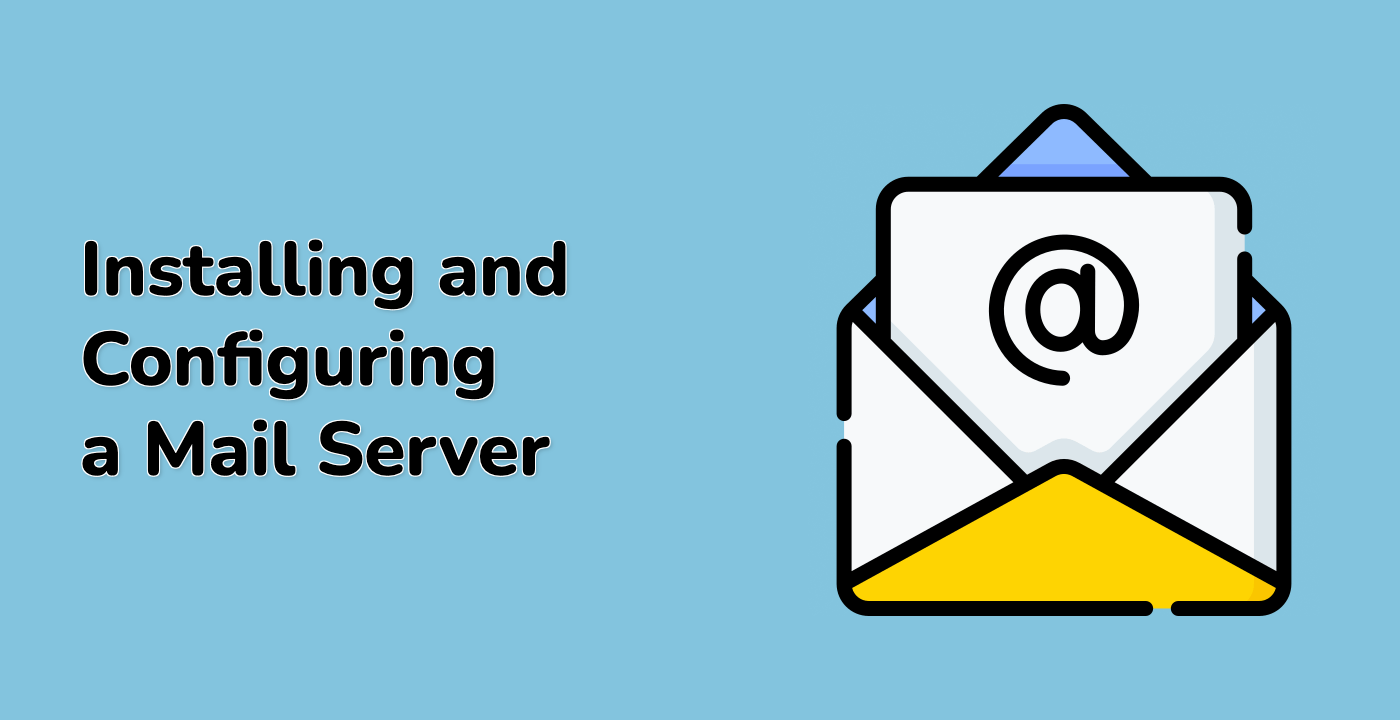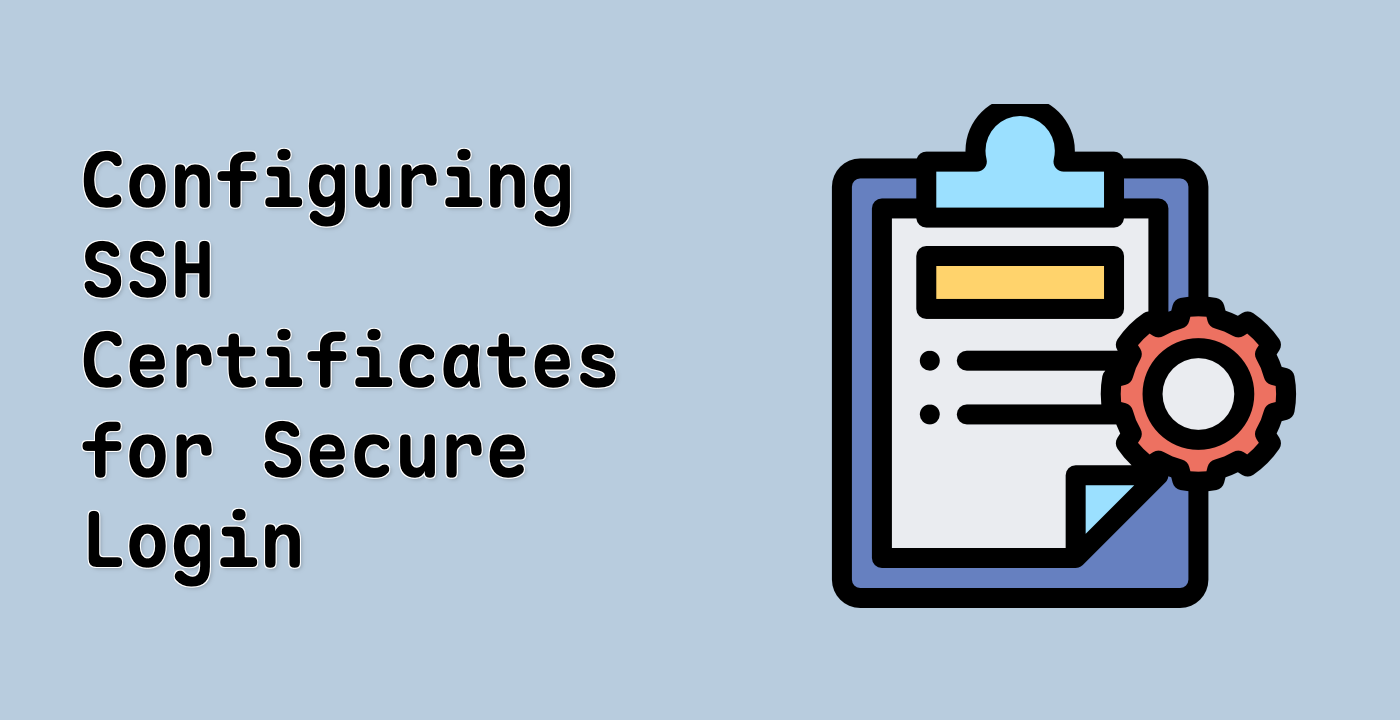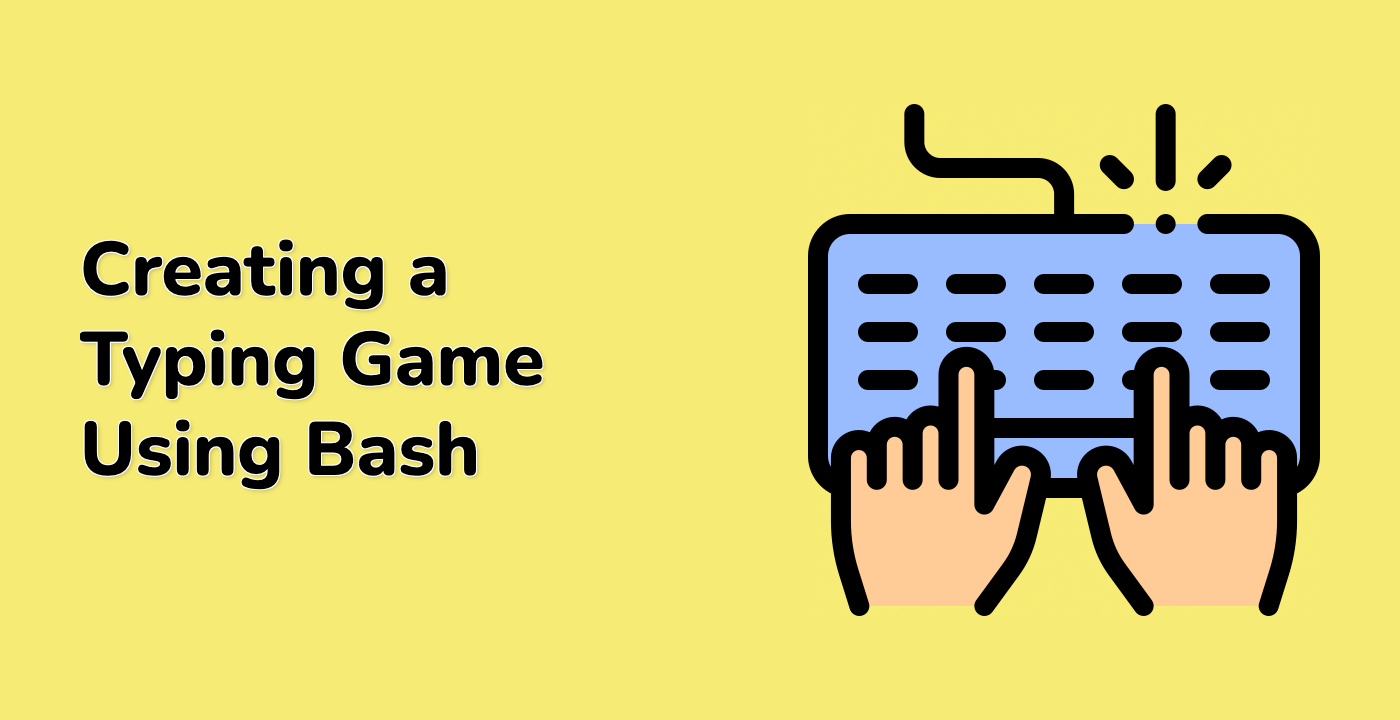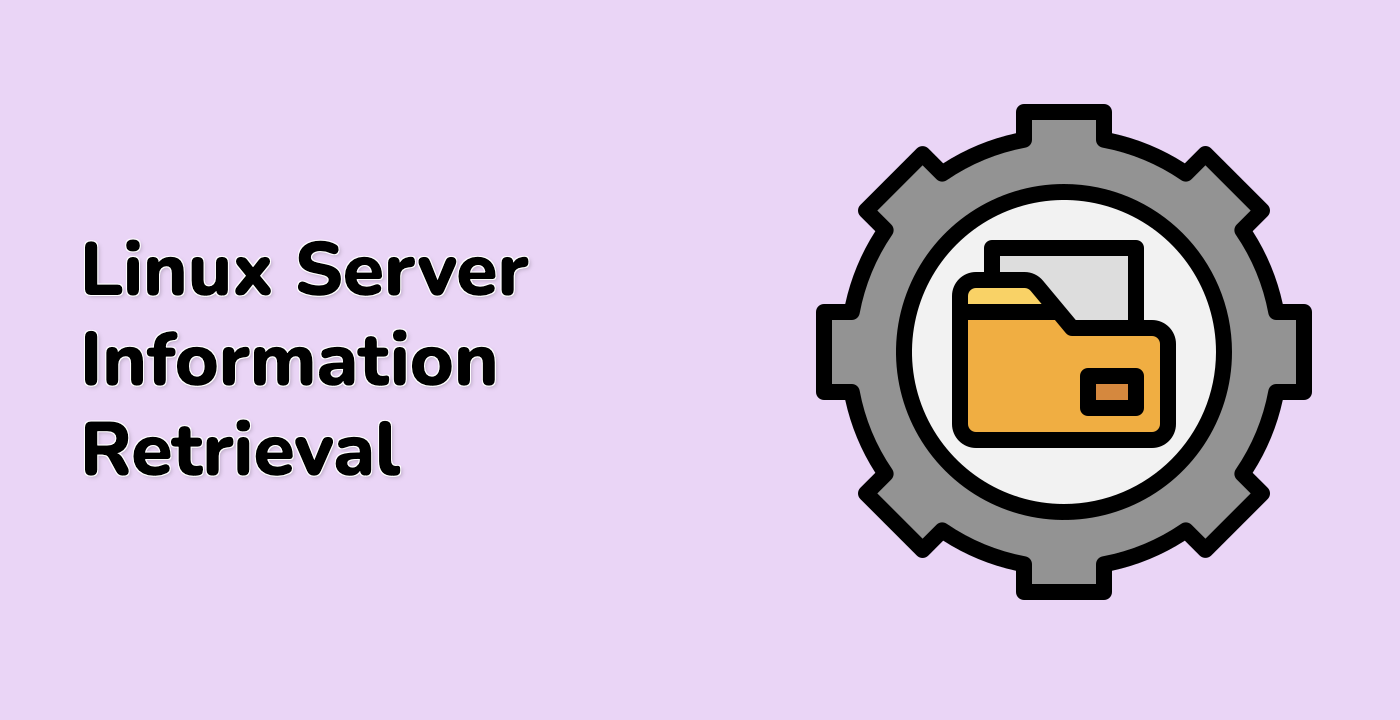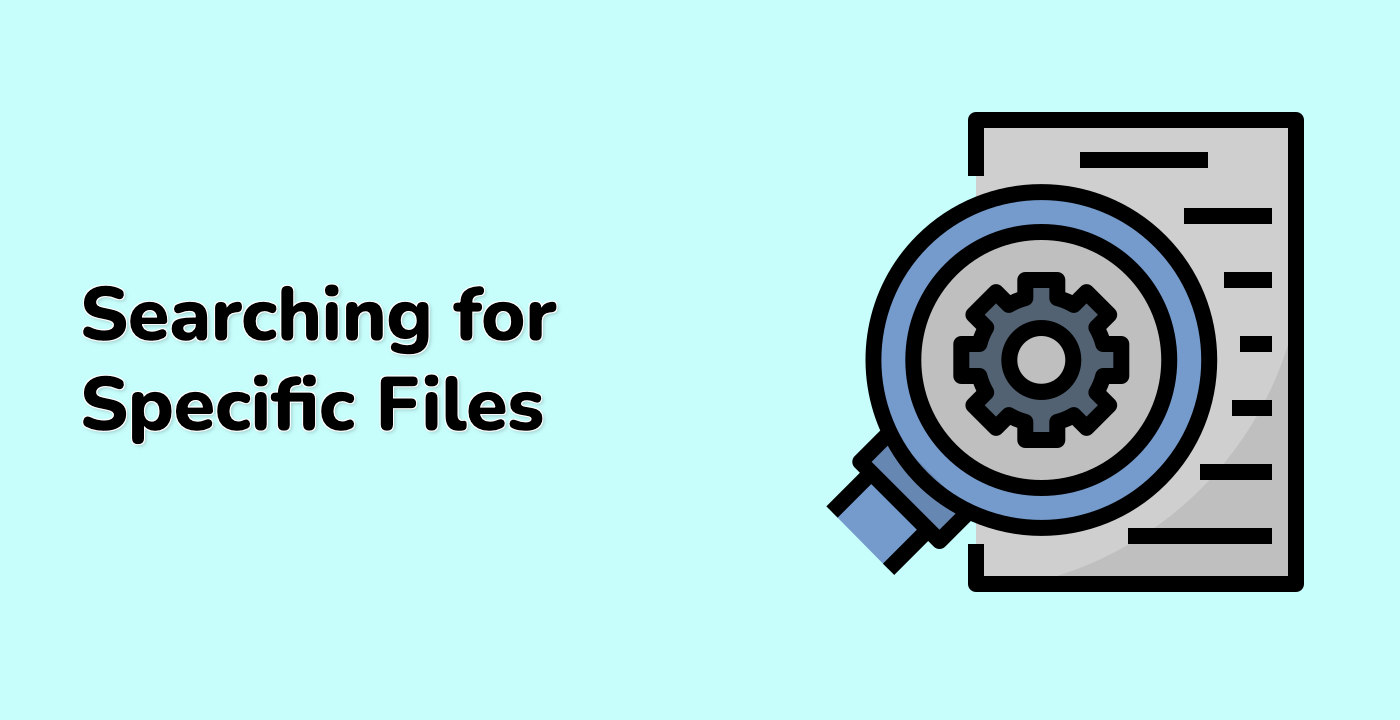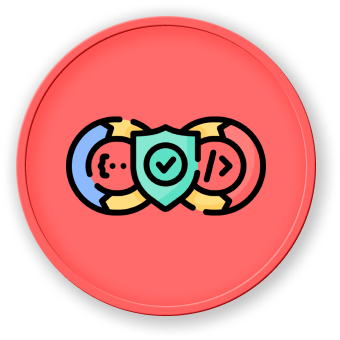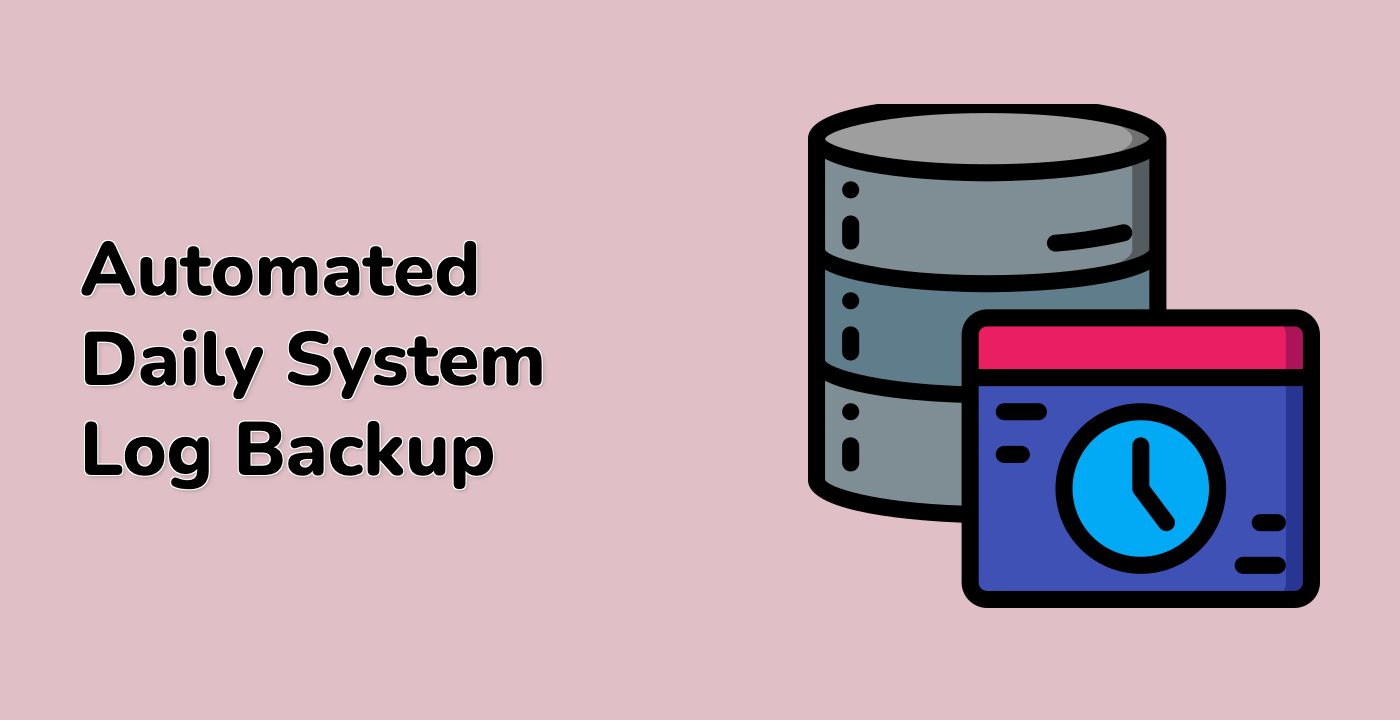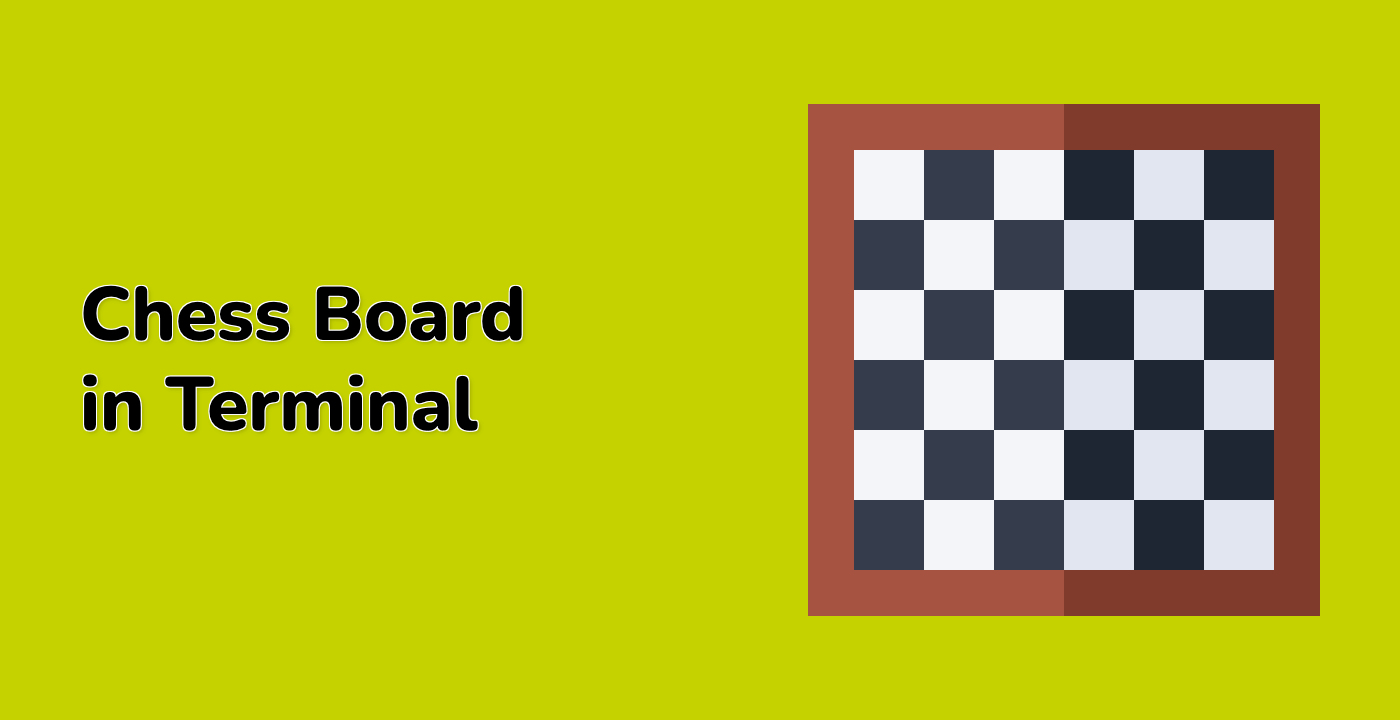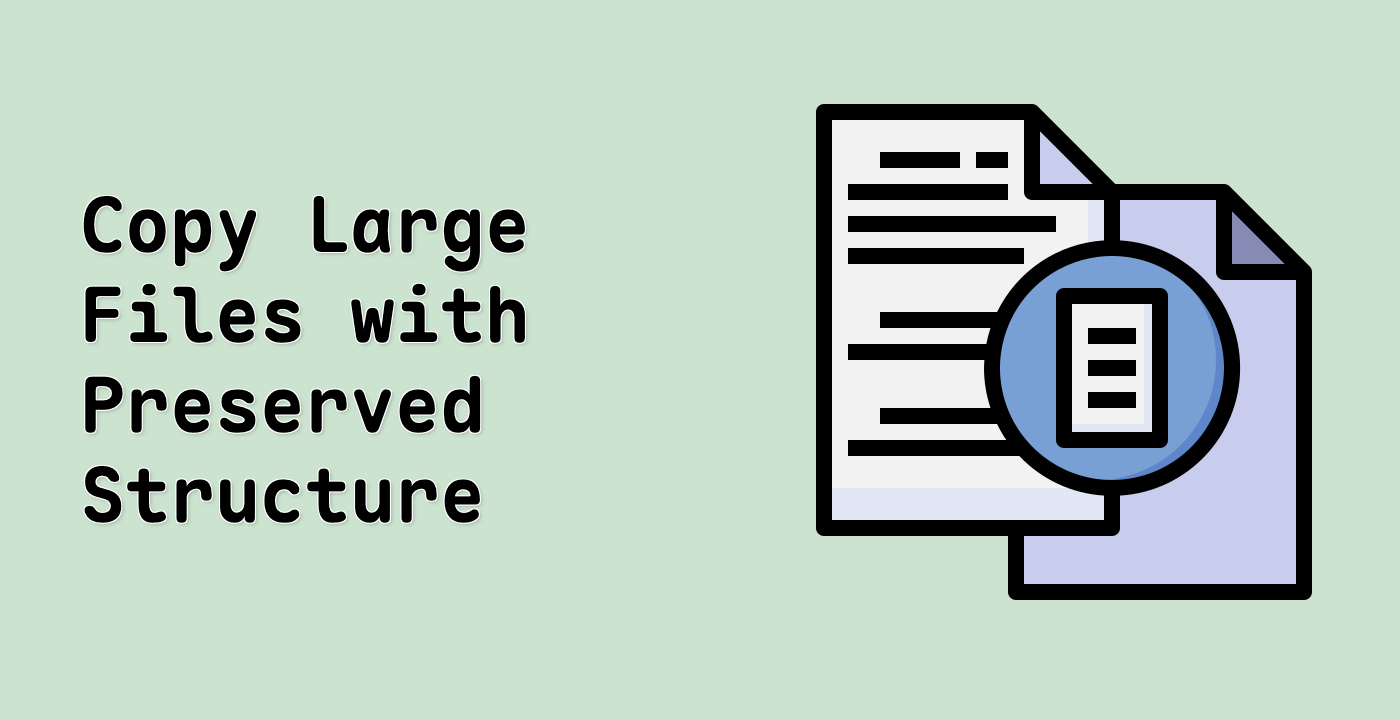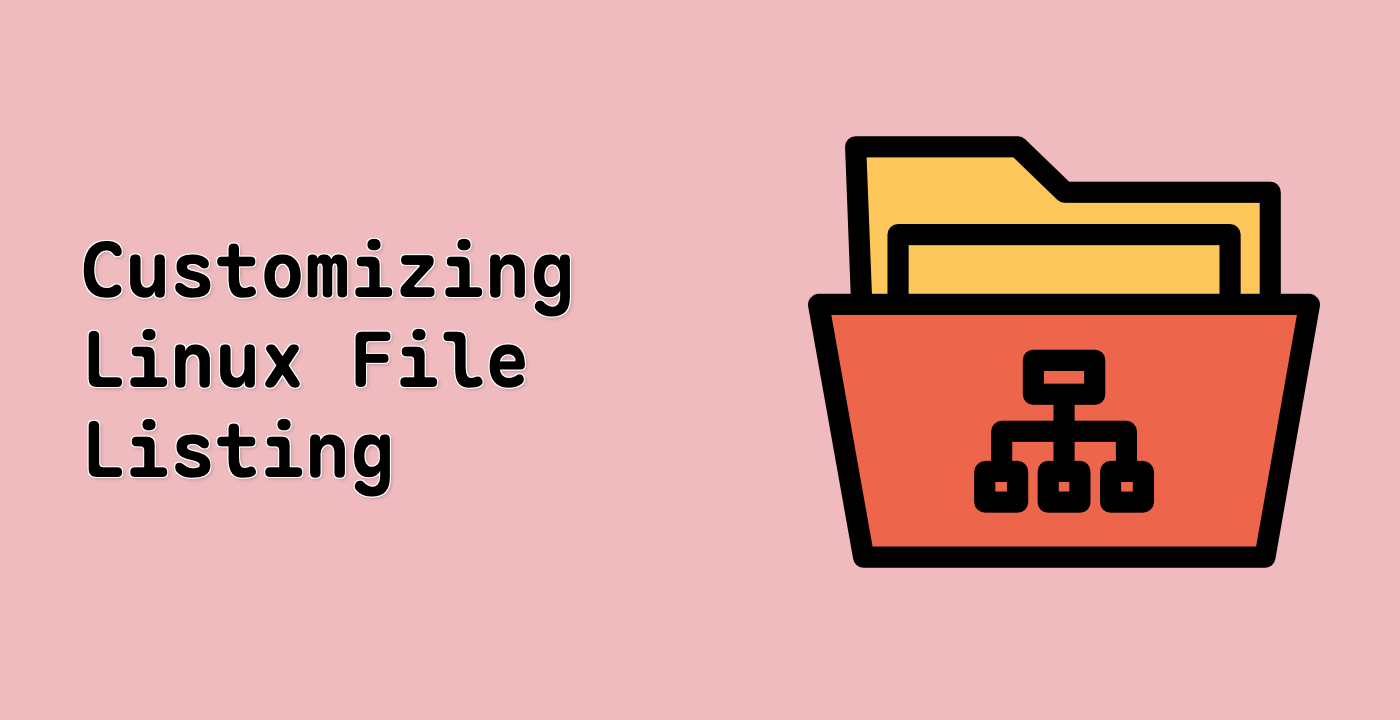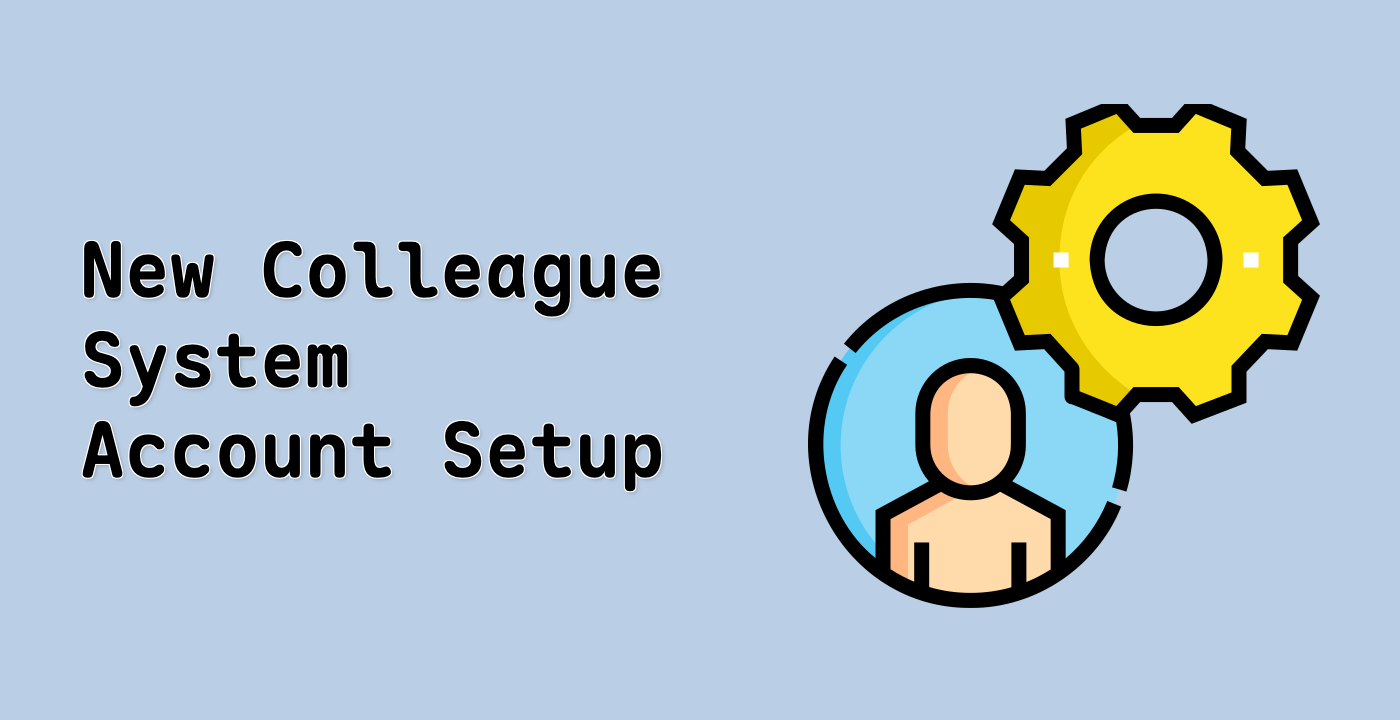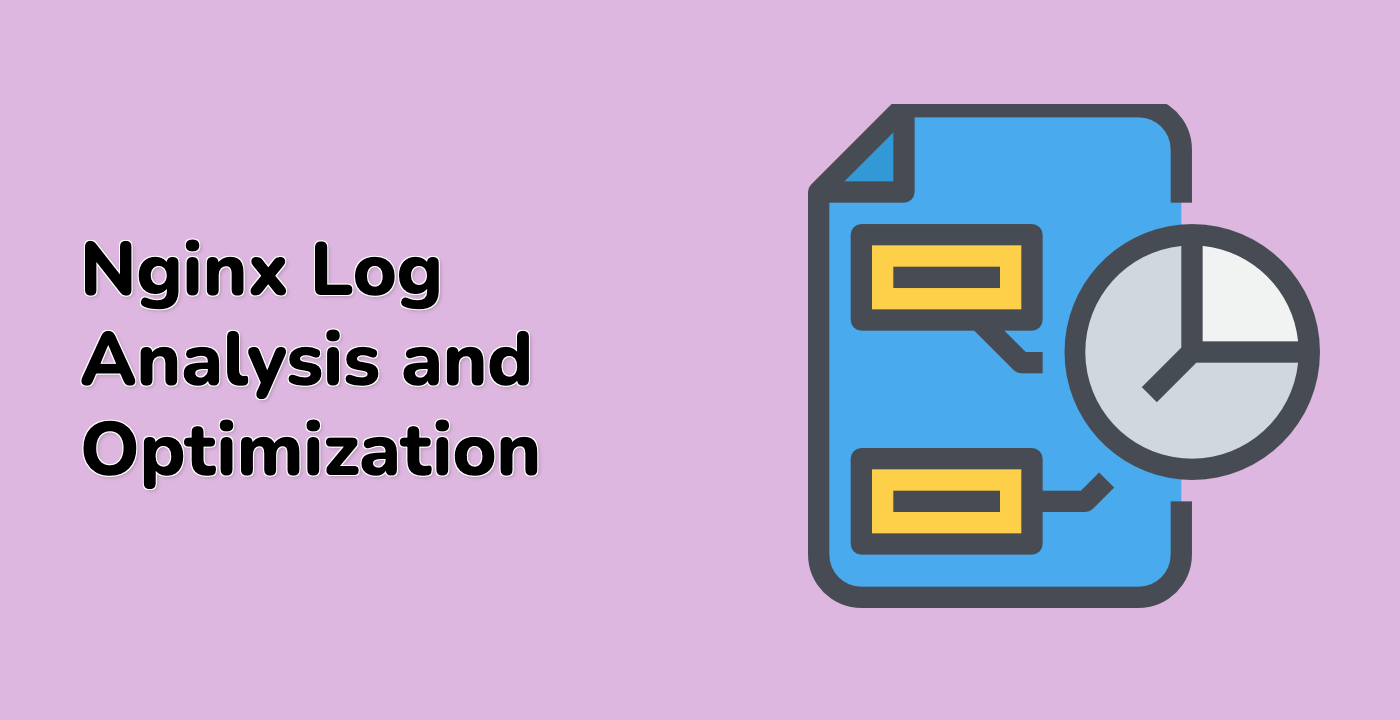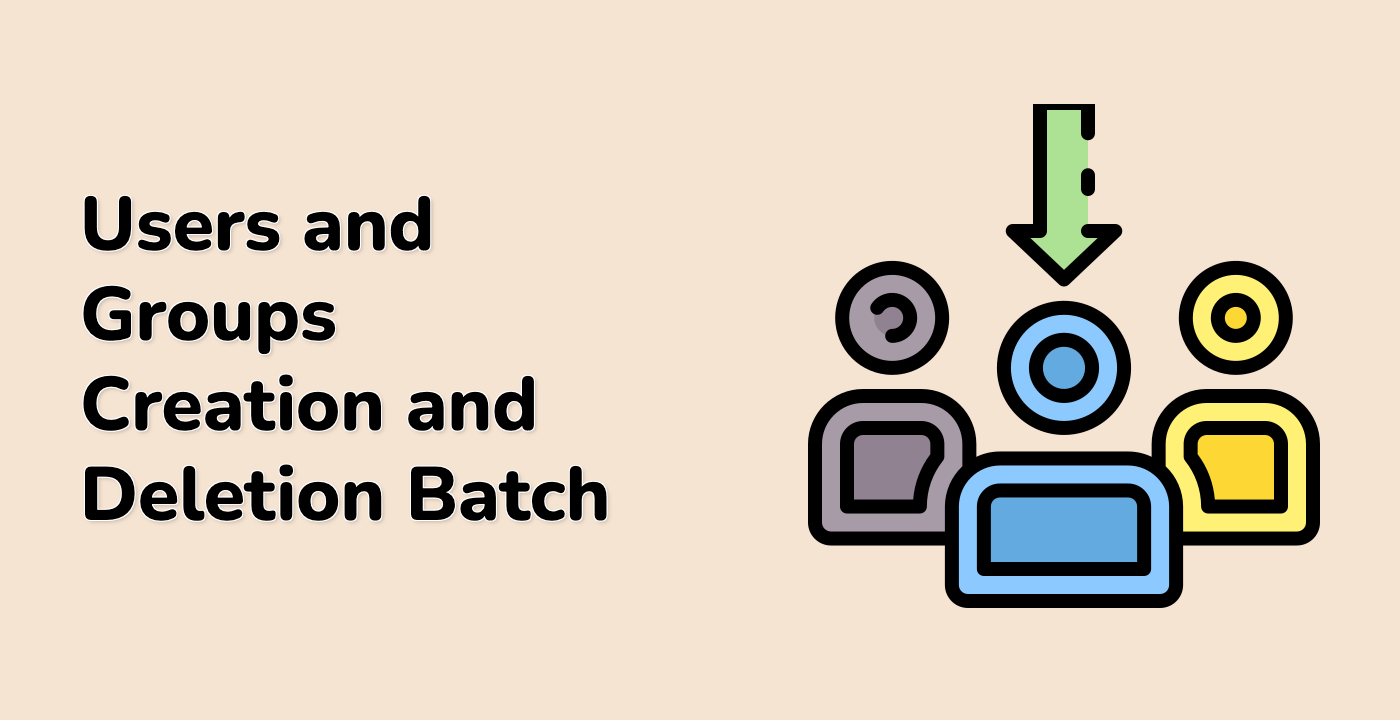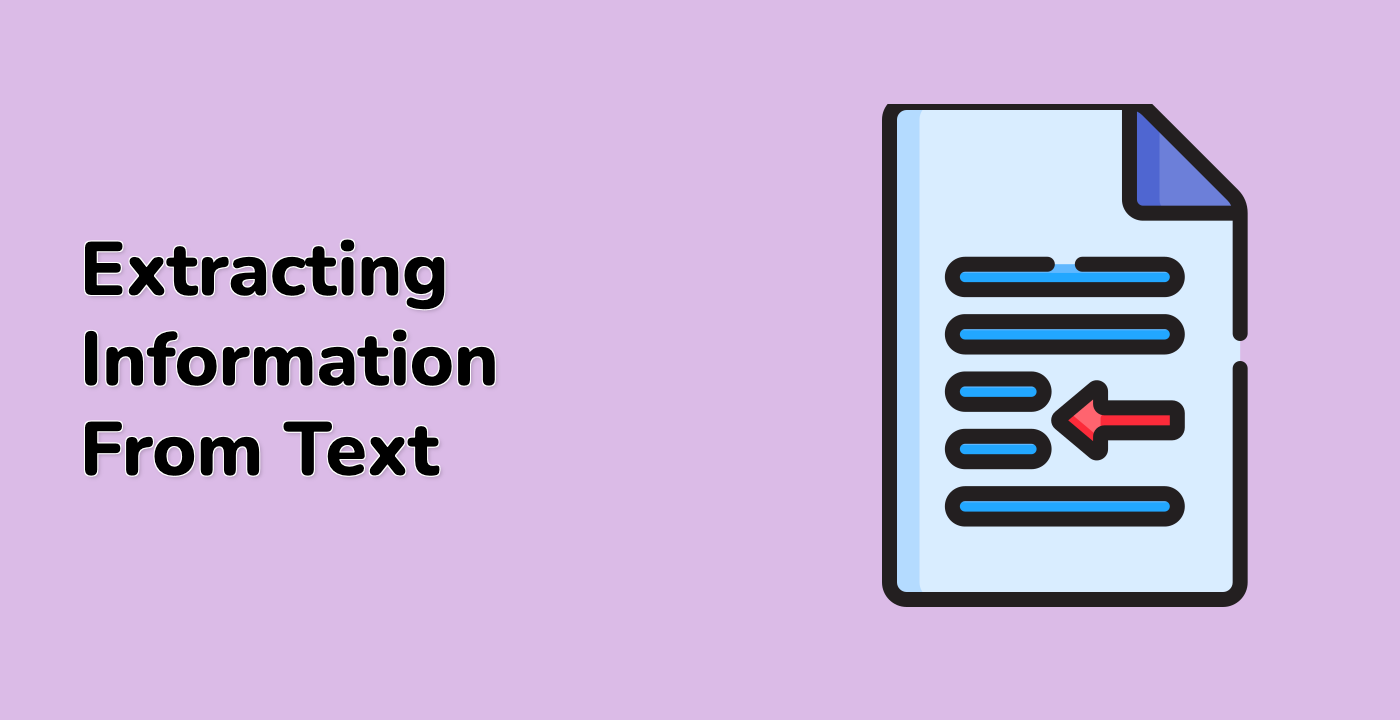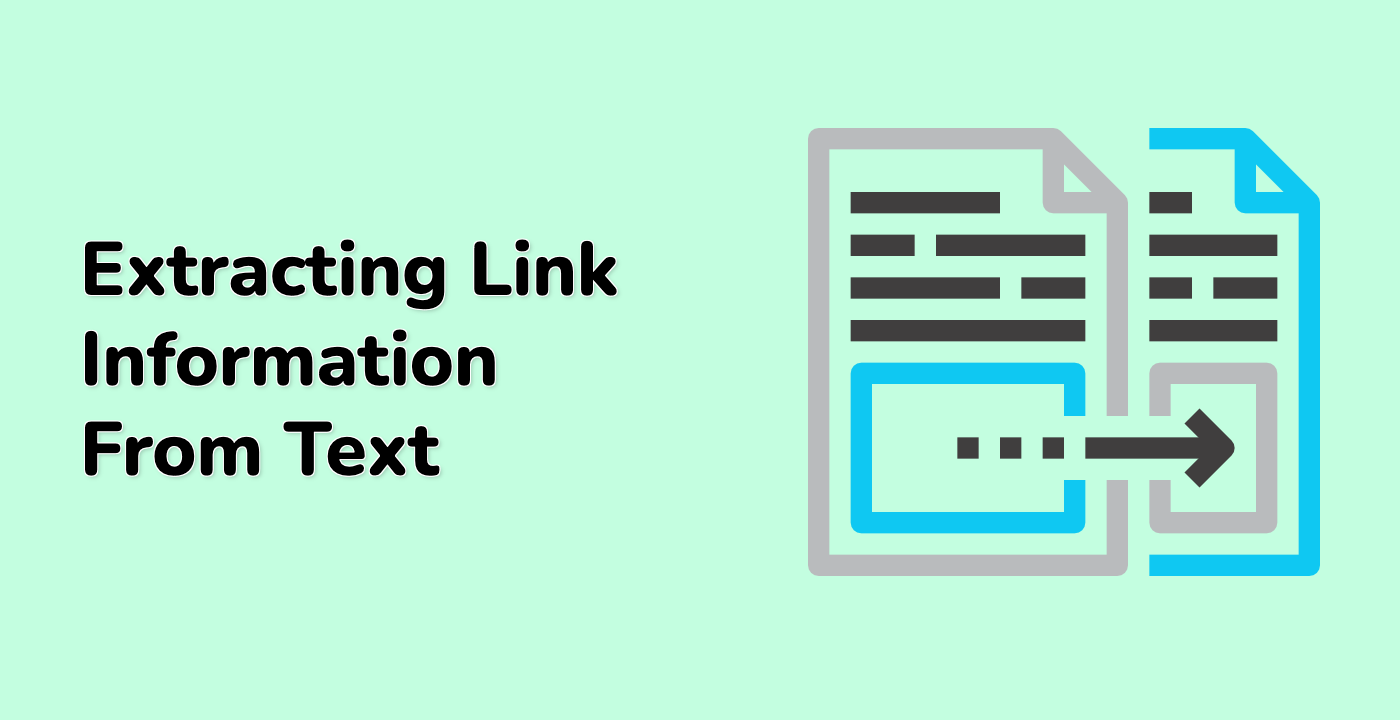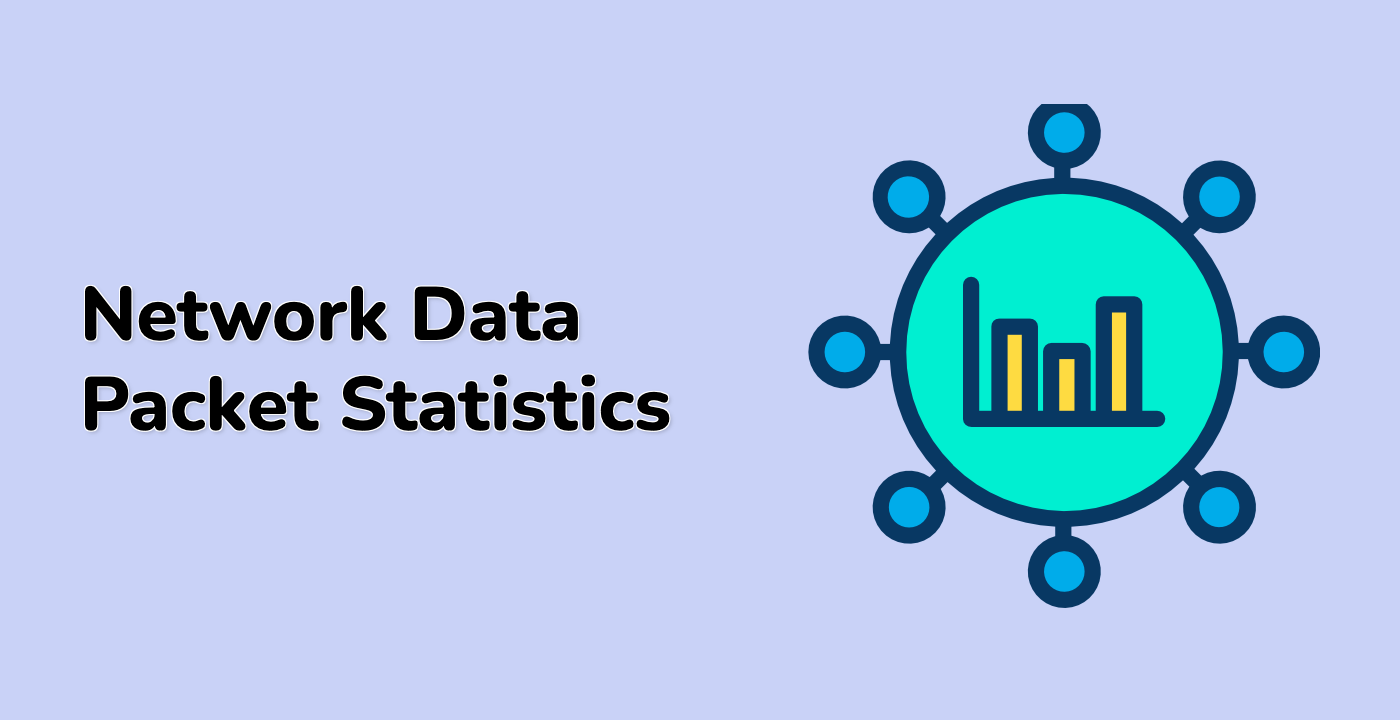This is a beginner's guide for Linux aimed at those new to the system and looking to begin promptly. By completing ten labs, you will grasp the basics of Linux, enabling you to perform fundamental tasks with ease.
This course offers a systematic and comprehensive introduction to Linux, designed specifically for absolute beginners with no prior experience. Starting from the very basics, you'll build a solid foundation of Linux knowledge and skills, step by step.
0 lab
In this course, you will practice the most commonly used Linux commands in LabEx online linux playground. It can help Linux beginners quickly learn common Linux terminal commands and the basic operation of Linux. It can also help Linux system administrators quickly review common Linux commands and improve work efficiency.
0 lab
Our Quick Start with Shell course offers a solid foundation in Bash shell scripting, covering Linux command-line essentials. Through hands-on labs and real-world challenges, you'll master file management, text processing, and automation techniques, enabling you to efficiently use the shell in your daily tasks.
0 lab
Explore and master a variety of powerful Linux software tools to enhance your command-line productivity and system management skills.
0 lab
In this course, you will find a collection of Linux practice challenges that will help you to improve your Linux skills. These challenges are designed to help you learn and practice Linux commands, shell scripting, and system administration tasks.
0 lab
In this project, you will learn how to create a Linux system monitor using a shell script. The system monitor will continuously monitor the CPU, memory, and disk usage of your Linux system and display the usage percentages. If any of the thresholds for CPU, memory, or disk usage are exceeded, an alert will be sent. You can customize the threshold values as per your requirements and add your own logic to send alerts.
0 lab
This project will guide you through creating a task scheduler using a Bash script. The task scheduler allows you to schedule and manage tasks to be executed at specified intervals, such as hourly, daily, or weekly. The script provides options to list scheduled tasks, add new tasks, and remove existing tasks.
0 lab
In this lab, participants will set up and configure a Postfix mail server on Linux, learning the essentials of email server management and operations.
0 lab
In this project, you will learn how to configure an SSH certificate for the labex user, so that the labex user does not need to enter a password when SSH logging into the local experimental environment.
0 lab
In this project, you will create a simple typing game using a shell script that displays random characters on the screen and challenges you to type them before they disappear, with options to practice typing numbers, letters, a mixture of both, or custom words.
0 lab
In this project, you will learn how to retrieve and display system information on a Linux server. The getinfo.sh script you will create can be used to quickly gather important details about the server's hardware, software, and network configuration.
0 lab
In this project, you will learn how to restore access to a website that has been accidentally broken. The website uses Nginx services, which are currently unable to start. Your task is to get the Nginx service running again so that the website can be accessed.
0 lab