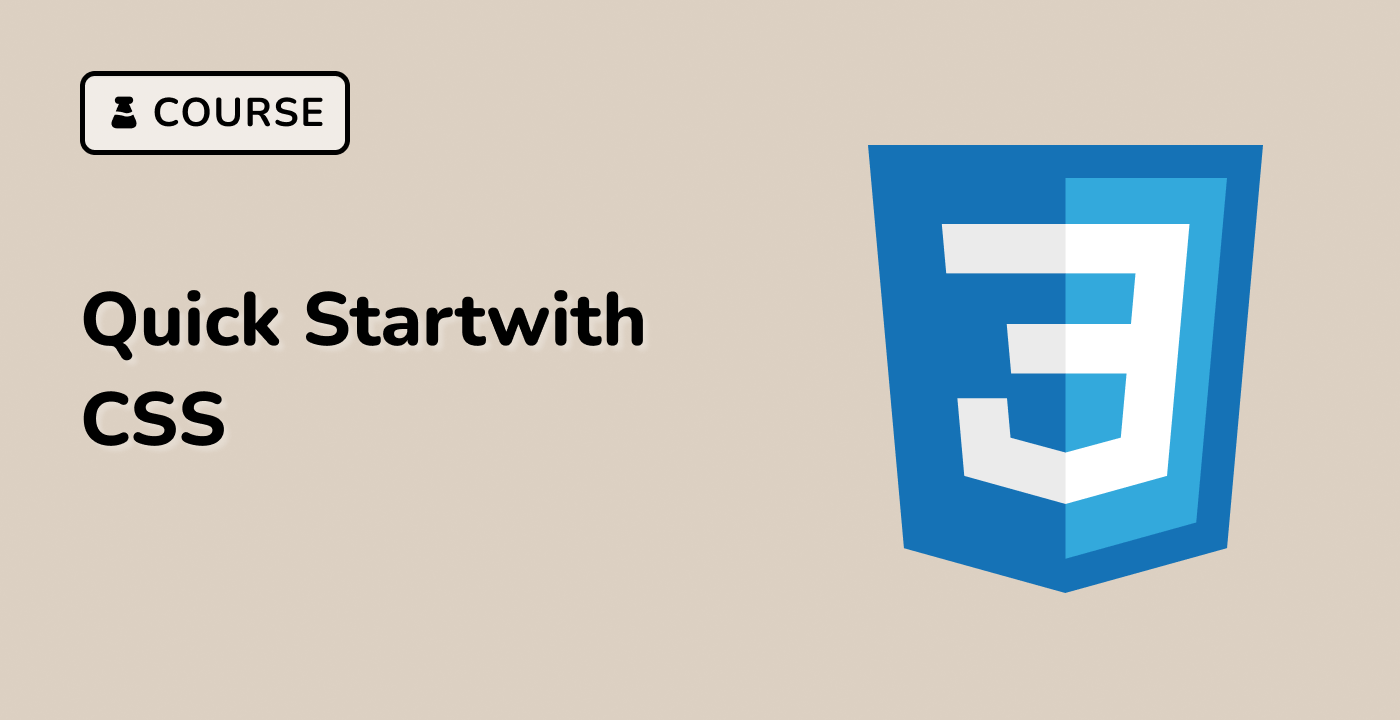Introduction
In this lab, we will learn how to apply a perspective transform with a hover animation to an element using CSS. This technique can be useful for creating engaging and interactive user interfaces, especially for displaying images or product cards. By the end of this lab, you will have a good understanding of how to use the perspective() and rotateY() functions to create a perspective effect and how to update the transform attribute on hover using transitions.