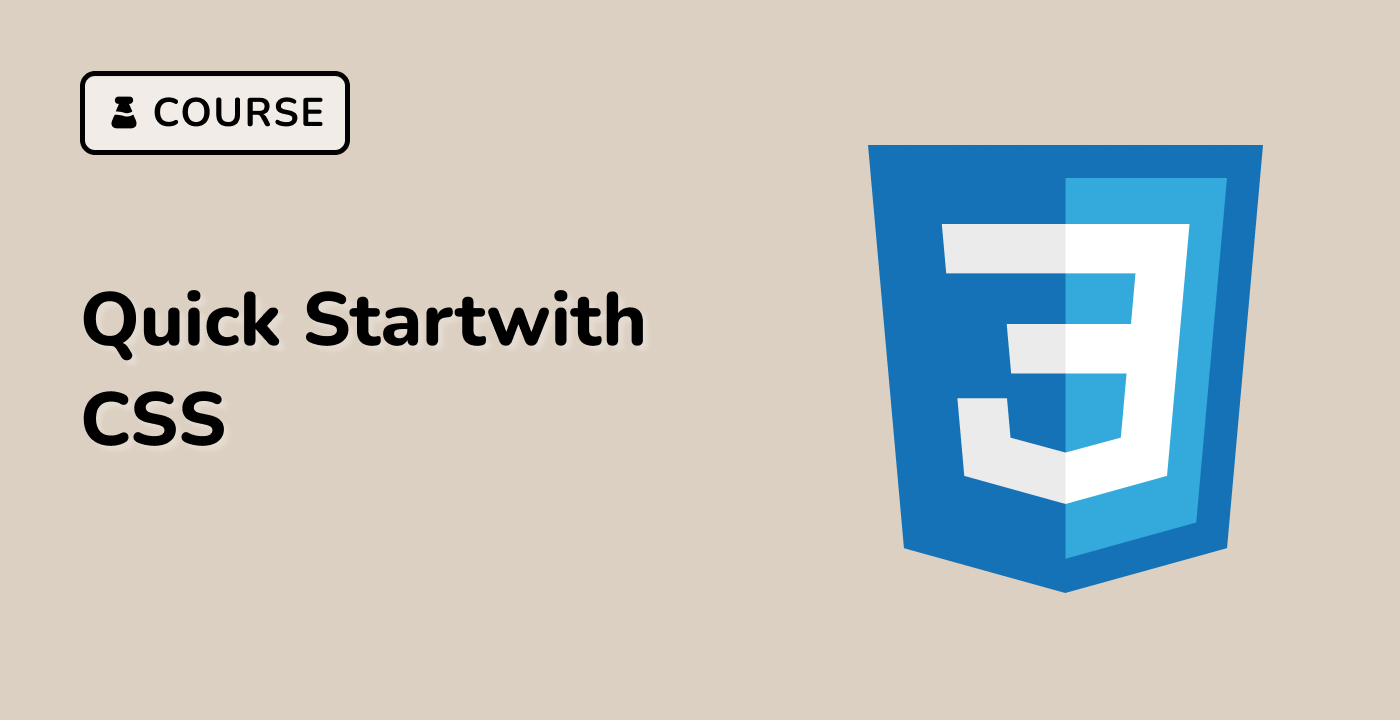Introduction
In this lab, we will explore the :empty pseudo-class in CSS, which allows us to select and hide elements that have no content. By applying this technique, we can improve the overall design and readability of our web pages by removing clutter and empty spaces. Through a series of exercises, we will learn how to effectively use the :empty pseudo-class to hide empty elements and create cleaner and more polished web pages.