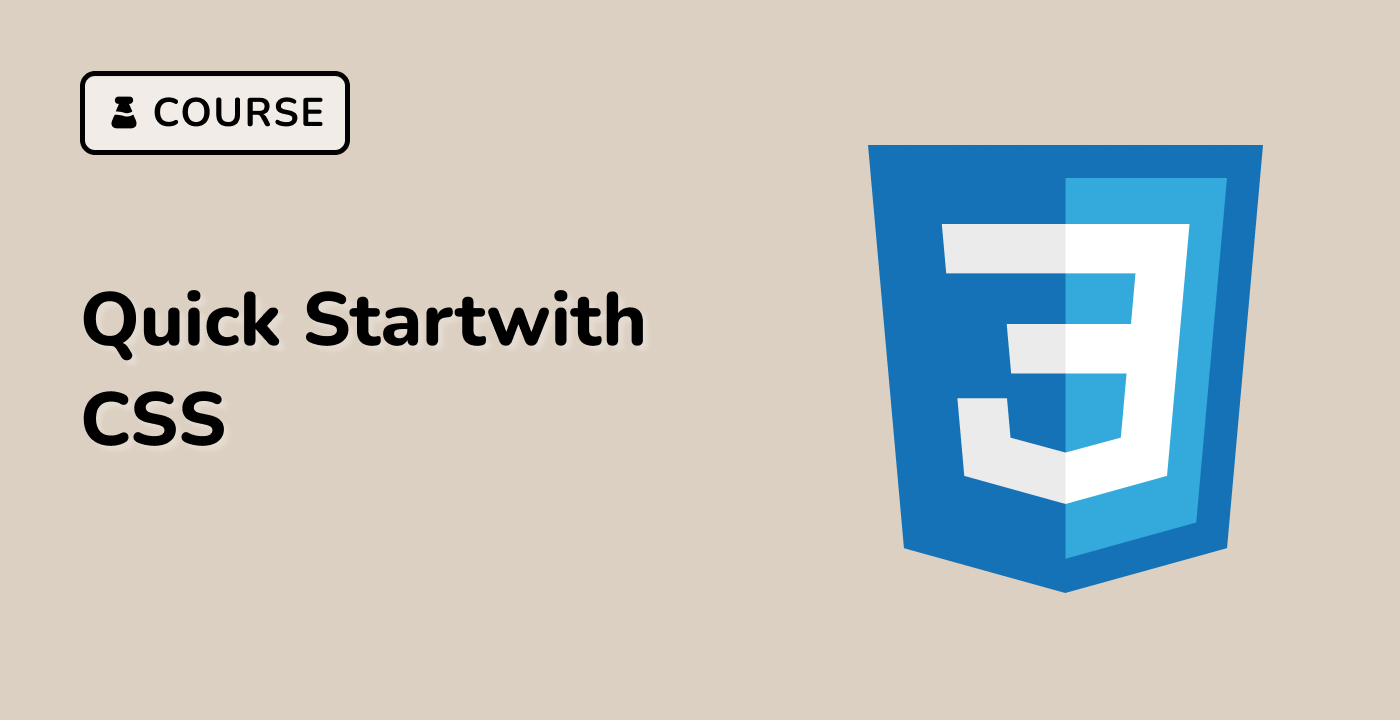Introduction
In this lab, we will explore various CSS concepts and techniques to enhance the visual appearance of web pages. Through hands-on exercises, we will learn how to create and modify CSS rules, apply styles to HTML elements, and use CSS selectors to target specific elements. By the end of the lab, you will have a solid understanding of how to use CSS to create visually appealing and responsive web pages.