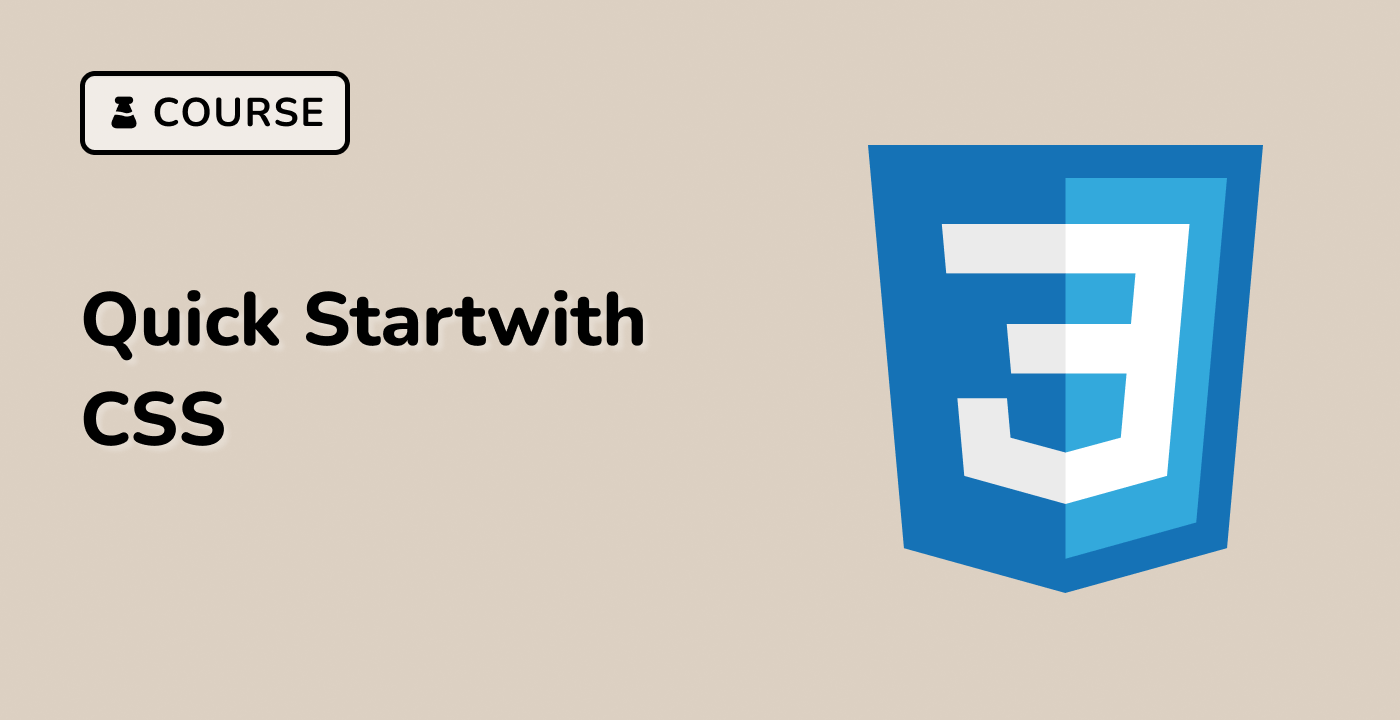Introduction
In this lab, we will be exploring the world of CSS animations by creating a bouncing loader animation. This lab is designed to help you understand how to use @keyframes to define animations, how to apply animations to elements using CSS, and how to control the timing and direction of animations. By the end of this lab, you will have a better understanding of how to create engaging and dynamic animations using CSS.