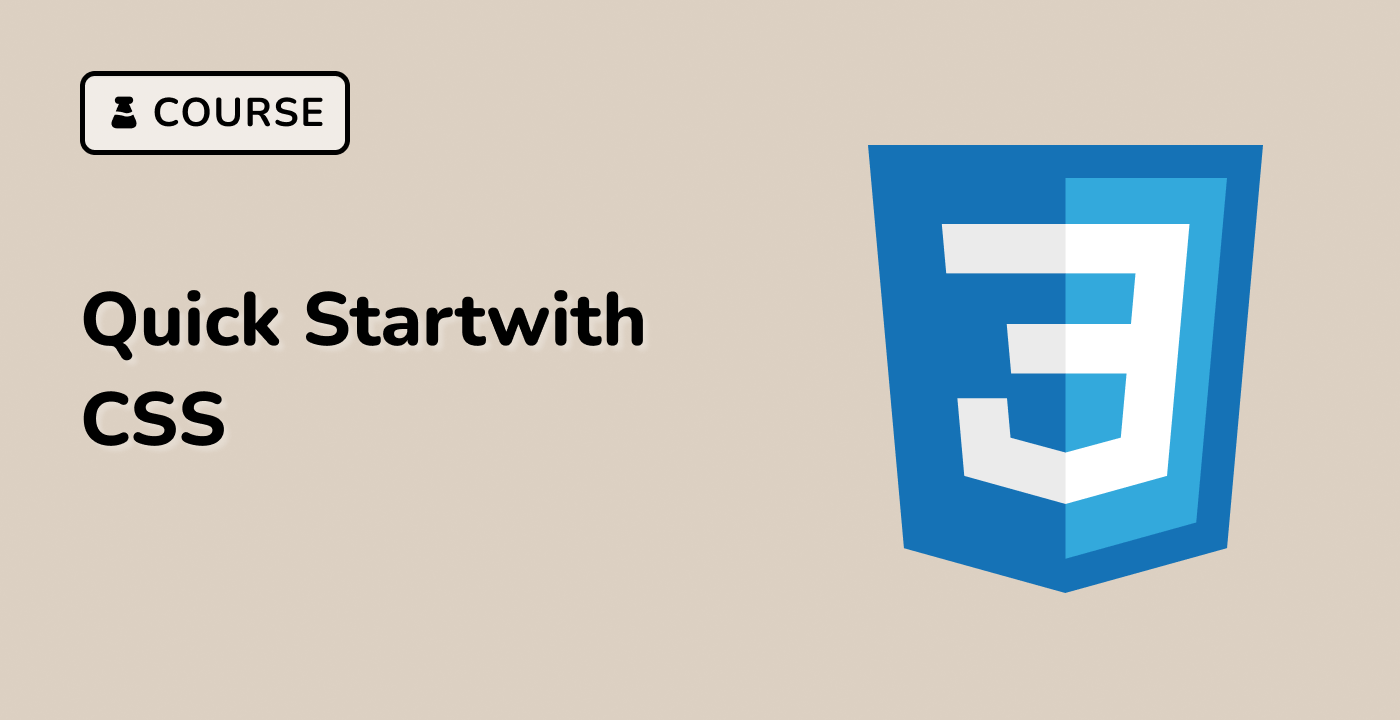Introduction
In this lab, we will explore the concept of resetting all styles to default values using the all property. By the end of this lab, you will have a clear understanding of how to use this property to reset all styles, both inherited and non-inherited, to their original values. This will allow you to quickly and easily reset the styling of an element without having to individually reset each property.