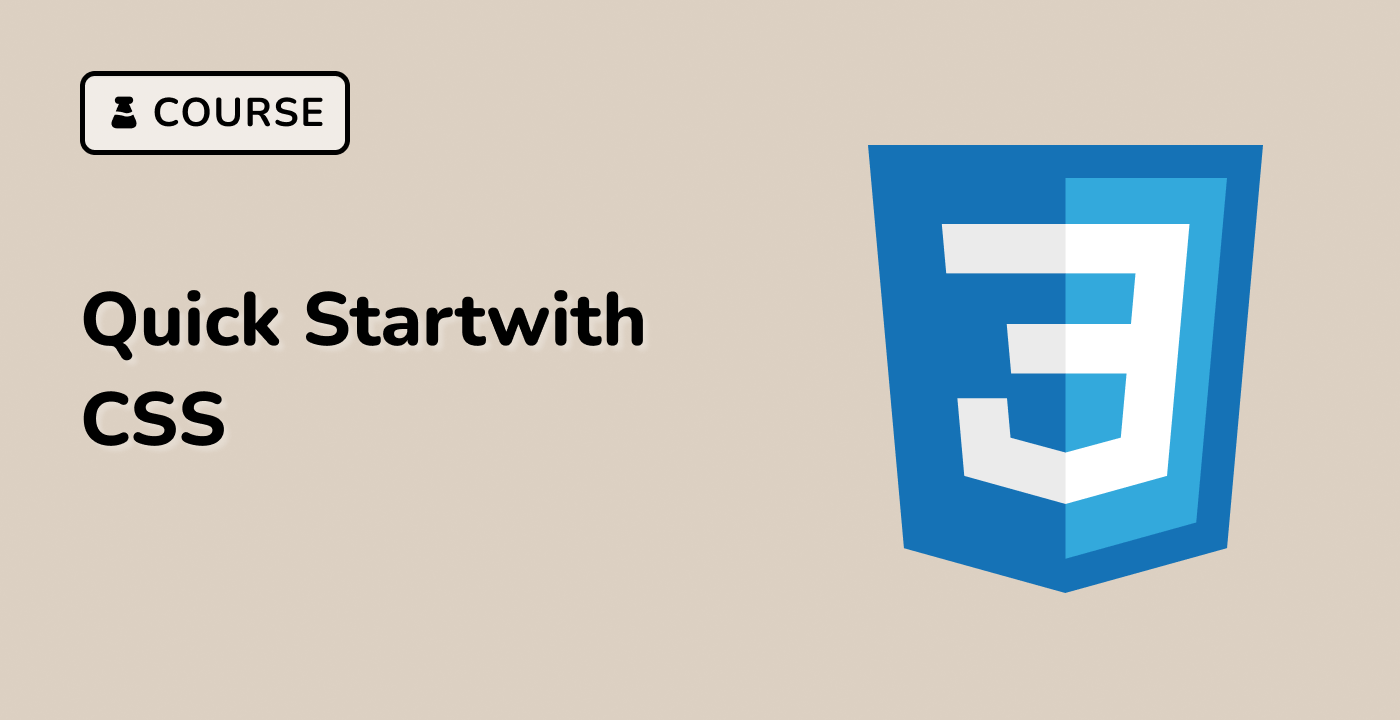Pretty Text Underline
index.html and style.css have already been provided in the VM.
To avoid descenders clipping the underline, use text-shadow with four values to create a thick shadow that covers the line where descenders meet the underline. Ensure that the text-shadow color matches the background color and adjust the px values for larger fonts. Create the actual underline using background-image with a linear-gradient() and currentColor. Set background-position, background-repeat, and background-size to place the gradient in the correct position. Use the ::selection pseudo-class selector to ensure that the text shadow does not interfere with text selection. Note that this effect is natively implemented as text-decoration-skip-ink: auto, but it has less control over the underline.
Here's an example code snippet:
<div class="container">
<p class="pretty-text-underline">
Pretty text underline without clipping descenders.
</p>
</div>
.container {
background: #f5f6f9;
color: #333;
padding: 8px 0;
}
.pretty-text-underline {
display: inline;
text-shadow:
1px 1px #f5f6f9,
-1px 1px #f5f6f9,
-1px -1px #f5f6f9,
1px -1px #f5f6f9;
background-image: linear-gradient(90deg, currentColor 100%, transparent 100%);
background-position: bottom;
background-repeat: no-repeat;
background-size: 100% 1px;
}
.pretty-text-underline::selection {
background-color: rgba(0, 150, 255, 0.3);
text-shadow: none;
}
Please click on 'Go Live' in the bottom right corner to run the web service on port 8080. Then, you can refresh the Web 8080 Tab to preview the web page.