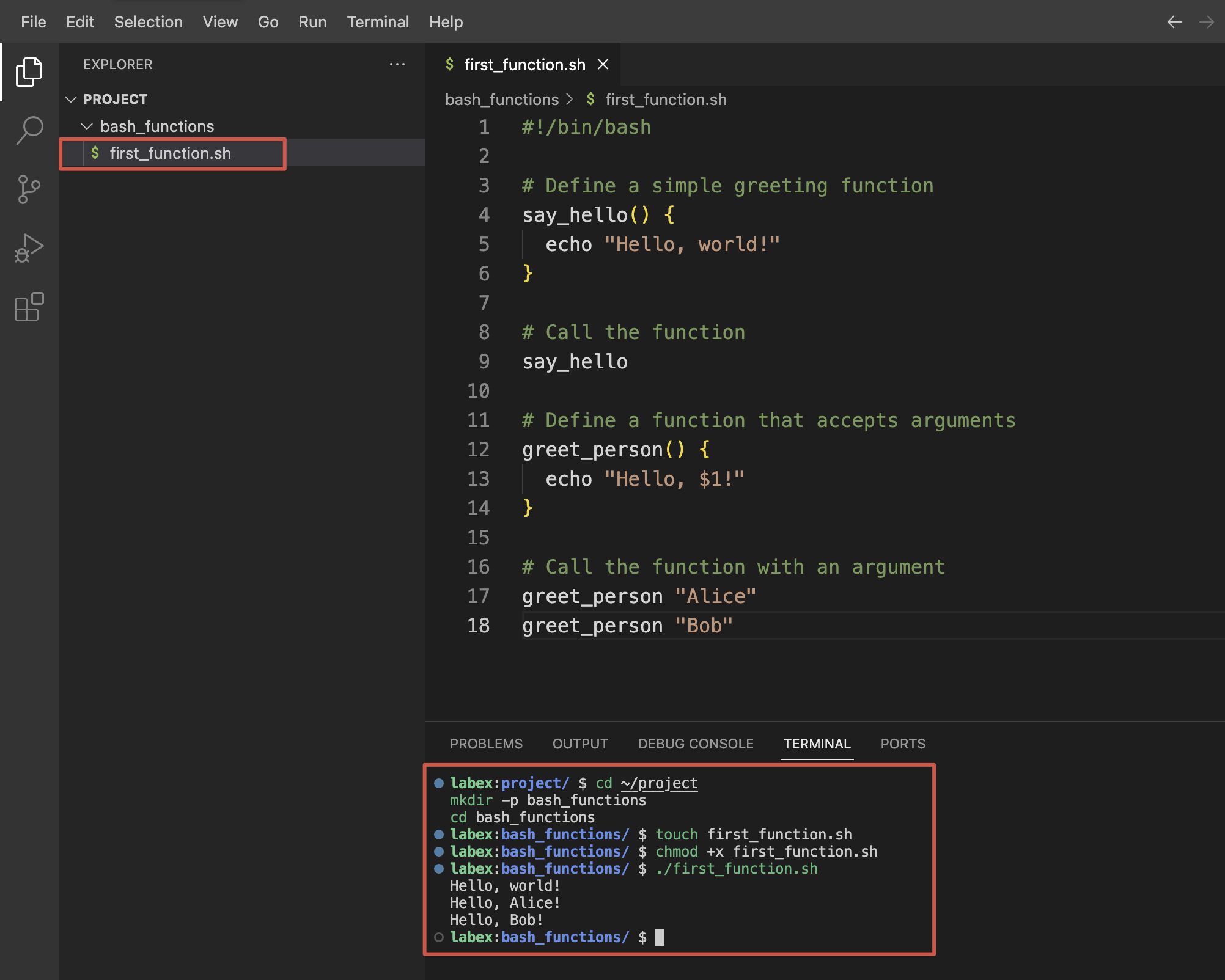Error Handling and Function Best Practices
For our final section, let us explore error handling techniques and best practices for Bash functions. Proper error handling is crucial for creating robust, maintainable scripts.
Creating a Script with Error Handling
Let us create a new script that demonstrates robust error handling:
cd ~/project/bash_functions
touch error_handling.sh
Add the following content:
#!/bin/bash
## Enable error handling
set -e ## Exit immediately if a command exits with non-zero status
## Define a function to log messages
log_message() {
local level="$1"
local message="$2"
echo "[$(date '+%Y-%m-%d %H:%M:%S')] [$level] $message"
}
## Function to validate a number is positive
validate_positive() {
local num="$1"
local name="$2"
## Check if the argument is a number
if ! [[ "$num" =~ ^[0-9]+$ ]]; then
log_message "ERROR" "$name must be a number"
return 1
fi
## Check if the number is positive
if [ "$num" -le 0 ]; then
log_message "ERROR" "$name must be positive"
return 2
fi
return 0
}
## Function that divides two numbers
divide() {
local numerator="$1"
local denominator="$2"
## Validate inputs
validate_positive "$numerator" "Numerator" || return $?
validate_positive "$denominator" "Denominator" || return $?
## Check for division by zero
if [ "$denominator" -eq 0 ]; then
log_message "ERROR" "Division by zero is not allowed"
return 3
fi
## Perform division
local result=$(echo "scale=2; $numerator / $denominator" | bc)
echo "$result"
return 0
}
## Function to safely get user input
get_number() {
local prompt="$1"
local input
while true; do
read -p "$prompt: " input
if validate_positive "$input" "Input"; then
echo "$input"
return 0
else
log_message "WARN" "Invalid input. Please try again."
fi
done
}
## Disable automatic exit on error for the main script
set +e
## Main script logic
log_message "INFO" "Starting division calculator"
## Test with valid values
result=$(divide 10 2)
exit_code=$?
if [ $exit_code -eq 0 ]; then
log_message "INFO" "10 / 2 = $result"
else
log_message "ERROR" "Division failed with code $exit_code"
fi
## Test with invalid values
echo ""
log_message "INFO" "Testing with invalid values"
divide 0 5
log_message "INFO" "Exit code: $?"
divide 10 0
log_message "INFO" "Exit code: $?"
divide abc 5
log_message "INFO" "Exit code: $?"
## Interactive mode
echo ""
log_message "INFO" "Interactive mode"
echo "Let's perform a division. Enter positive numbers."
## Get user input safely
num1=$(get_number "Enter first number")
num2=$(get_number "Enter second number")
## Perform division
result=$(divide "$num1" "$num2")
exit_code=$?
if [ $exit_code -eq 0 ]; then
log_message "INFO" "$num1 / $num2 = $result"
else
log_message "ERROR" "Division failed with code $exit_code"
fi
log_message "INFO" "Calculator finished"
Save, make executable, and run the script:
chmod +x error_handling.sh
./error_handling.sh
You will see output similar to the following and be prompted to enter numbers:
[2023-11-04 13:45:23] [INFO] Starting division calculator
[2023-11-04 13:45:23] [INFO] 10 / 2 = 5.00
[2023-11-04 13:45:23] [INFO] Testing with invalid values
[2023-11-04 13:45:23] [ERROR] Numerator must be positive
[2023-11-04 13:45:23] [INFO] Exit code: 2
[2023-11-04 13:45:23] [ERROR] Division by zero is not allowed
[2023-11-04 13:45:23] [INFO] Exit code: 3
[2023-11-04 13:45:23] [ERROR] Numerator must be a number
[2023-11-04 13:45:23] [INFO] Exit code: 1
[2023-11-04 13:45:23] [INFO] Interactive mode
Let's perform a division. Enter positive numbers.
Enter first number:
Enter a number, for example 20. Then you will be prompted for the second number:
Enter second number:
Enter another number, for example 4, and you should see:
[2023-11-04 13:45:30] [INFO] 20 / 4 = 5.00
[2023-11-04 13:45:30] [INFO] Calculator finished
Best Practices for Bash Functions
Based on our examples, here are some best practices for working with Bash functions:
- Add Descriptive Comments - Document what each function does, its parameters, and return values
- Use Meaningful Function Names - Choose names that clearly indicate the function's purpose
- Validate Input Parameters - Check inputs to prevent errors
- Use Local Variables - Prevent variable name collisions with the
local keyword
- Return Appropriate Exit Codes - Use conventional return codes (0 for success, non-zero for errors)
- Implement Proper Error Handling - Log errors and handle them gracefully
- Keep Functions Focused - Each function should do one thing well
- Use Function Composition - Build complex functionality by combining simpler functions
- Document Return Values - Clearly document how values are returned (via echo, return code, etc.)
- Test Edge Cases - Ensure functions handle unusual inputs correctly
By following these practices, you can create more reliable, maintainable, and reusable Bash functions.
Creating a Function Library
For the final exercise, let us create a reusable function library:
touch math_functions.lib
Add the following content:
#!/bin/bash
## math_functions.lib - A library of mathematical functions
## Add two numbers
add() {
echo $(($1 + $2))
}
## Subtract second number from first
subtract() {
echo $(($1 - $2))
}
## Multiply two numbers
multiply() {
echo $(($1 * $2))
}
## Divide first number by second (with decimal precision)
divide() {
if [ "$2" -eq 0 ]; then
return 1
fi
echo "scale=2; $1 / $2" | bc
return 0
}
## Calculate power: first number raised to second number
power() {
echo $(($1 ** $2))
}
## Check if a number is even
is_even() {
if (($1 % 2 == 0)); then
return 0
else
return 1
fi
}
## Check if a number is odd
is_odd() {
if is_even "$1"; then
return 1
else
return 0
fi
}
Now create a script that uses this library:
touch use_library.sh
Add the following content:
#!/bin/bash
## Source the math functions library
source math_functions.lib
## Display a header
echo "Math Functions Demo"
echo "------------------"
## Test the functions
echo "Addition: 5 + 3 = $(add 5 3)"
echo "Subtraction: 10 - 4 = $(subtract 10 4)"
echo "Multiplication: 6 * 7 = $(multiply 6 7)"
## Test division with error handling
div_result=$(divide 20 5)
if [ $? -eq 0 ]; then
echo "Division: 20 / 5 = $div_result"
else
echo "Division error: Cannot divide by zero"
fi
## Test division by zero
div_result=$(divide 20 0)
if [ $? -eq 0 ]; then
echo "Division: 20 / 0 = $div_result"
else
echo "Division error: Cannot divide by zero"
fi
echo "Power: 2 ^ 8 = $(power 2 8)"
## Test the even/odd functions
echo ""
echo "Number properties:"
for num in 1 2 3 4 5; do
echo -n "Number $num is "
if is_even $num; then
echo "even"
else
echo "odd"
fi
done
Save, make executable, and run the script:
chmod +x use_library.sh
./use_library.sh
You should see:
Math Functions Demo
------------------
Addition: 5 + 3 = 8
Subtraction: 10 - 4 = 6
Multiplication: 6 * 7 = 42
Division: 20 / 5 = 4.00
Division error: Cannot divide by zero
Power: 2 ^ 8 = 256
Number properties:
Number 1 is odd
Number 2 is even
Number 3 is odd
Number 4 is even
Number 5 is odd
This library approach demonstrates how you can create reusable function collections that can be imported into multiple scripts, promoting code reuse and maintainability.