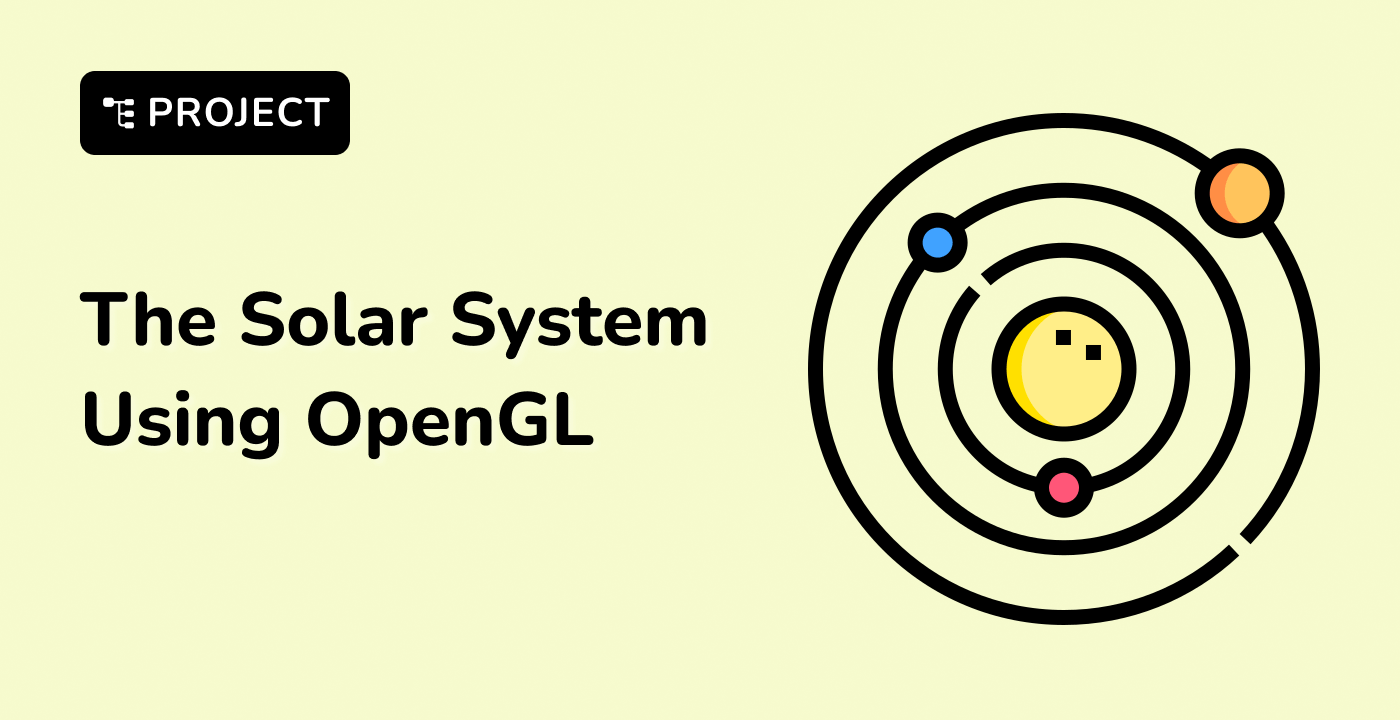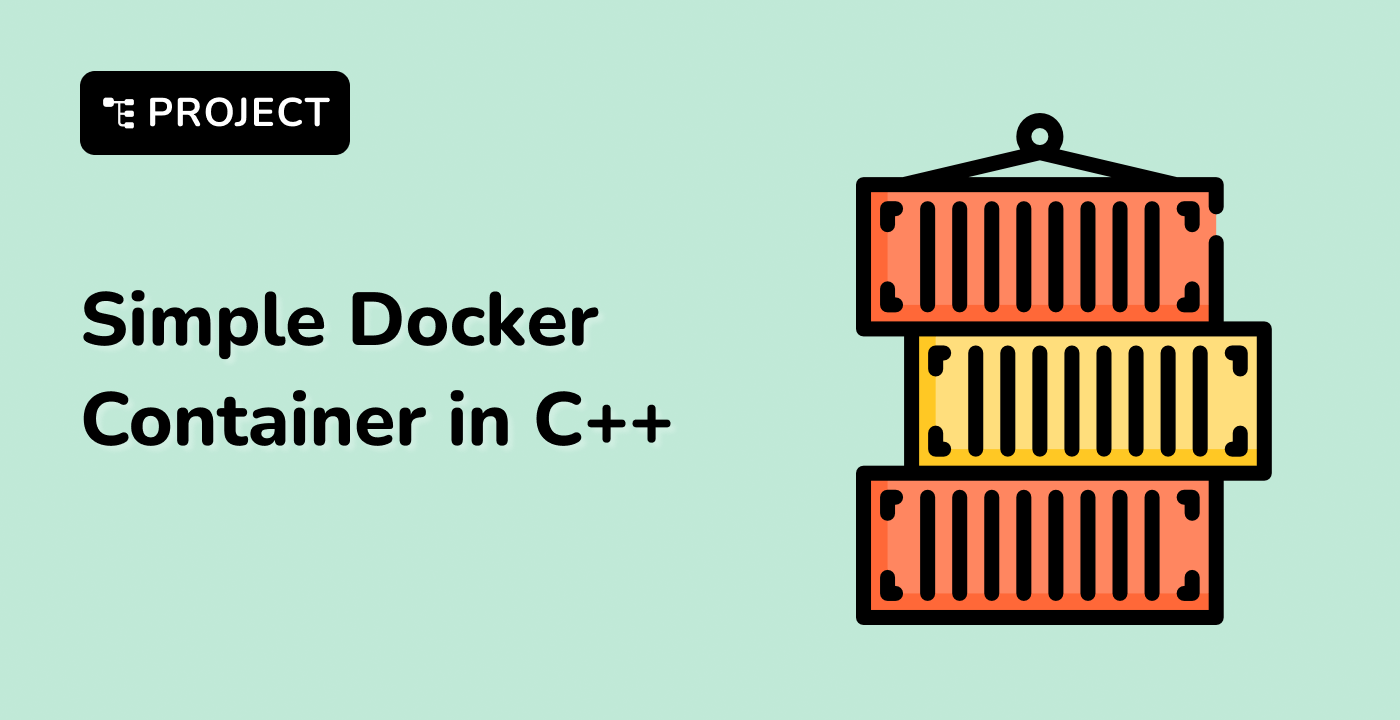Advanced Iteration Techniques
Modern C++ Iteration Paradigms
Lambda Expressions in Iterations
std::vector<int> numbers = {1, 2, 3, 4, 5};
std::for_each(numbers.begin(), numbers.end(), [](int& num) {
num *= 2; // Transform each element
});
Algorithm-Based Iterations
std::vector<int> values = {10, 20, 30, 40, 50};
auto result = std::transform(
values.begin(),
values.end(),
values.begin(),
[](int x) { return x + 100; }
);
Iterator Techniques
Custom Iterator Implementation
class CustomIterator {
public:
int* current;
CustomIterator(int* ptr) : current(ptr) {}
int& operator*() { return *current; }
CustomIterator& operator++() {
++current;
return *this;
}
};
Parallel Iteration Strategies
graph TD
A[Sequential Iteration] --> B[Parallel Processing]
B --> C[OpenMP]
B --> D[std::thread]
B --> E[std::async]
Parallel Iteration Example
#include <execution>
#include <algorithm>
std::vector<int> data = {1, 2, 3, 4, 5};
std::for_each(std::execution::par,
data.begin(),
data.end(),
[](int& value) {
value *= 2;
});
Advanced Iteration Patterns
| Technique |
Description |
Use Case |
| Range Adaptors |
Transform iteration ranges |
Data filtering |
| Coroutines |
Suspendable iteration |
Async processing |
| Generator Functions |
Lazy evaluation |
Memory efficiency |
Iterator Optimization
// Prefer pre-increment for iterators
for (auto it = container.begin(); it != container.end(); ++it) {
// More efficient than it++
}
Memory-Efficient Iterations
View and Span Techniques
#include <ranges>
std::vector<int> original = {1, 2, 3, 4, 5};
auto view = original | std::views::filter([](int x) { return x % 2 == 0; });
Compile-Time Iterations
Compile-Time Techniques
template<size_t N>
constexpr int compileTimeSum() {
int result = 0;
for (size_t i = 0; i < N; ++i) {
result += i;
}
return result;
}
Error Handling in Advanced Iterations
template<typename Container, typename Func>
void safeIteration(Container& cont, Func operation) {
try {
std::for_each(cont.begin(), cont.end(), operation);
} catch (const std::exception& e) {
std::cerr << "Iteration error: " << e.what() << std::endl;
}
}
At LabEx, we encourage developers to explore these advanced iteration techniques to write more efficient and elegant C++ code.