Quick Start with Pandas
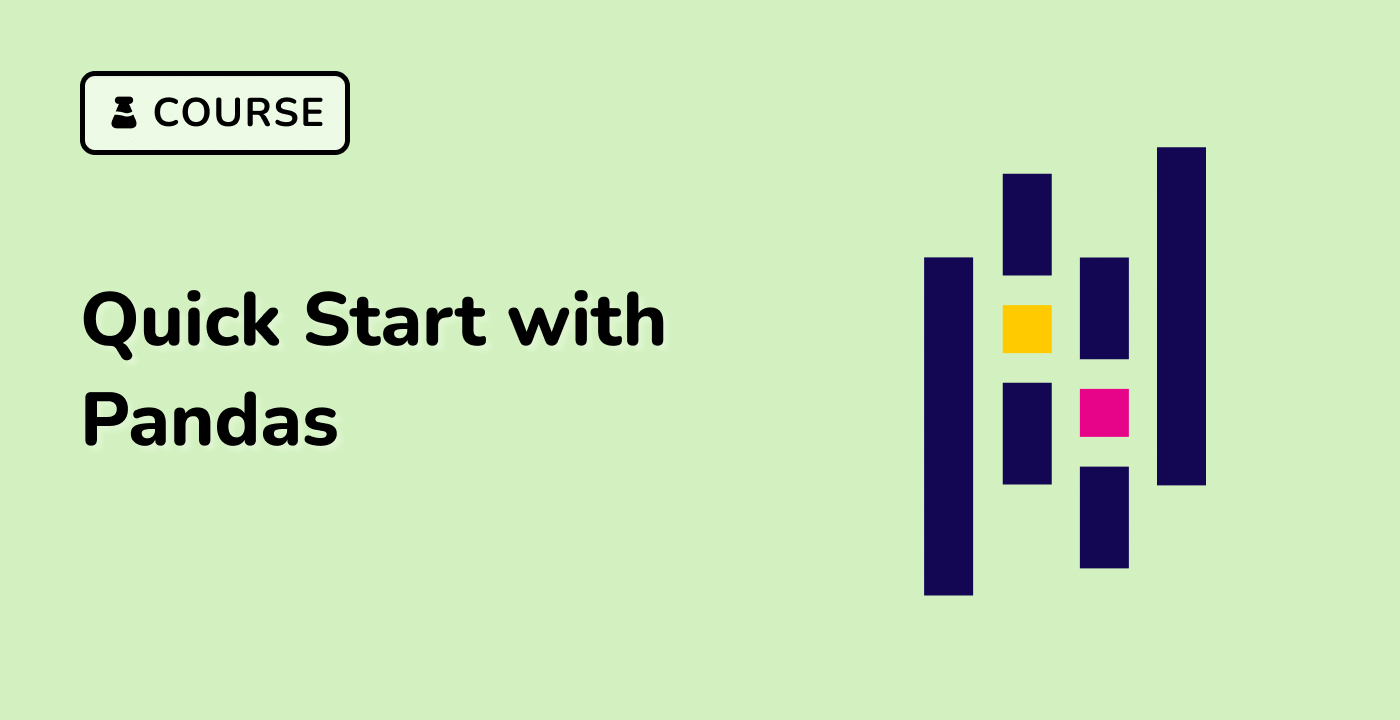
This course is designed for beginners who want to start analyzing data with Pandas. It covers the basics of Pandas, including data structures, data manipulation, and data visualization.
Your First Pandas Lab
Hi there, welcome to LabEx! In this first lab, you'll learn the classic 'Hello, World!' program in Pandas.
Working with Pandas
Pandas is a powerful data manipulation tool developed by Python. It's often used in data analysis and cleaning because it's flexible and easy to use. In this lab, we will learn how to use Pandas to perform basic operations like loading data, creating data frames, accessing data, and performing simple statistics.
Pandas Data Manipulation
This lab will guide you on how to read, write, and manipulate data using Pandas, a powerful data analysis and manipulation library for Python. We will use a dataset from the Titanic shipwreck for this exercise.
Data Selection in Pandas
In this lab, we are going to learn how to select specific data from a DataFrame using Pandas, a popular data analysis and manipulation library in Python. We will use the Titanic dataset for this tutorial.
Pandas Plotting for Air Quality Analysis
In this lab, we will learn how to create plots using Pandas, a powerful data manipulation library in Python. We will use real air quality data for practical illustrations. By the end of this lab, you should be able to use Pandas to create line plots, scatter plots, box plots, and customize your plots.
Working with Columns in Pandas
In this lab, we will learn how to work with columns in Pandas. We will explore how to create new columns derived from existing ones, apply mathematical and logical operations on columns, rename column labels, and perform column-wise operations using the apply method.
Titanic Passenger Data Analysis with Pandas
In this lab, we will learn how to use Python's Pandas library to calculate summary statistics for data. We will use the Titanic dataset, which contains data on passengers from the Titanic shipwreck. We will learn how to calculate summary statistics, aggregate statistics, and count the number of records by category.
Reshaping Data with Pandas
In this lab, we will explore how to reshape data in pandas using various functions like sort_values, pivot, pivot_table, and melt. We will work with the Titanic and Air Quality datasets to demonstrate the reshaping techniques.
Combining Data Tables in Pandas
In this lab, we will work with air quality data to explore how to combine multiple tables using Python's Pandas library. We will be using the concat and merge functions to perform these operations. This lab will help you understand how to concatenate and merge data frames effectively.
Handling Time Series Data
This lab will guide you through handling time series data using the Python package, Pandas. We will be working with air quality data for this tutorial. You will learn how to convert strings into datetime objects, perform operations on these datetime objects, resample time series to another frequency, and more.
Pandas Textual Data
In this lab, we will explore how to manipulate textual data using Python's Pandas library. You will learn how to convert string characters to lowercase, extract parts of strings, replace string values and more using various built-in Pandas methods.
