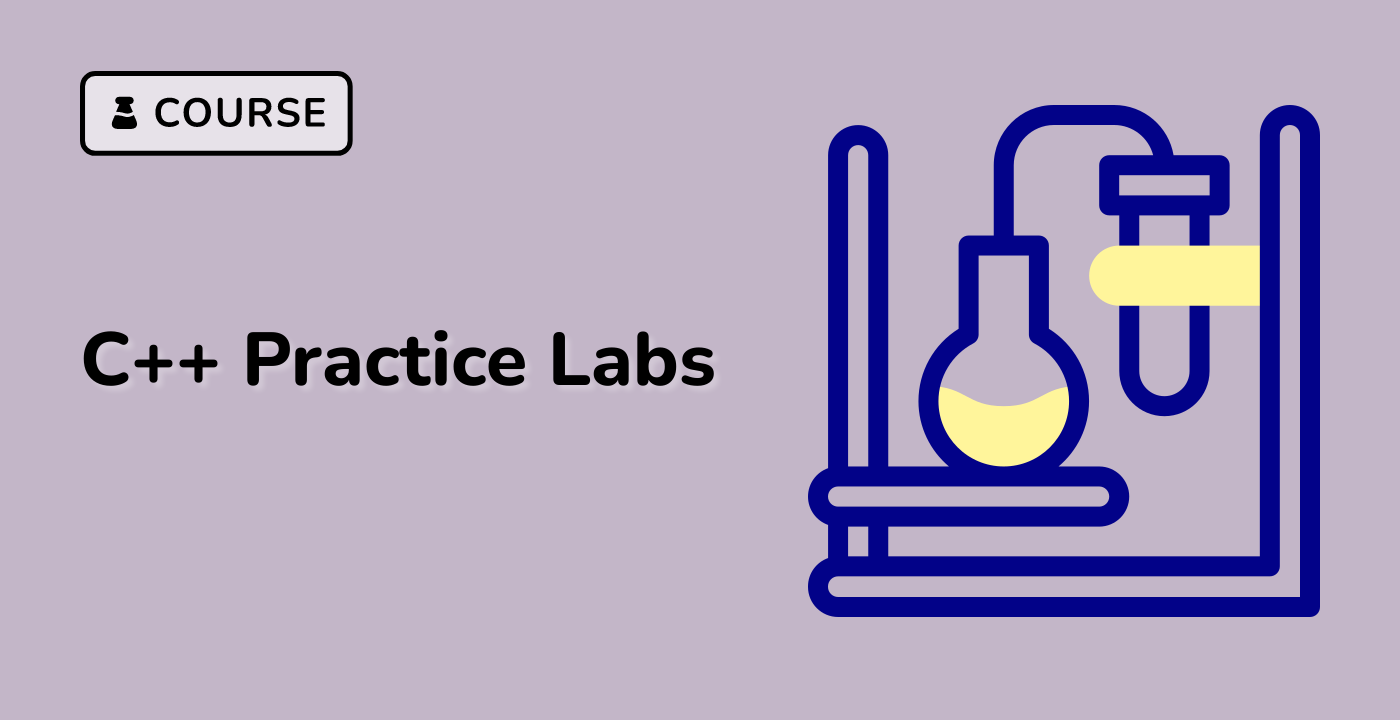Comparison Techniques
Overview of String Comparison Methods
String comparison is a critical operation in C++ programming, involving multiple techniques to evaluate string equality, order, and similarity.
Basic Comparison Operators
#include <string>
#include <iostream>
int main() {
std::string str1 = "LabEx";
std::string str2 = "labex";
// Comparison operators
bool equal = (str1 == str2); // Case-sensitive
bool notEqual = (str1 != str2);
bool lessThan = (str1 < str2);
bool greaterThan = (str1 > str2);
}
Comparison Methods Comparison
| Method |
Performance |
Case Sensitivity |
Description |
== |
Fast |
Yes |
Direct comparison |
.compare() |
Moderate |
Yes |
Detailed comparison |
.compare() with flags |
Moderate |
Configurable |
Flexible comparison |
Advanced Comparison Techniques
graph TD
A[String Comparison Techniques]
A --> B[Operator-based]
A --> C[Method-based]
A --> D[Custom Comparison]
Using .compare() Method
#include <string>
#include <iostream>
int main() {
std::string str1 = "LabEx";
std::string str2 = "labex";
// Detailed comparison
int result = str1.compare(str2);
// Interpretation of result
if (result < 0) {
std::cout << "str1 is lexicographically smaller" << std::endl;
} else if (result > 0) {
std::cout << "str1 is lexicographically larger" << std::endl;
} else {
std::cout << "Strings are equal" << std::endl;
}
}
Case-Insensitive Comparison
#include <algorithm>
#include <string>
bool caseInsensitiveCompare(const std::string& a, const std::string& b) {
// Convert to lowercase before comparison
std::string lowerA = a;
std::string lowerB = b;
std::transform(lowerA.begin(), lowerA.end(), lowerA.begin(), ::tolower);
std::transform(lowerB.begin(), lowerB.end(), lowerB.begin(), ::tolower);
return lowerA == lowerB;
}
- Prefer
== for simple equality checks
- Use
.compare() for more complex comparisons
- Minimize unnecessary string conversions
- Consider string view for read-only comparisons
Best Practices
- Always handle case sensitivity explicitly
- Use appropriate comparison method based on requirements
- Be aware of performance implications
- Validate input strings before comparison
Error Handling in Comparisons
void safeStringCompare(const std::string& str1, const std::string& str2) {
try {
if (!str1.empty() && !str2.empty()) {
// Perform comparison
int result = str1.compare(str2);
} else {
throw std::invalid_argument("Empty string comparison");
}
} catch (const std::exception& e) {
std::cerr << "Comparison error: " << e.what() << std::endl;
}
}