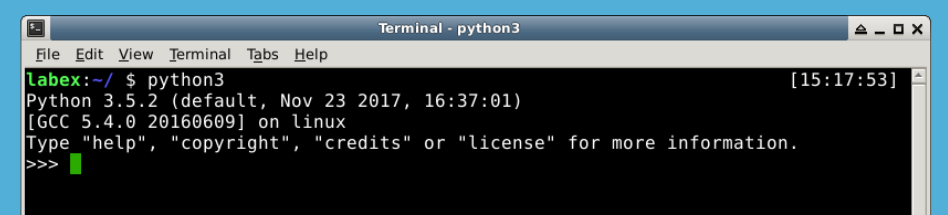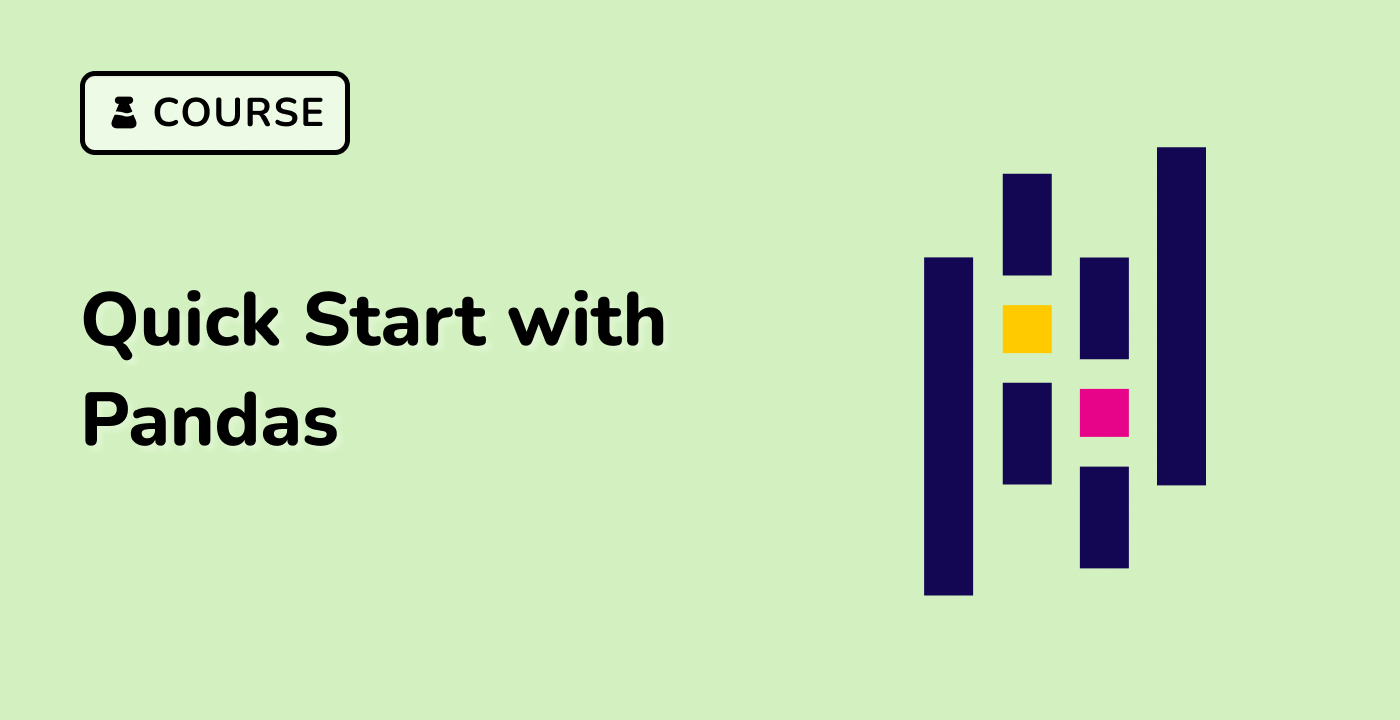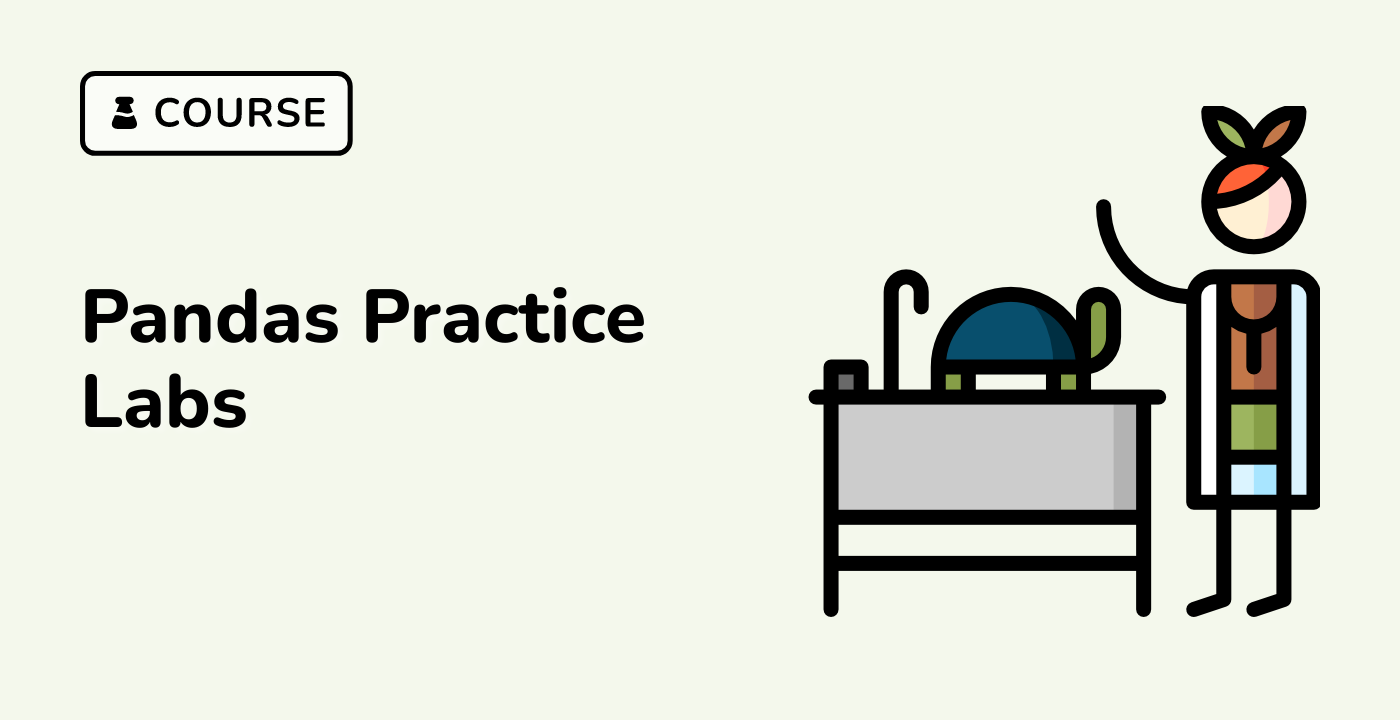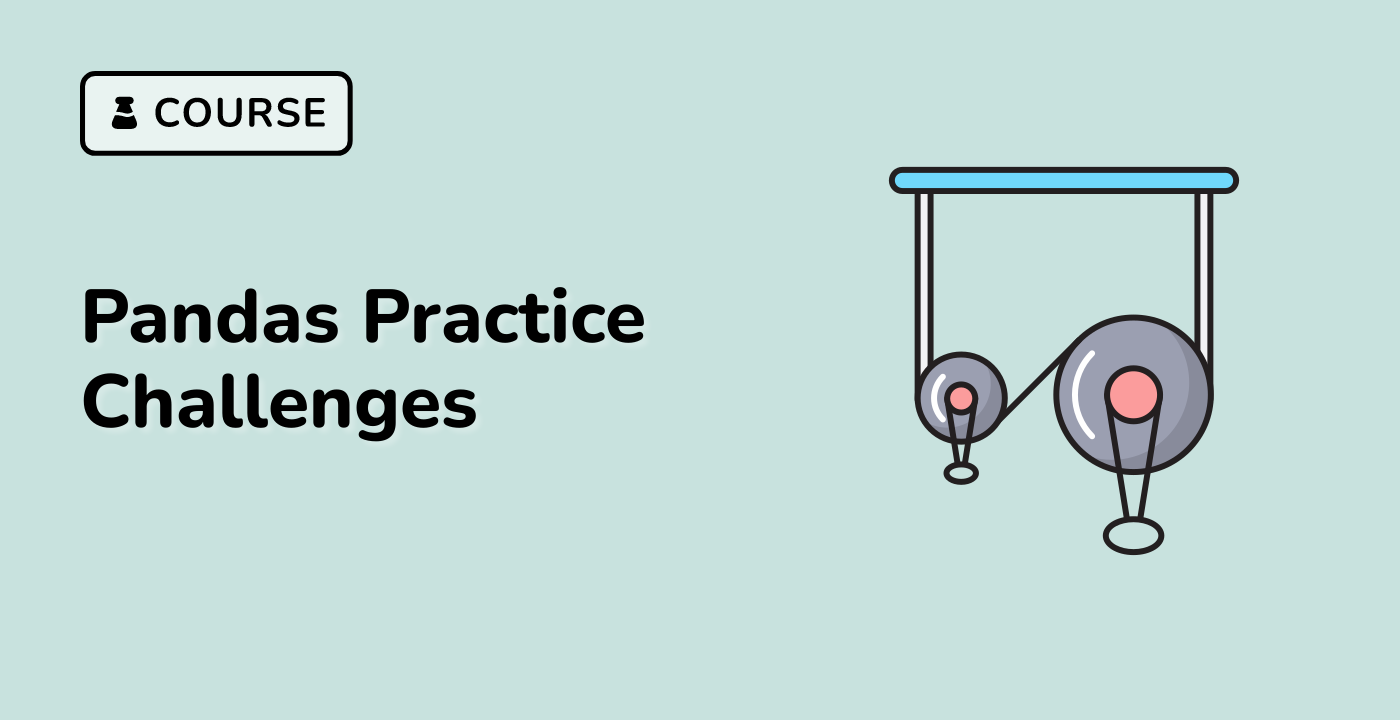Introduction
🧑💻 New to Linux or LabEx? We recommend starting with the Quick Start with Linux course.
Hi there, welcome to LabEx! In this first lab, you'll learn the classic "Hello, World!" program in Pandas.
Click the Continue button below to start the lab.