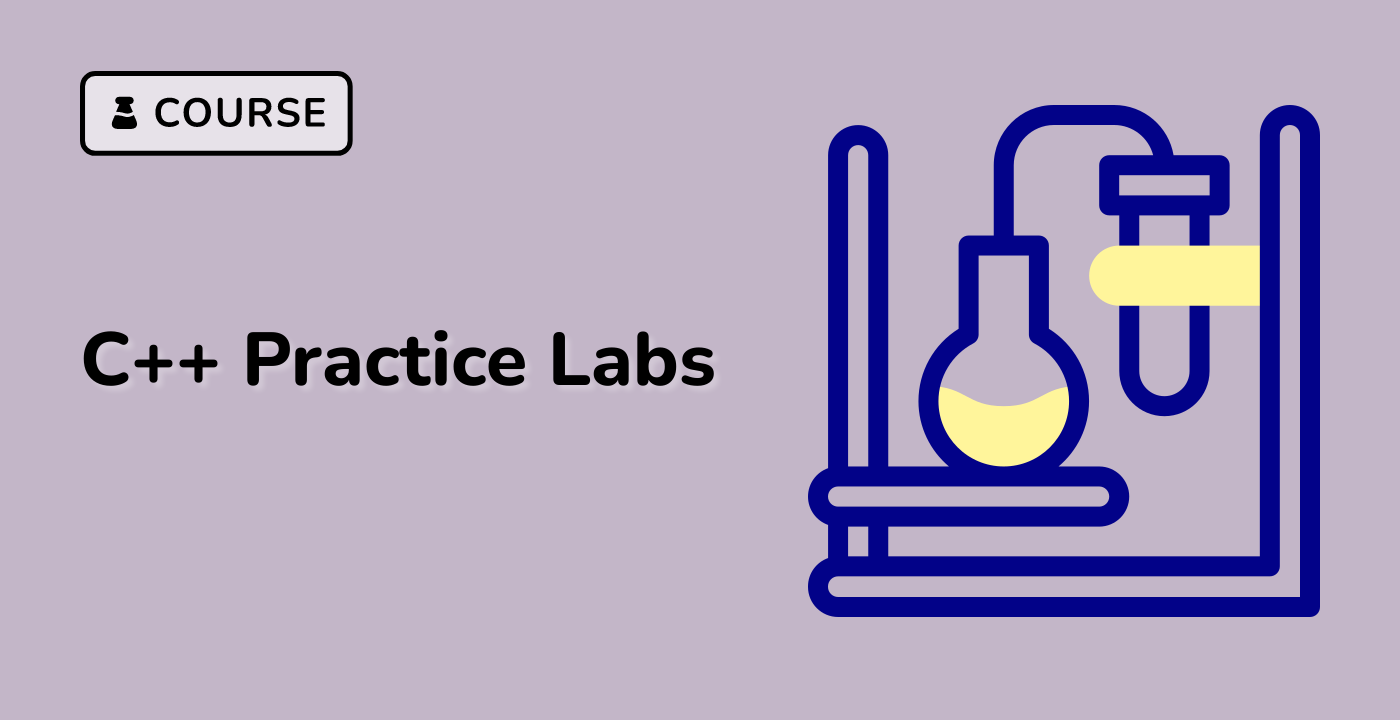Stream Manipulators Overview
Stream manipulators provide powerful techniques to control input stream behavior, formatting, and parsing in C++. LabEx developers can leverage these tools to enhance data processing capabilities.
Standard Manipulators
| Manipulator |
Function |
Example |
setw() |
Set field width |
std::cout << std::setw(10) << value; |
setprecision() |
Control decimal precision |
std::cout << std::setprecision(2) |
setfill() |
Set padding character |
std::cout << std::setfill('0') |
left/right |
Alignment control |
std::cout << std::left << value |
Numeric Base Manipulators
#include <iostream>
#include <iomanip>
int number = 255;
std::cout << std::dec << number; // Decimal: 255
std::cout << std::hex << number; // Hexadecimal: FF
std::cout << std::oct << number; // Octal: 377
flowchart TD
A[Input Stream] --> B{Parsing Rules}
B --> |Valid| C[Process Data]
B --> |Invalid| D[Error Handling]
C --> E[Store/Transform]
D --> F[Skip/Retry]
Parsing Techniques
#include <sstream>
#include <string>
std::string input = "42,hello,3.14";
std::istringstream stream(input);
int number;
std::string text;
double decimal;
// Parsing with delimiter
std::getline(stream, std::to_string(number), ',');
std::getline(stream, text, ',');
std::getline(stream, std::to_string(decimal));
bool isValidInput(const std::string& input) {
// Custom validation logic
return !input.empty() &&
std::all_of(input.begin(), input.end(), ::isdigit);
}
std::string getUserInput() {
std::string input;
while (true) {
std::cin >> input;
if (isValidInput(input)) {
return input;
}
std::cout << "Invalid input. Try again." << std::endl;
}
}
Stream State Manipulation
Resetting Stream State
std::cin.clear(); // Clear error flags
std::cin.ignore(std::numeric_limits<std::streamsize>::max(), '\n'); // Clear input buffer
- Minimize stream state changes
- Use appropriate manipulators
- Implement efficient parsing strategies
struct ComplexData {
int id;
std::string name;
double value;
};
ComplexData parseInput(const std::string& input) {
std::istringstream stream(input);
ComplexData data;
// Robust parsing with error checking
if (!(stream >> data.id >> data.name >> data.value)) {
throw std::runtime_error("Invalid input format");
}
return data;
}
Best Practices
- Use manipulators judiciously
- Implement robust error handling
- Validate input before processing
- Choose appropriate parsing techniques
By mastering input manipulation techniques, LabEx developers can create more resilient and flexible input processing solutions in C++.