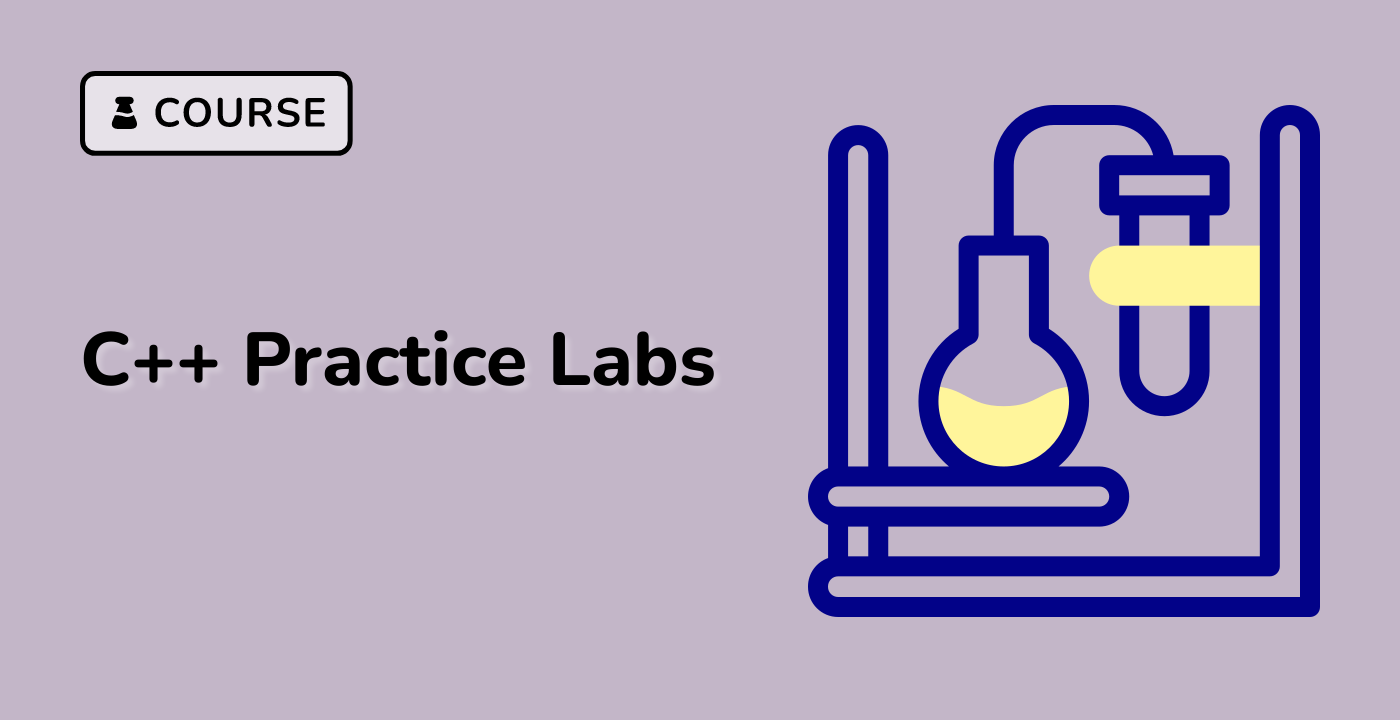Advanced Constant Techniques
1. Constexpr Function Techniques
Compile-Time Function Evaluation
constexpr int factorial(int n) {
return (n <= 1) ? 1 : (n * factorial(n - 1));
}
constexpr int FACT_5 = factorial(5); // Computed at compile-time
Recursive Constexpr Functions
constexpr int fibonacci(int n) {
return (n <= 1) ? n : fibonacci(n - 1) + fibonacci(n - 2);
}
Compile-Time Computations
template<int N>
struct CompileTimeComputer {
static constexpr int value = N * N;
};
constexpr int squared = CompileTimeComputer<7>::value; // 49
3. Constant Expressions in Modern C++
If Constexpr
template<typename T>
auto process(T value) {
if constexpr (std::is_integral_v<T>) {
return value * 2;
} else {
return value;
}
}
Constant Evaluation Strategies
graph TD
A[Constant Evaluation] --> B{Evaluation Time}
B -->|Compile-Time| C[constexpr]
B -->|Runtime| D[const]
C --> E[Maximum Optimization]
D --> F[Runtime Flexibility]
4. Type Traits and Constants
template<typename T>
void printTypeInfo() {
constexpr bool is_integer = std::is_integral_v<T>;
constexpr bool is_pointer = std::is_pointer_v<T>;
std::cout << "Is Integer: " << is_integer
<< ", Is Pointer: " << is_pointer << std::endl;
}
Constant Techniques Comparison
| Technique |
Complexity |
Performance |
Use Case |
| Constexpr Functions |
High |
Excellent |
Complex Compile-Time Computations |
| Template Metaprogramming |
Very High |
Optimal |
Type-Level Computations |
| Compile-Time Conditionals |
Moderate |
Very Good |
Conditional Type Selections |
5. Constant References and Pointers
Advanced Constant Pointer Techniques
class DataManager {
const int* const getData() const {
static const int data[] = {1, 2, 3, 4, 5};
return data;
}
};
Best Practices in LabEx Development
- Leverage
constexpr for maximum compile-time optimization
- Use type traits for intelligent constant handling
- Prefer compile-time computations when possible
- Understand the trade-offs between runtime and compile-time techniques
- Compile-time constants reduce runtime overhead
- Enable aggressive compiler optimizations
- Minimize memory allocation and runtime computations
- Improve code readability and maintainability
Conclusion
Advanced constant techniques in C++ provide powerful mechanisms for:
- Compile-time computations
- Type-level programming
- Performance optimization
- Code expressiveness