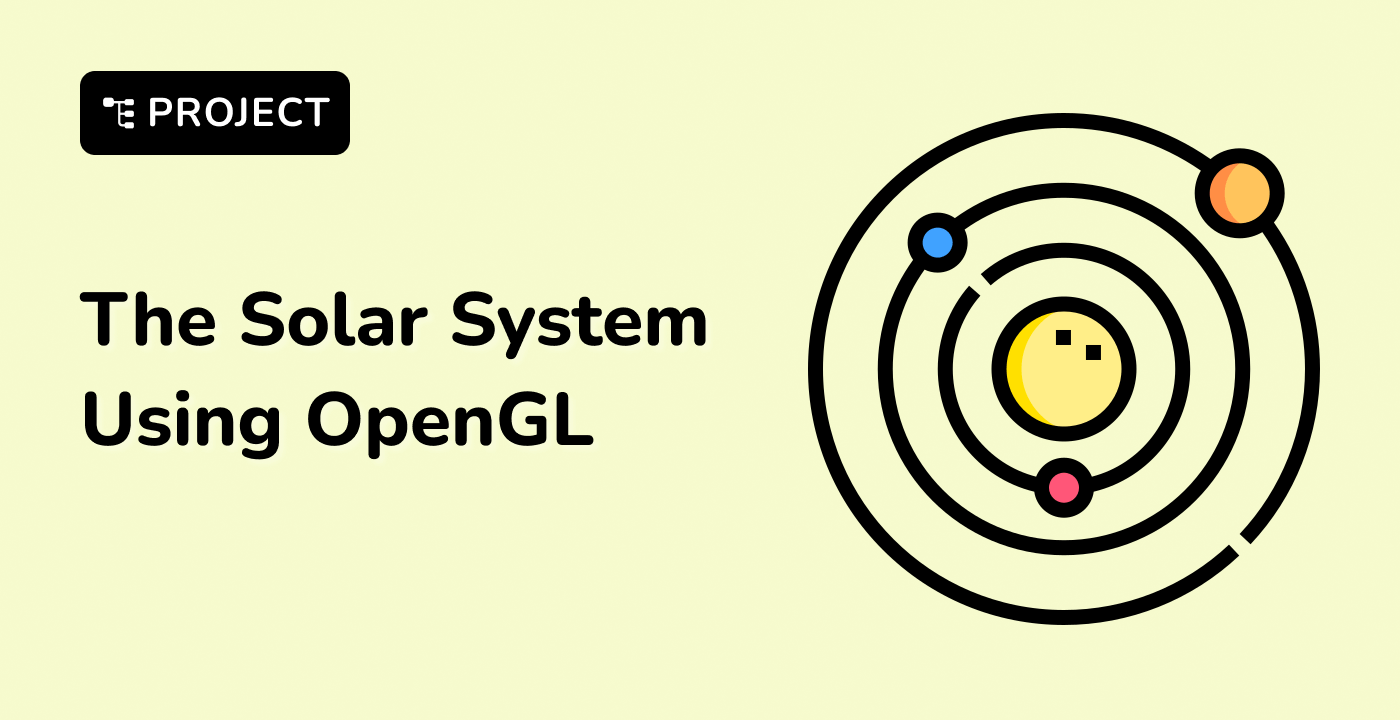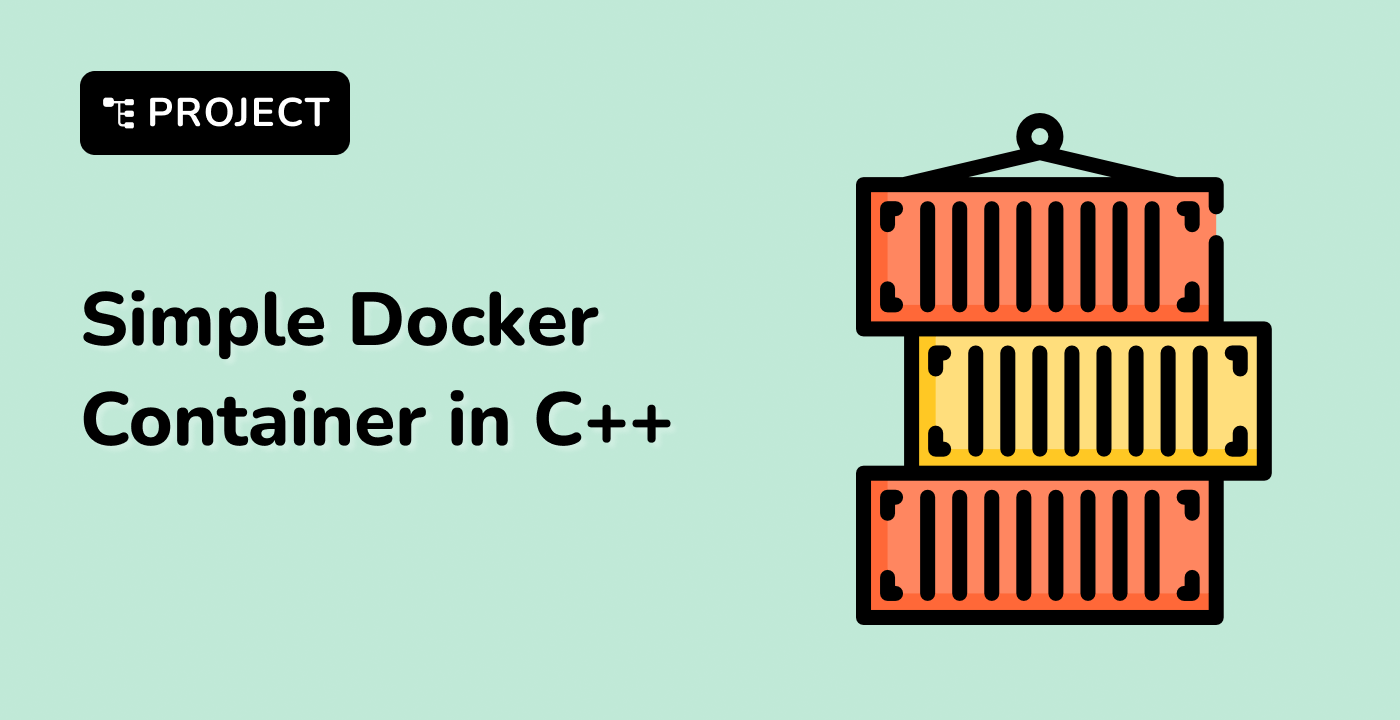Compilation Workflow
Detailed Compilation Process
Preprocessing Stage
graph LR
A[Source Files] --> B[Preprocessor]
B --> C[Expanded Source Code]
Preprocessing involves:
- Expanding macros
- Including header files
- Removing comments
// example.cpp
#include <iostream>
#define MAX_VALUE 100
int main() {
int value = MAX_VALUE;
std::cout << value << std::endl;
return 0;
}
Preprocessing command:
g++ -E example.cpp -o example.i
Compilation Stage
graph LR
A[Preprocessed Code] --> B[Compiler]
B --> C[Assembly Code]
Compilation converts source code to assembly language:
g++ -S example.cpp -o example.s
| Compilation Options |
Description |
-S |
Generate assembly output |
-c |
Compile to object file |
-Wall |
Enable all warnings |
Assembly Stage
Converts assembly code to machine code:
g++ -c example.cpp -o example.o
Linking Stage
graph LR
A[Object Files] --> B[Linker]
B --> C[Executable]
Linking combines object files and libraries:
g++ example.o -o myprogram
Advanced Compilation Techniques
Multiple File Compilation
g++ file1.cpp file2.cpp file3.cpp -o myproject
Compilation Flags for LabEx Projects
| Flag |
Purpose |
-std=c++11 |
Use C++11 standard |
-O2 |
Optimize performance |
-g |
Generate debugging symbols |
Error Handling and Debugging
Common Compilation Errors
- Syntax errors
- Undefined references
- Missing headers
Debugging Workflow
- Analyze compiler messages
- Use
-g flag for detailed debugging
- Utilize tools like GDB
Best Practices
- Understand each compilation stage
- Use appropriate compilation flags
- Manage dependencies carefully
- Implement modular code structure