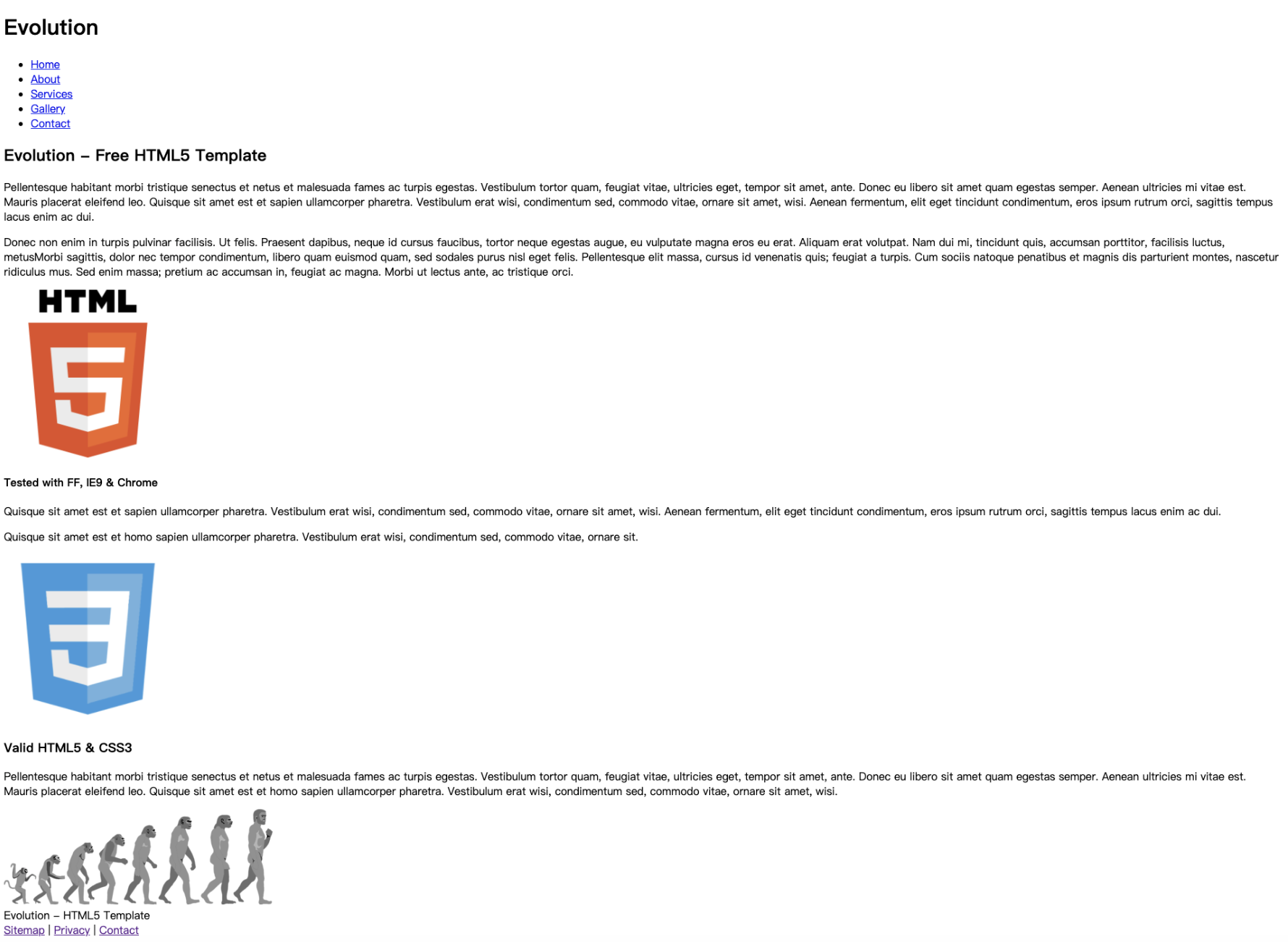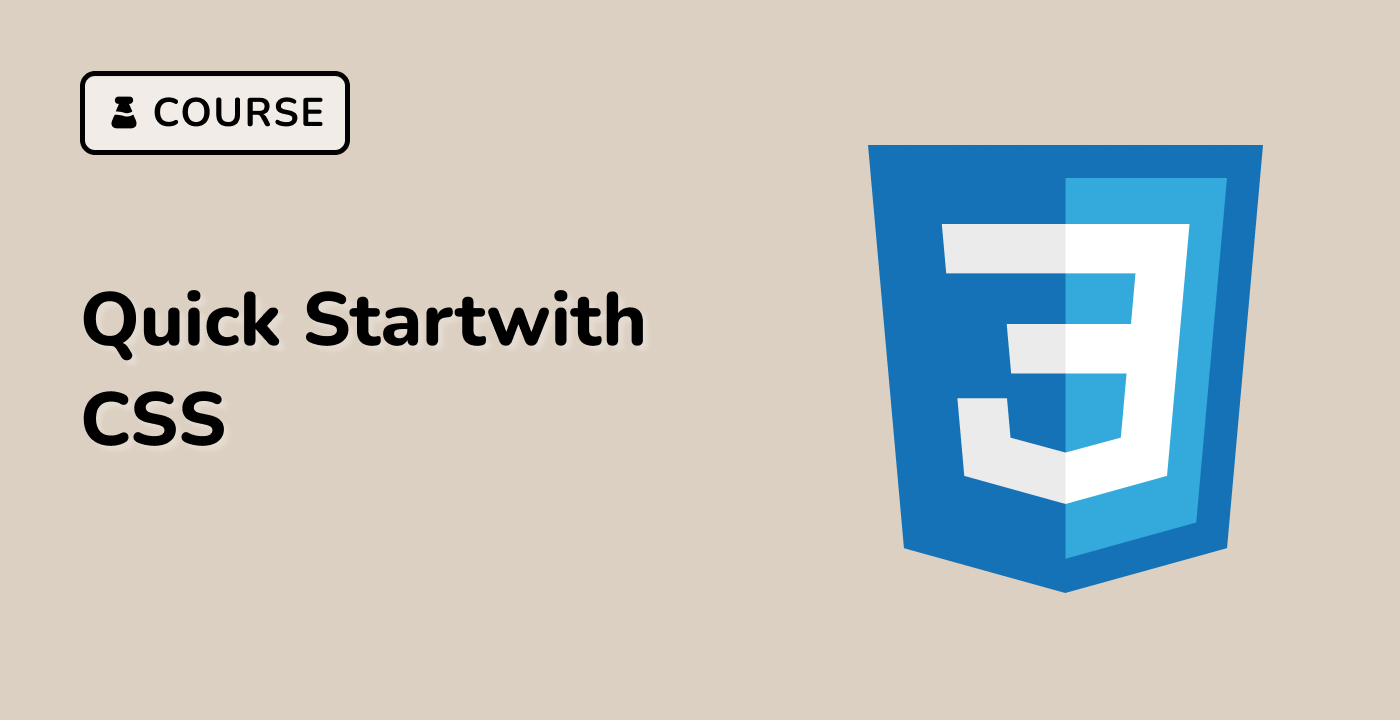Introduction
In this project, you will learn how to fix the display issues of a website and ensure it is properly styled and laid out. The goal is to take an unfinished website and make it look like the desired finished product.
👀 Preview
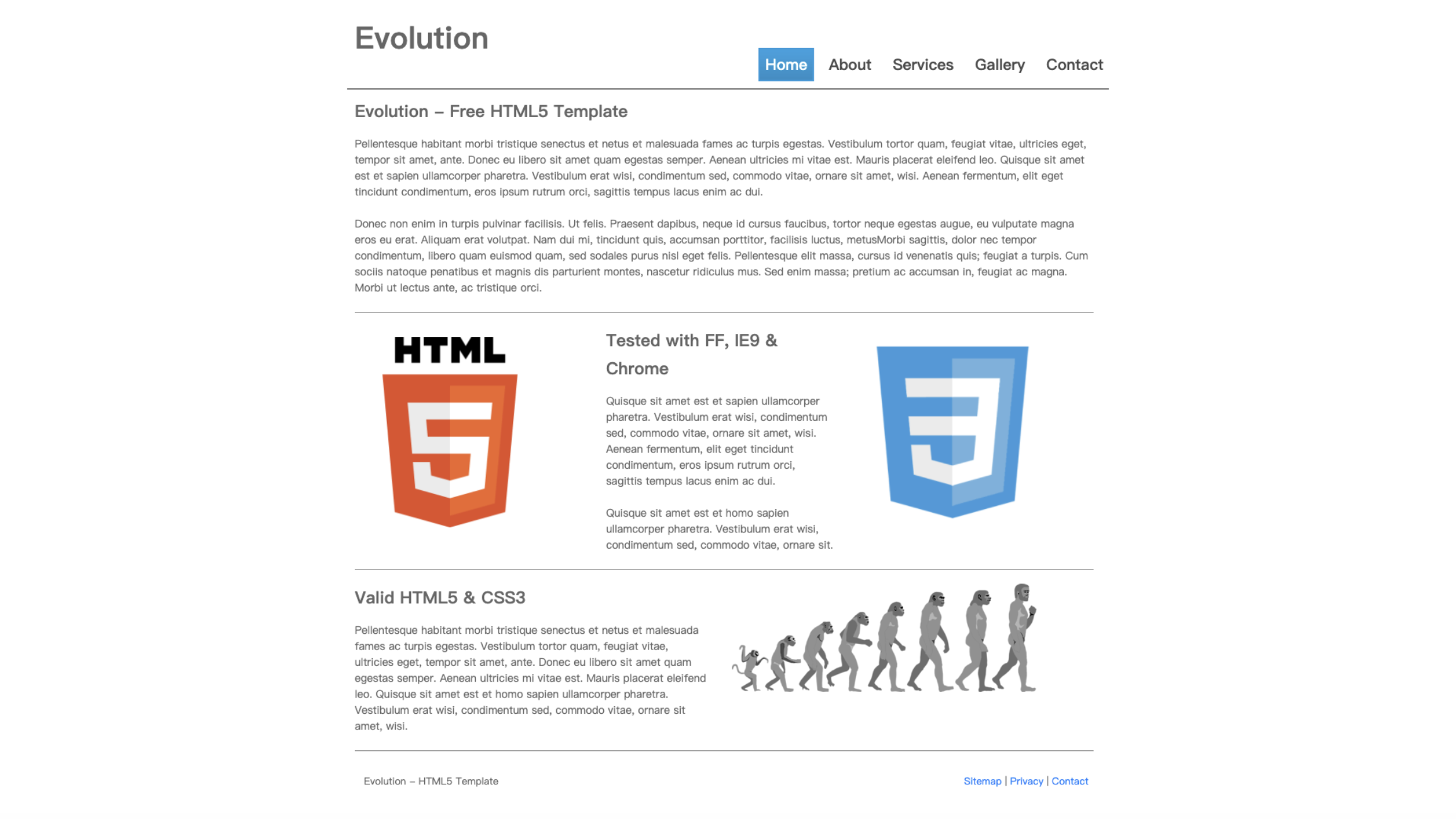
🎯 Tasks
In this project, you will learn:
- How to identify and fix issues in the HTML file
- How to update the CSS file to apply the correct styles
- How to ensure the website is displayed with the desired width and layout
🏆 Achievements
After completing this project, you will be able to:
- Analyze and troubleshoot HTML and CSS code
- Apply techniques for properly structuring and styling web pages
- Demonstrate the importance of attention to detail in web development