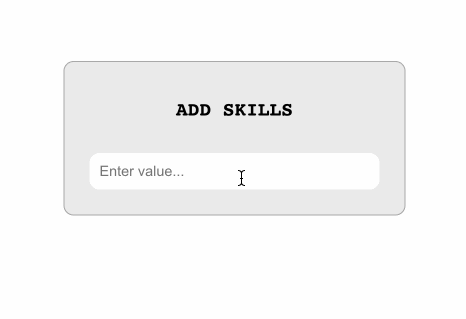Introduction
In this challenge we will develop react tag input component which can add tags without any external library.
Only with just one component you can have an input box with the capability to input tags or keywords.
In input of tags component, there will be only one state which will carry all the user inputs with the help of onKeyUp JavaScript event.