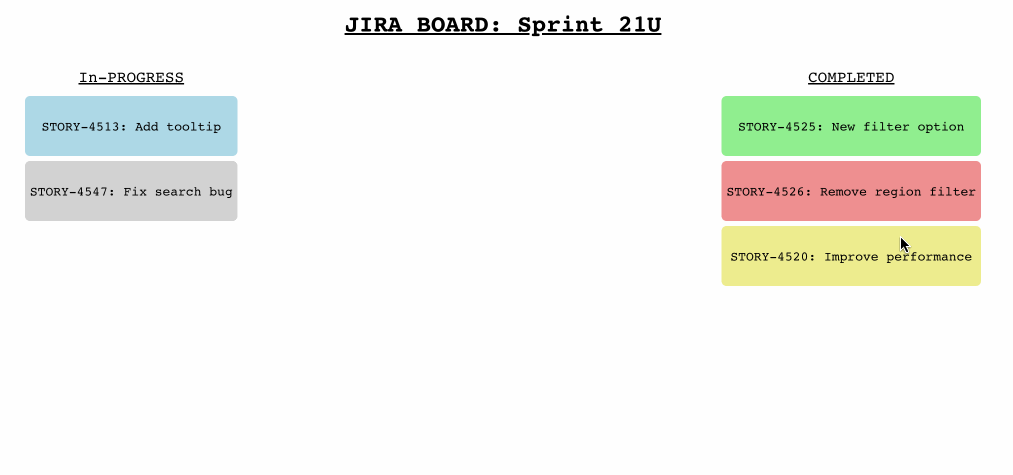Introduction
In this challenge we will develop a react drag and drop similar to JIRA board without any external library.
You will learn how to make a html element draggable and how to make a div to catch that draggable element.
JS events used in this challenge are onDragOver, onDrop, onDragStart.