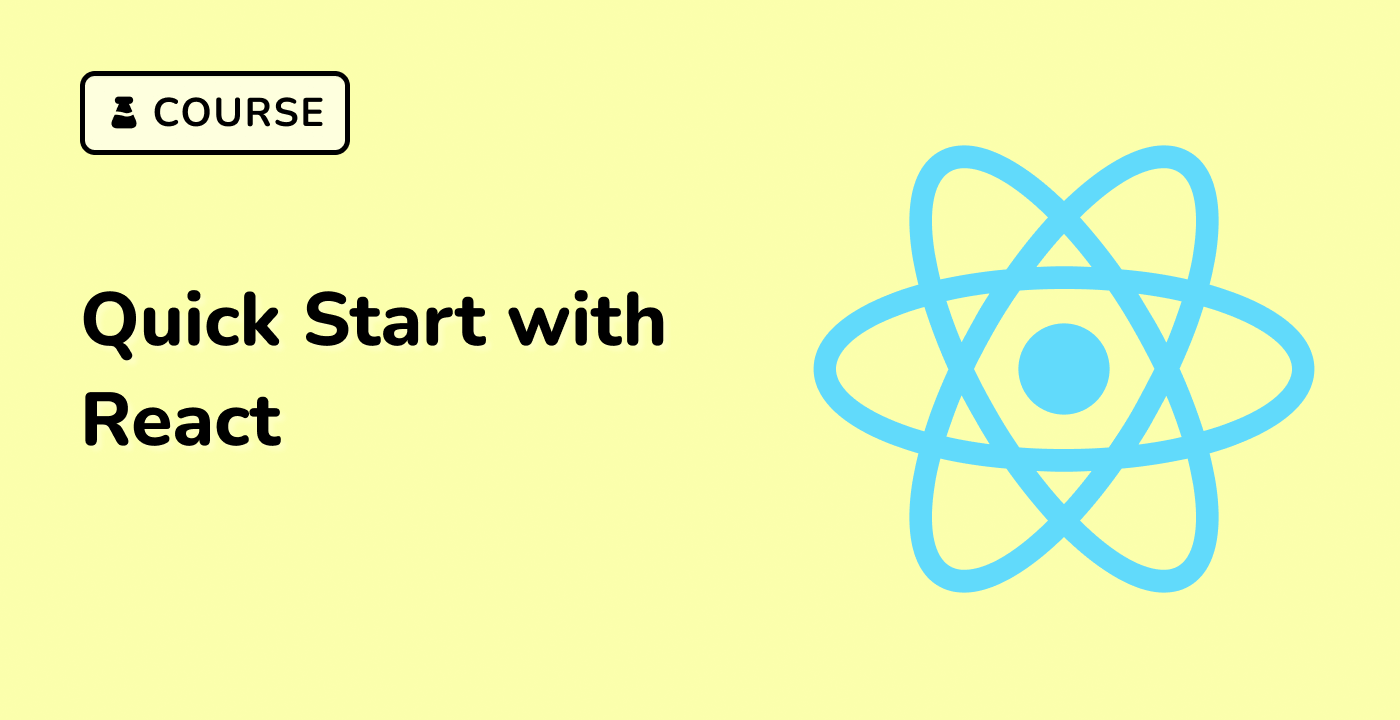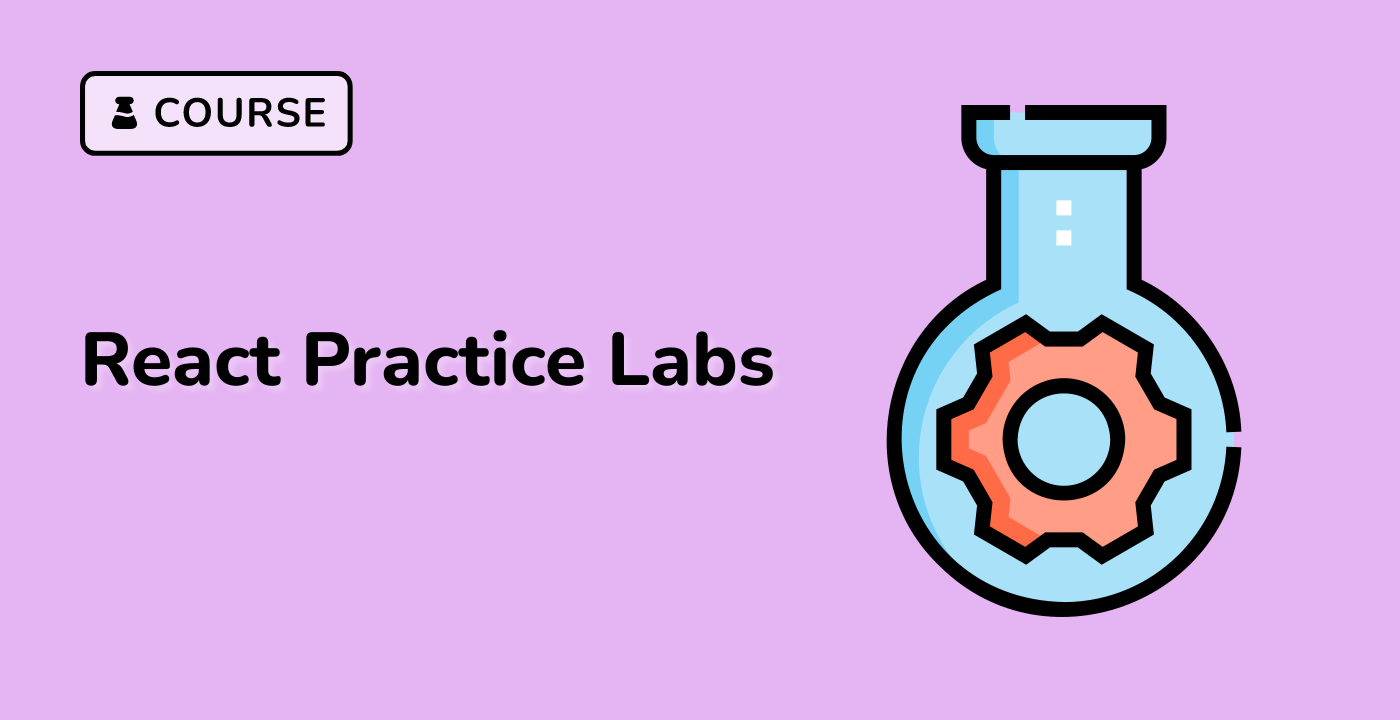Lazy-Loading Image
index.html and script.js have already been provided in the VM. In general, you only need to add code to script.js and style.css.
To render an image that supports lazy loading, follow these steps:
- Use the
useState() hook to create a stateful value that indicates if the image has been loaded.
- Use the
useEffect() hook to check if the HTMLImageElement.prototype contains 'loading'. This checks if lazy loading is supported natively. If not, create a new IntersectionObserver and use IntersectionObserver.observer() to observe the <img> element. Use the return value of the hook to clean up when the component unmounts.
- Use the
useCallback() hook to memoize a callback function for the IntersectionObserver. This callback will update the isLoaded state variable and use IntersectionObserver.disconnect() to disconnect the IntersectionObserver instance.
- Use the
useRef() hook to create two refs. One will hold the <img> element and the other the IntersectionObserver instance, if necessary.
- Finally, render the
<img> element with the given attributes. Apply loading='lazy' to make it load lazily, if necessary. Use isLoaded to determine the value of the src attribute.
Here's an example implementation of these steps:
const LazyLoadImage = ({
alt,
src,
className,
loadInitially = false,
observerOptions = { root: null, rootMargin: "200px 0px" },
...props
}) => {
const observerRef = React.useRef(null);
const imgRef = React.useRef(null);
const [isLoaded, setIsLoaded] = React.useState(loadInitially);
const observerCallback = React.useCallback(
(entries) => {
if (entries[0].isIntersecting) {
observerRef.current.disconnect();
setIsLoaded(true);
}
},
[observerRef]
);
React.useEffect(() => {
if (loadInitially) return;
if ("loading" in HTMLImageElement.prototype) {
setIsLoaded(true);
return;
}
observerRef.current = new IntersectionObserver(
observerCallback,
observerOptions
);
observerRef.current.observe(imgRef.current);
return () => {
observerRef.current.disconnect();
};
}, []);
return (
<img
alt={alt}
src={isLoaded ? src : ""}
ref={imgRef}
className={className}
loading={loadInitially ? undefined : "lazy"}
{...props}
/>
);
};
To use this LazyLoadImage component, simply call it with the src and alt attributes of the image:
ReactDOM.createRoot(document.getElementById("root")).render(
<LazyLoadImage
src="https://picsum.photos/id/1080/600/600"
alt="Strawberries"
/>
);
Please click on 'Go Live' in the bottom right corner to run the web service on port 8080. Then, you can refresh the Web 8080 Tab to preview the web page.