Quick Start with Data Science
Quick Start with NumPy
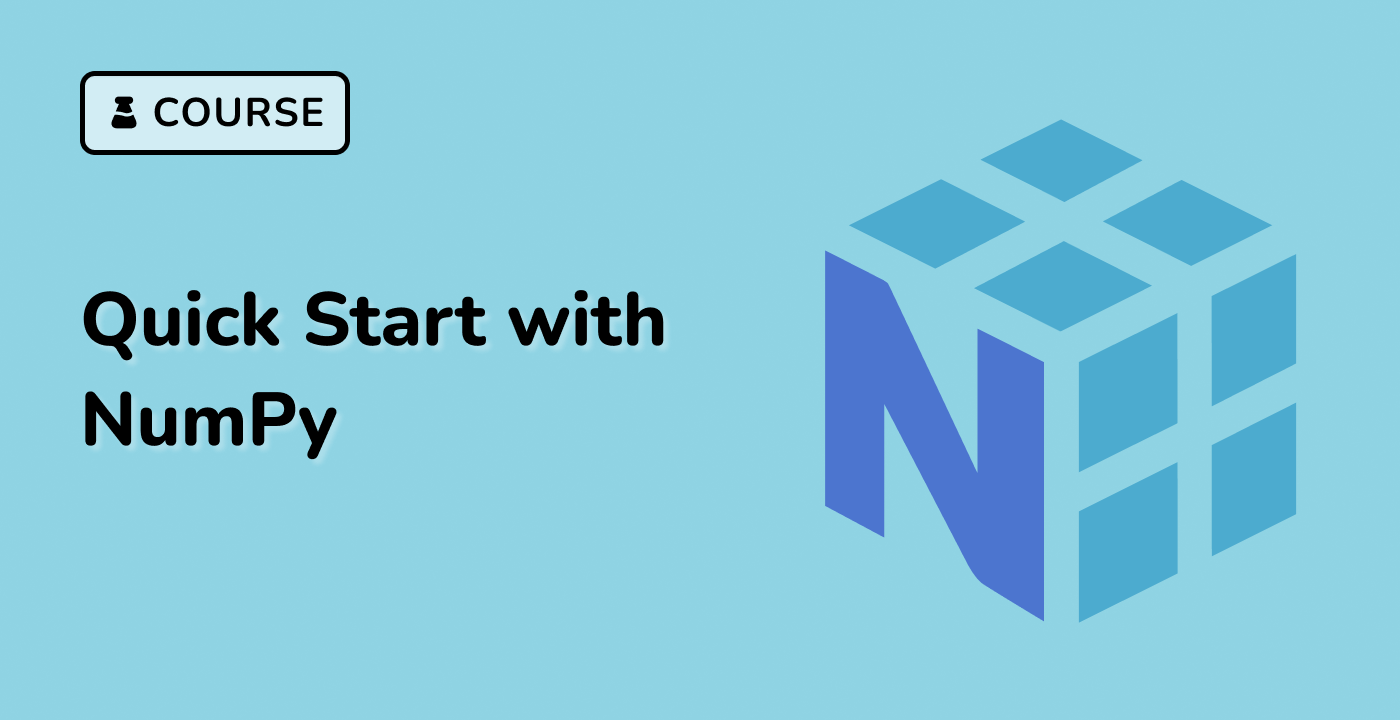
This course will teach you the fundamentals of NumPy, a library that supports many mathematical operations.
Your First NumPy Lab
Hi there, welcome to LabEx! In this first lab, you'll learn the classic 'Hello, World!' program in NumPy.
Array Attributes and Dtype
This tutorial will explore NumPy array attributes, focusing on the dtype attribute. NumPy is a powerful library for numerical computing in Python, and the NumPy array is a core data structure for this library.
NumPy Arrays and Data Types
NumPy is a library for the Python programming language, used for performing numerical operations in Python. NumPy offers a convenient way to work with numerical data through the use of multidimensional arrays. In this tutorial, we will be discussing how to create, access, and modify NumPy arrays, as well as exploring the different data types available.
NumPy in Space
You are part of a team of astronauts on a mission to explore a distant planet. As you begin your journey, you realize that your spaceship's navigation system has malfunctioned, leaving you lost in space! The only way to get back on course is to use the data you have gathered so far and perform some mathematical calculations. Fortunately, you have some knowledge of the NumPy library, which can help you perform these calculations quickly and accurately.
NumPy Array Datatype Converter
NumPy is a powerful library for scientific computing in Python. One of the features of numpy is its ability to efficiently work with arrays. However, sometimes it is necessary to convert a list of integers into a numpy array with a specified datatype. In this challenge, you will be required to write a Python function that converts a list of integers into a numpy array with a specified datatype. This will test your understanding of numpy and data types in Python.
NumPy Array Operations
NumPy is a Python library used for numerical computing. It is designed to work with arrays and matrices, making it a powerful tool for scientific computing. In this lab, you will learn the following three topics related to NumPy Array Operations:
NumPy Array Operation
In this challenge, you are a data scientist working for a retail company. Your company has a large dataset of customer transactions and they want you to extract some information from it using the NumPy library. Specifically, they want you to perform a series of array operations on the dataset to extract some statistics about the customers' purchasing behavior.
NumPy Slicing and Indexing
NumPy is a popular Python library used for scientific computing. It provides high-performance array operations and mathematical functions that are useful for numerical data analysis. In this lab, you will learn NumPy's slicing and indexing features.
Array Indexing and Slicing
In this Python program challenge, we will explore some complex operations on numpy arrays using Indexing and Slicing. This challenge will test your skills in manipulating numpy arrays and solving problems using advanced programming techniques.
Efficient NumPy Array Multiplication Operations
NumPy is a powerful library for scientific computing in Python. One of the most important features of NumPy is its ability to perform various types of array multiplications efficiently.
NumPy Shape Manipulation
In this lab, you will learn the NumPy shape manipulation functions that allow you to manipulate the shape of NumPy arrays.
Make NumPy Array Your Shape
In this challenge, you will be presented with different sub-challenges that will require you to manipulate NumPy arrays to your desired shape. These sub-challenges will test your ability to reshape arrays, concatenate and stack arrays, and split arrays into multiple sub-arrays. By completing these sub-challenges, you will gain a deeper understanding of how to manipulate NumPy arrays and their dimensions.
NumPy File IO
In this lab, you will learn how to use NumPy to read and write arrays to files. NumPy provides several functions for file input and output that make it easy to work with large datasets.
NumPy Advanced Topics
This lab will cover some of the advanced features of NumPy, including linear algebra, random number generation, and masked arrays.
NumPy Math Games
In this challenge will help you to understand how to use the NumPy module in Python and how to work with NumPy arrays
Quick Start with Pandas
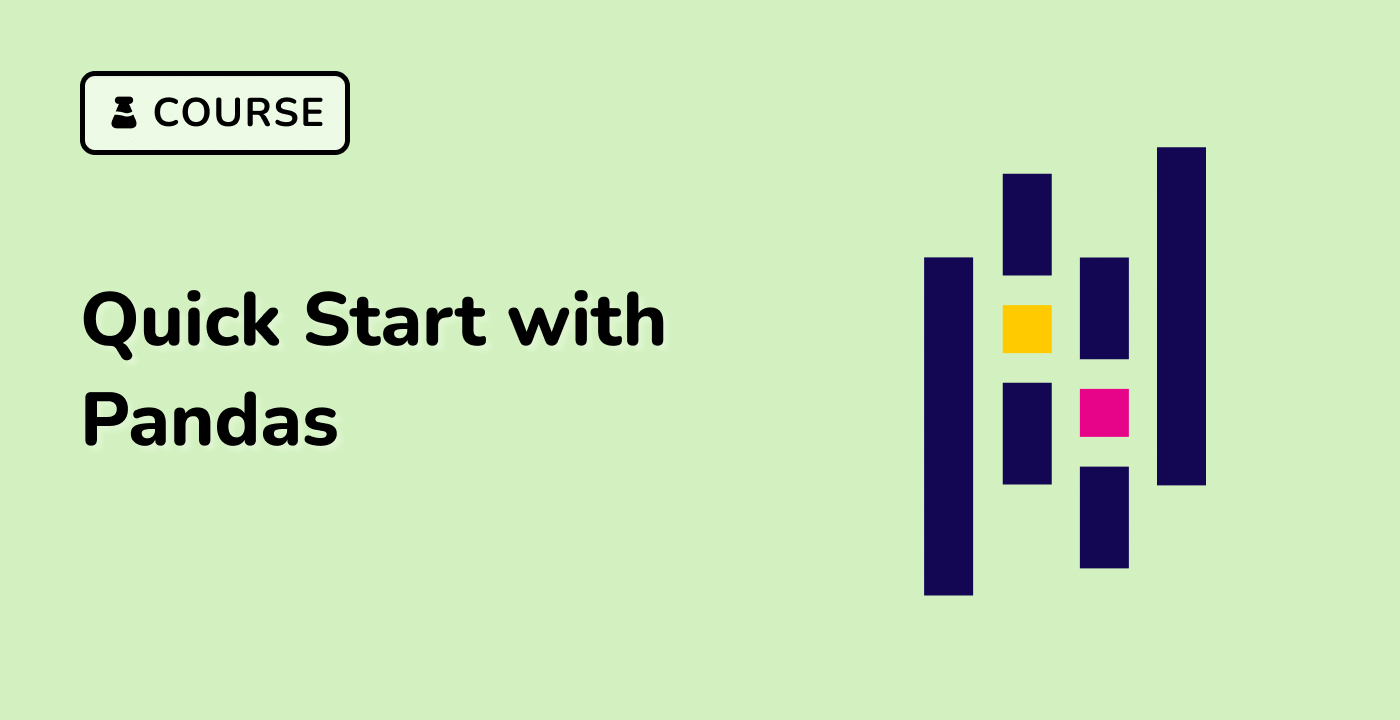
This course is designed for beginners who want to start analyzing data with Pandas. It covers the basics of Pandas, including data structures, data manipulation, and data visualization.
Your First Pandas Lab
Hi there, welcome to LabEx! In this first lab, you'll learn the classic 'Hello, World!' program in Pandas.
Working with Pandas
Pandas is a powerful data manipulation tool developed by Python. It's often used in data analysis and cleaning because it's flexible and easy to use. In this lab, we will learn how to use Pandas to perform basic operations like loading data, creating data frames, accessing data, and performing simple statistics.
Pandas Data Manipulation
This lab will guide you on how to read, write, and manipulate data using Pandas, a powerful data analysis and manipulation library for Python. We will use a dataset from the Titanic shipwreck for this exercise.
Data Selection in Pandas
In this lab, we are going to learn how to select specific data from a DataFrame using Pandas, a popular data analysis and manipulation library in Python. We will use the Titanic dataset for this tutorial.
Pandas Plotting for Air Quality Analysis
In this lab, we will learn how to create plots using Pandas, a powerful data manipulation library in Python. We will use real air quality data for practical illustrations. By the end of this lab, you should be able to use Pandas to create line plots, scatter plots, box plots, and customize your plots.
Working with Columns in Pandas
In this lab, we will learn how to work with columns in Pandas. We will explore how to create new columns derived from existing ones, apply mathematical and logical operations on columns, rename column labels, and perform column-wise operations using the apply method.
Titanic Passenger Data Analysis with Pandas
In this lab, we will learn how to use Python's Pandas library to calculate summary statistics for data. We will use the Titanic dataset, which contains data on passengers from the Titanic shipwreck. We will learn how to calculate summary statistics, aggregate statistics, and count the number of records by category.
Reshaping Data with Pandas
In this lab, we will explore how to reshape data in pandas using various functions like sort_values, pivot, pivot_table, and melt. We will work with the Titanic and Air Quality datasets to demonstrate the reshaping techniques.
Combining Data Tables in Pandas
In this lab, we will work with air quality data to explore how to combine multiple tables using Python's Pandas library. We will be using the concat and merge functions to perform these operations. This lab will help you understand how to concatenate and merge data frames effectively.
Handling Time Series Data
This lab will guide you through handling time series data using the Python package, Pandas. We will be working with air quality data for this tutorial. You will learn how to convert strings into datetime objects, perform operations on these datetime objects, resample time series to another frequency, and more.
Pandas Textual Data
In this lab, we will explore how to manipulate textual data using Python's Pandas library. You will learn how to convert string characters to lowercase, extract parts of strings, replace string values and more using various built-in Pandas methods.
Quick Start with Matplotlib
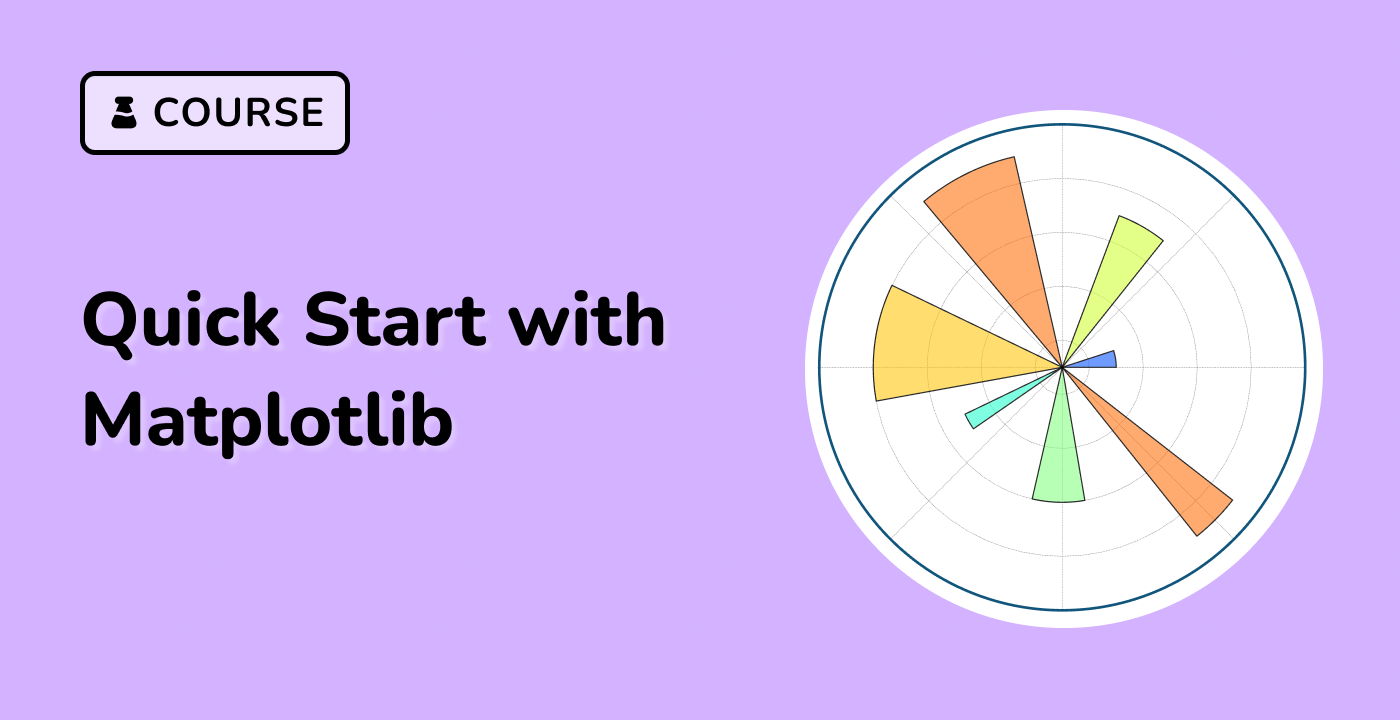
This course is a quick tutorial on Matplotlib, a Python library for drawing 2D and 3D graphics. It is designed to get you started with Matplotlib quickly.
Your First Matplotlib Lab
Hi there, welcome to LabEx! In this first lab, you'll learn the classic 'Hello, World!' program in Matplotlib.
Create a Line Plot with Matplotlib
In this lab, we will learn how to create a line plot using Matplotlib. Line plots are a basic visualization that can be used to represent data points connected by straight line segments. We will use the Matplotlib library in Python to create a line plot.
Matplotlib Pyplot Interface Tutorial
This tutorial provides a step-by-step guide to using the pyplot interface in Matplotlib. The pyplot module is a collection of functions that make Matplotlib work like MATLAB, allowing you to easily create and customize plots. This tutorial assumes you have a basic understanding of Matplotlib and its concepts.
Image Plotting with Matplotlib
In this lab, you will learn how to plot and manipulate images using the Matplotlib library in Python. You will learn how to import image data into NumPy arrays, plot numpy arrays as images, apply pseudocolor schemes, add color scale references, examine specific data ranges, and explore different interpolation schemes.
The Lifecycle of a Plot
In this lab, we will explore the lifecycle of a plot using Matplotlib. We will start with raw data and end by saving a customized visualization. We will learn how to create a plot, control its style, customize its appearance, combine multiple visualizations, and save the plot to disk.
Customizing Matplotlib Visualizations
This lab will guide you through the process of customizing Matplotlib using style sheets and rcParams. Matplotlib is a powerful library for creating visualizations in Python. By customizing the properties and default styles of Matplotlib, you can create unique and visually appealing plots.
Quick Start with scikit-learn

In this course, We will learn how to use scikit-learn to build predictive models from data. We will explore the basic concepts of machine learning and see how to use scikit-learn to solve supervised and unsupervised learning problems. We will also learn how to evaluate models, tune parameters, and avoid common pitfalls. We will work through examples of machine learning problems using real-world datasets.
Linear Models in Scikit-Learn
In this lab, we will explore linear models in scikit-learn. Linear models are a set of methods used for regression and classification tasks. They assume that the target variable is a linear combination of the features. These models are widely used in machine learning due to their simplicity and interpretability.
Discriminant Analysis Classifiers Explained
Linear and Quadratic Discriminant Analysis (LDA and QDA) are two classic classifiers used in machine learning. LDA uses a linear decision surface, while QDA uses a quadratic decision surface. These classifiers are popular because they have closed-form solutions, work well in practice, and have no hyperparameters to tune.
Exploring Scikit-Learn Datasets and Estimators
In this lab, we will explore the setting and the estimator object in scikit-learn, a popular machine learning library in Python. We will learn about datasets, which are represented as 2D arrays, and how to preprocess them for scikit-learn. We will also explore the concept of estimator objects, which are used to learn from data and make predictions.
Kernel Ridge Regression
In this lab, we will learn about Kernel Ridge Regression (KRR) and its implementation using the scikit-learn library in Python. KRR combines ridge regression with the kernel trick to learn a linear function in the space induced by the kernel. It is a non-linear regression method that can handle non-linear relationships between input and output variables.
Supervised Learning with Scikit-Learn
In supervised learning, we want to learn the relationship between two datasets: the observed data X and an external variable y that we want to predict.
Model Selection: Choosing Estimators and Their Parameters
In machine learning, model selection is the process of choosing the best model for a given dataset. It involves selecting the appropriate estimator and tuning its parameters to achieve optimal performance. This tutorial will guide you through the process of model selection in scikit-learn.
Supervised Learning with Support Vectors
In this tutorial, we will learn about Support Vector Machines (SVM), which are a set of supervised learning methods used for classification, regression, and outlier detection. SVMs are effective in high-dimensional spaces and can still perform well when the number of dimensions is greater than the number of samples.
Exploring Scikit-Learn SGD Classifiers
In this lab, we will explore Stochastic Gradient Descent (SGD), which is a powerful optimization algorithm commonly used in machine learning for solving large-scale and sparse problems. We will learn how to use the SGDClassifier and SGDRegressor classes from the scikit-learn library to train linear classifiers and regressors.
Unsupervised Learning: Seeking Representations of the Data
In this lab, we will explore the concept of unsupervised learning, specifically clustering and decomposition. Unsupervised learning is a type of machine learning where we don't have labeled data to train on. Instead, we try to find patterns or structures in the data without any prior knowledge. Clustering is a common unsupervised learning technique used to group similar observations together. Decomposition, on the other hand, is used to find a lower-dimensional representation of the data by extracting the most important features or components.
Implementing Stochastic Gradient Descent
Stochastic Gradient Descent (SGD) is a popular optimization algorithm used in machine learning. It is a variation of the gradient descent algorithm that uses a randomly selected subset of the training data at each iteration. This makes it computationally efficient and suitable for handling large datasets. In this lab, we will walk through the steps of implementing SGD in Python using scikit-learn.
Working with Text Data
In this lab, we will explore how to work with text data using scikit-learn, a popular machine learning library in Python. We will learn how to load text data, preprocess it, extract features, train a model, and evaluate its performance.
Gaussian Process Regression and Classification
In this lab, we will explore Gaussian Processes (GP), a supervised learning method used for regression and probabilistic classification problems. Gaussian Processes are versatile and can interpolate observations, provide probabilistic predictions, and handle different types of kernels. In this lab, we will focus on Gaussian Process Regression (GPR) and Gaussian Process Classification (GPC) using the scikit-learn library.
Dimensional Reduction with PLS Algorithms
The cross_decomposition module in scikit-learn contains supervised estimators for dimensionality reduction and regression, specifically for Partial Least Squares (PLS) algorithms. These algorithms find the fundamental relationship between two matrices by projecting them into a lower-dimensional subspace such that the covariance between the transformed matrices is maximal.
Naive Bayes Example
In this lab, we will go through an example of using Naive Bayes classifiers from the scikit-learn library in Python. Naive Bayes classifiers are a set of supervised learning algorithms that are commonly used for classification tasks. These classifiers are based on applying Bayes' theorem with the assumption of conditional independence between every pair of features given the value of the class variable.
Decision Tree Classification with Scikit-Learn
In this lab, we will learn how to use Decision Trees for classification using scikit-learn. Decision Trees are a non-parametric supervised learning method used for classification and regression. They are simple to understand and interpret, and can handle both numerical and categorical data.
