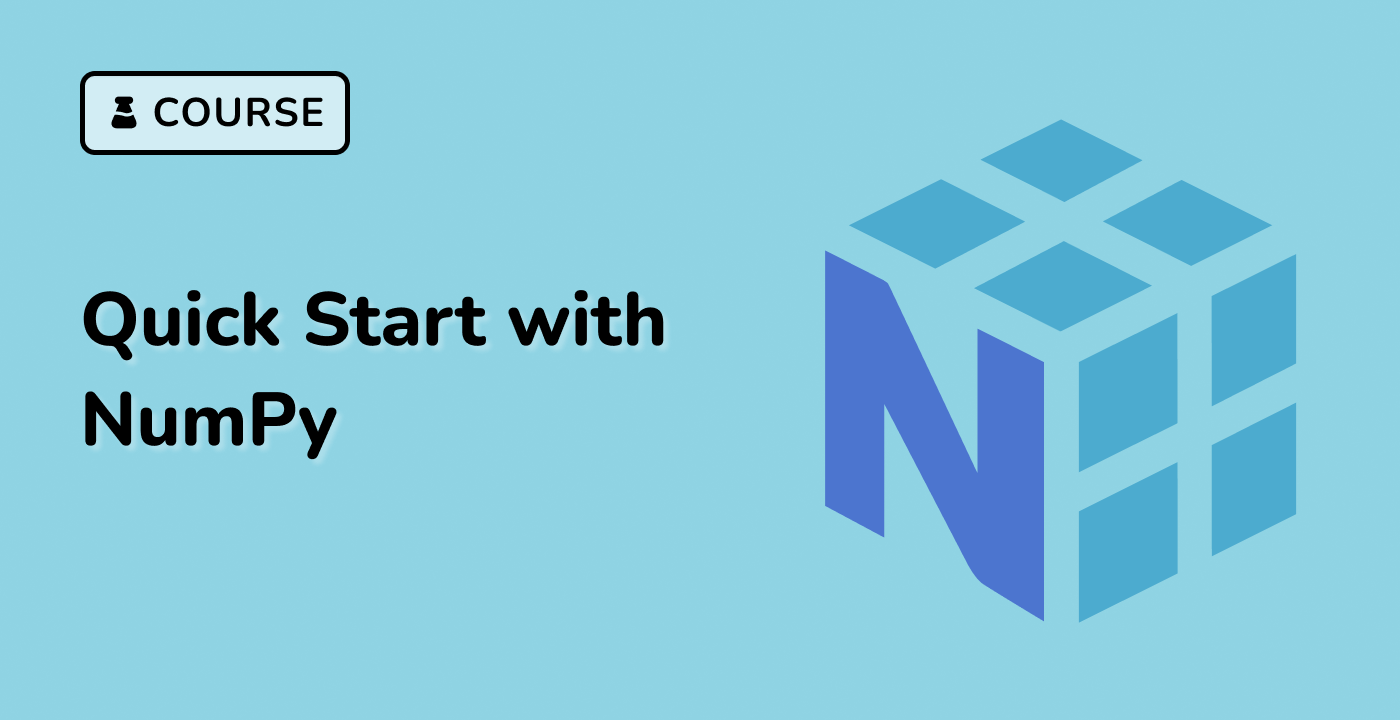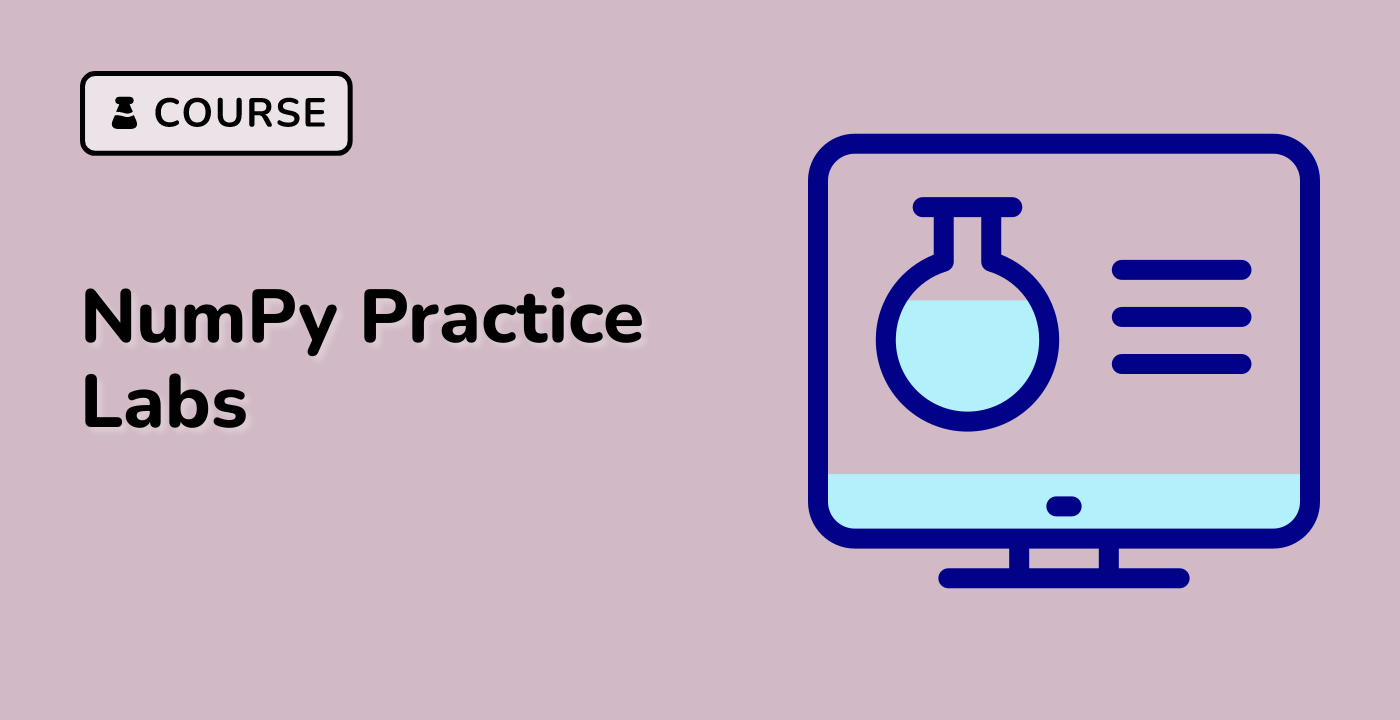Introduction
In this lab, you will learn how to use NumPy to read and write arrays to files. NumPy provides several functions for file input and output that make it easy to work with large datasets.
Achievements
- The
savetxt()function - The
save()function - The
loadtxt()function - The
genfromtxt()function - The
load()function