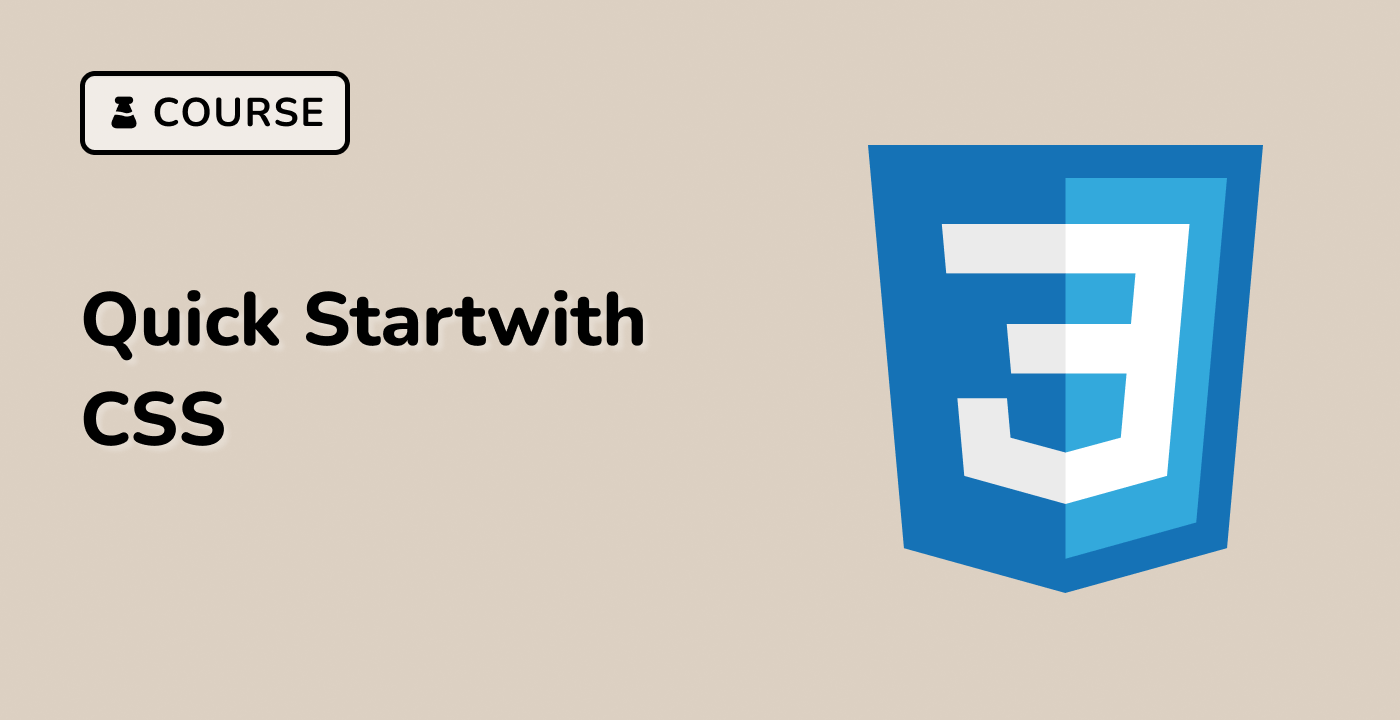Introduction
In this lab, we will explore the fundamentals of CSS programming. You will learn how to use CSS to style web pages and create visually appealing designs. By the end of this lab, you will have a solid understanding of CSS syntax, selectors, and properties, and be able to apply them to your own projects.