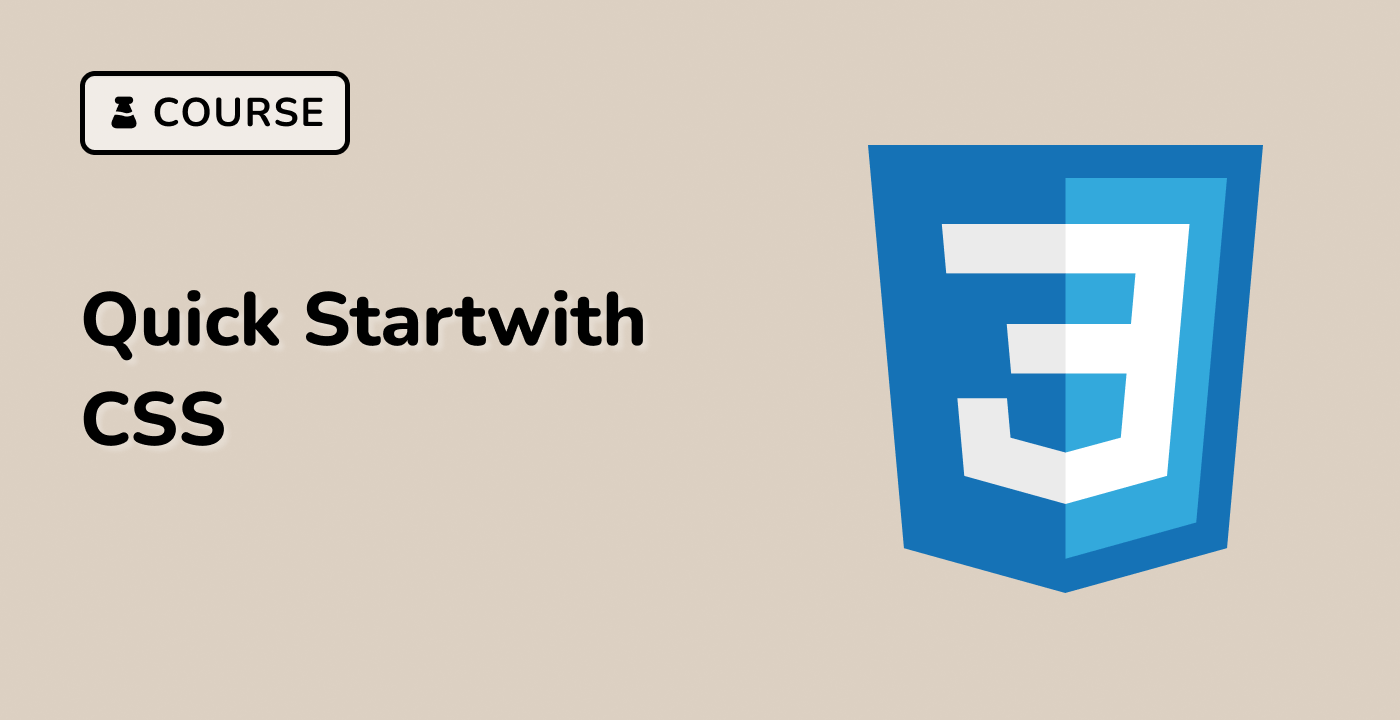Introduction
In this lab, we will explore the world of CSS and its capabilities by creating a list with sticky headings for each section. The aim is to showcase how to use the position: sticky property to create a user-friendly interface that enhances the user experience. Through this lab, you will learn how to use CSS to create visually appealing and functional web pages.