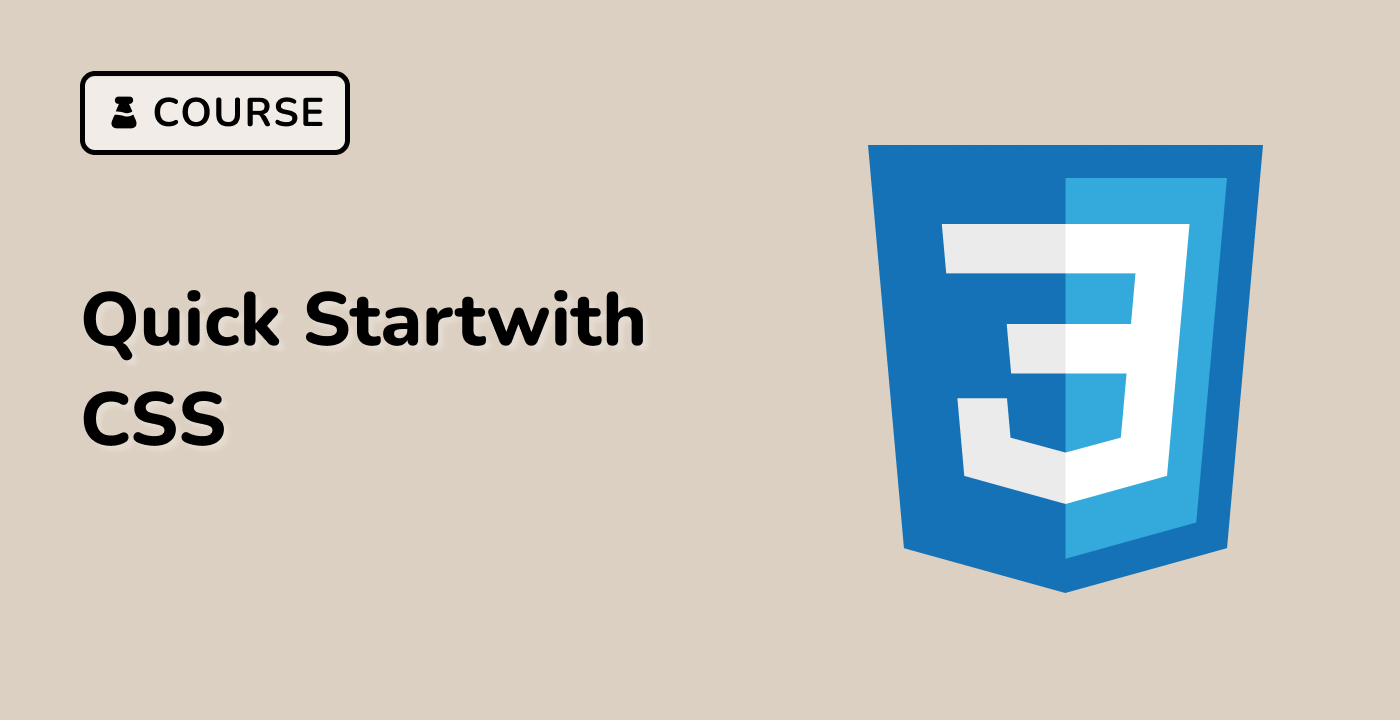Typewriter Effect
index.html and style.css have already been provided in the VM.
To create a typewriter effect animation, follow these steps:
- Define two animations,
typing and blink. typing animates the characters, and blink animates the caret.
- Use the
::after pseudo-element to add the caret to the container element.
- Use JavaScript to set the text for the inner element and set the
--characters variable, which contains the character count. This variable is used to animate the text.
- Use
white-space: nowrap and overflow: hidden to make content invisible as necessary.
Here's the HTML code:
<div class="typewriter-effect">
<div class="text" id="typewriter-text"></div>
</div>
And here's the CSS code:
.typewriter-effect {
display: flex;
justify-content: center;
font-family: monospace;
}
.typewriter-effect > .text {
max-width: 0;
animation: typing 3s steps(var(--characters)) infinite;
white-space: nowrap;
overflow: hidden;
}
.typewriter-effect::after {
content: " |";
animation: blink 1s infinite;
animation-timing-function: step-end;
}
@keyframes typing {
75%,
100% {
max-width: calc(var(--characters) * 1ch);
}
}
@keyframes blink {
0%,
75%,
100% {
opacity: 1;
}
25% {
opacity: 0;
}
}
And finally, here's the JavaScript code:
const typeWriter = document.getElementById("typewriter-text");
const text = "Lorem ipsum dolor sit amet.";
typeWriter.innerHTML = text;
typeWriter.style.setProperty("--characters", text.length);
Please click on 'Go Live' in the bottom right corner to run the web service on port 8080. Then, you can refresh the Web 8080 Tab to preview the web page.