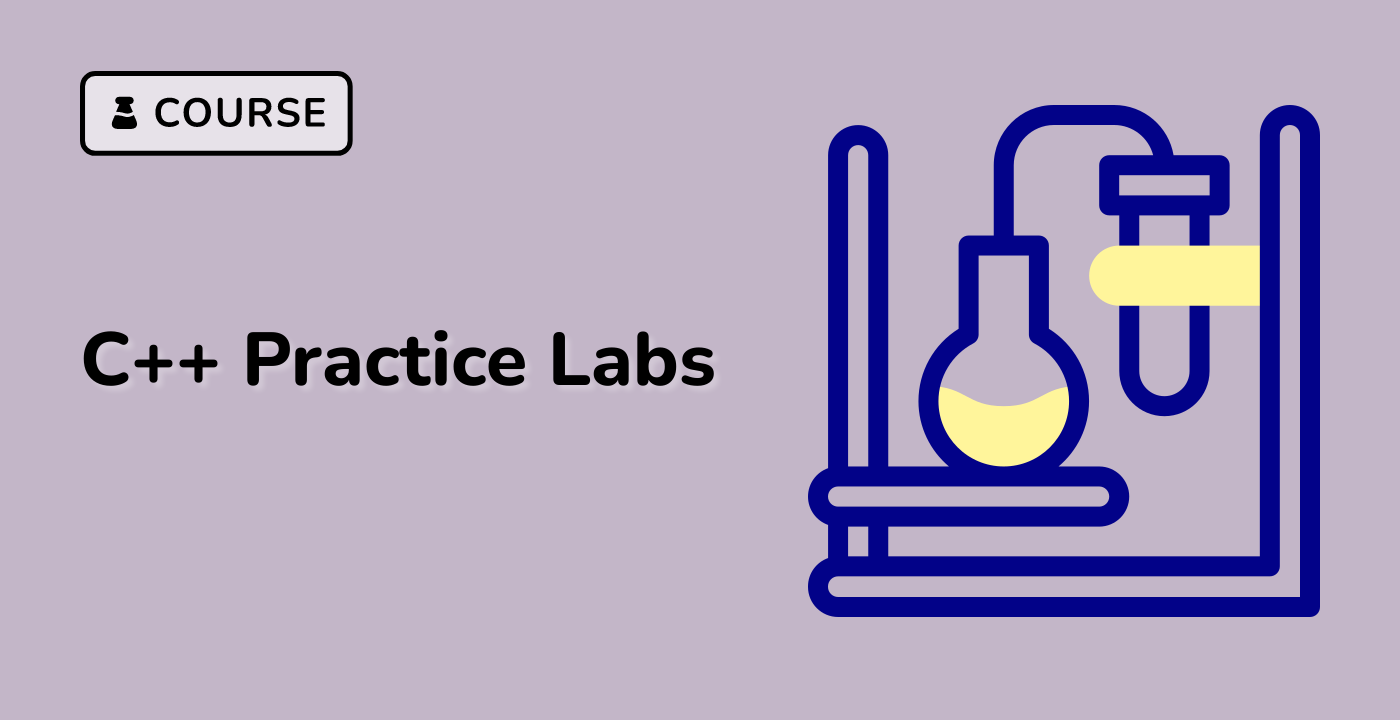Advanced Library Usage
Dependency Management
Dependency Tracking
graph TD
A[Library Dependencies] --> B[Package Managers]
B --> C[Conan]
B --> D[vcpkg]
B --> E[CMake]
Dependency Installation
## Conan example
conan install boost/1.75.0@
Namespace Handling
Namespace Strategies
// Explicit namespace usage
std::vector<int> numbers;
// Namespace alias
namespace fs = std::filesystem;
// Using declarations
using std::cout;
Template Libraries
Generic Programming
template <typename T>
class GenericContainer {
std::vector<T> data;
public:
void add(T element) {
data.push_back(element);
}
};
| Library |
Performance |
Memory Usage |
Complexity |
| STL |
High |
Moderate |
Low |
| Boost |
Very High |
High |
Medium |
| Eigen |
Excellent |
Low |
High |
Advanced Linking Techniques
Weak Linking
__attribute__((weak)) void optionalFunction();
Compatibility Strategies
graph LR
A[Cross-Platform Development] --> B[Abstraction Layers]
B --> C[Conditional Compilation]
B --> D[Portable Libraries]
Modern C++ Library Practices
Smart Pointer Usage
std::unique_ptr<MyClass> smartPtr(new MyClass());
std::shared_ptr<MyClass> sharedPtr = std::make_shared<MyClass>();
Error Handling
Exception Management
try {
// Library function call
} catch (std::runtime_error& e) {
// Error handling
}
Library Version Management
Semantic Versioning
## Check library version
pkg-config --modversion libexample
## Valgrind profiling
valgrind --tool=callgrind ./myprogram
LabEx recommends continuous learning and exploring advanced library techniques for robust C++ development.