Introduction
In this lab, you will learn the formatting, file I/O, and namespace in C++. You will learn how to format output, how to format input, how to read and write files, and how to use namespaces.
In this lab, you will learn the formatting, file I/O, and namespace in C++. You will learn how to format output, how to format input, how to read and write files, and how to use namespaces.
Use <iomanip> I/O manipulators for formatting input and output.
The <fstream> header provides ifstream (input file stream) and ofstream (output file stream) for file input and output.
The <iomanip> header provides so-called I/O manipulators for formatting input and output:
setw(int field-widht): set the field width for the next IO operation. setw() is non-sticky and must be issued prior to each IO operation. The field width is reset to the default after each operation (with just enough width to accommodate the field).setfill(char fill-char): set the filled character for padding to the field width.left|right|internal: set the alignmentfixed/scientific (for floating-point numbers): use fixed-point notation (e.g, 12.34) or scientific notation (e.g., 1.23e+006).setprecision(int numDecimalDigits) (for floating-point numbers): specify the number of digits after the decimal point.boolalpha/noboolalpha (for bool): display bool values as alphabetic string (true/false) or 1/0./* Test Formatting Output */
#include <iostream>
#include <iomanip> // Needed to do formatted I/O
using namespace std;
int main() {
// Floating point numbers
double pi = 3.14159265;
cout << fixed << setprecision(4); // fixed format with 4 decimal places
cout << pi << endl;
cout << "|" << setw(8) << pi << "|" << setw(10) << pi << "|" << endl;
// setw() is not sticky, only apply to the next operation.
cout << setfill('-');
cout << "|" << setw(8) << pi << "|" << setw(10) << pi << "|" << endl;
cout << scientific; // in scientific format with exponent
cout << pi << endl;
// booleans
bool done = false;
cout << done << endl; // print 0 (for false) or 1 (for true)
cout << boolalpha; // print true or false
cout << done << endl;
return 0;
}Output:
3.1416
| 3.1416| 3.1416|
|--3.1416|----3.1416|
3.1416e+00
0
false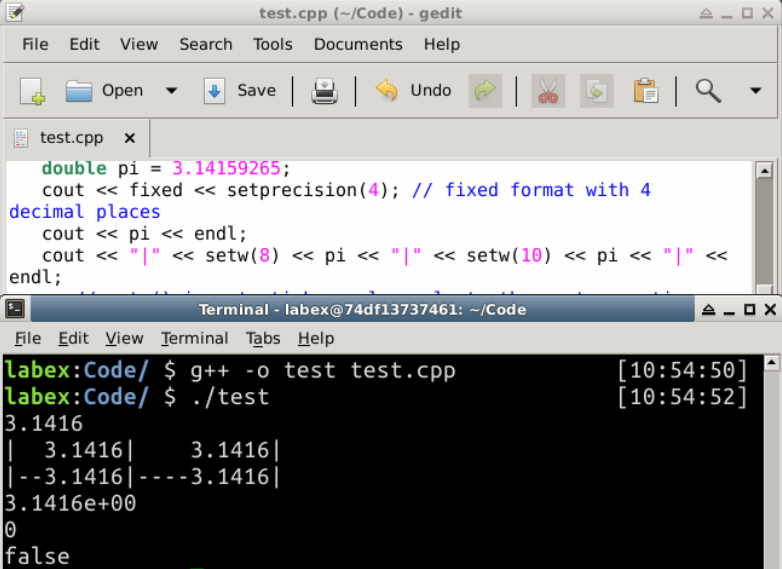
/* Test Formatting Input */
#include <iostream>
#include <iomanip>
#include <string>
using namespace std;
int main() {
string areaCode, phoneCode;
string inStr;
cout << "Enter your phone number in this format (xxx)xxx-xxxx : ";
cin.ignore(); // skip '('
cin >> setw(3) >> areaCode;
cin.ignore(); // skip ')'
cin >> setw(3) >> phoneCode;
cin.ignore(); // skip '-'
cin >> setw(4) >> inStr;
phoneCode += inStr;
cout << "Phone number is (" << areaCode << ")"
<< phoneCode.substr(0, 3) << "-"
<< phoneCode.substr(3, 4) << endl;
return 0;
}Output:
Enter your phone number in this format (xxx)xxx-xxxx : 254 845 9946
Phone number is (254)845-9946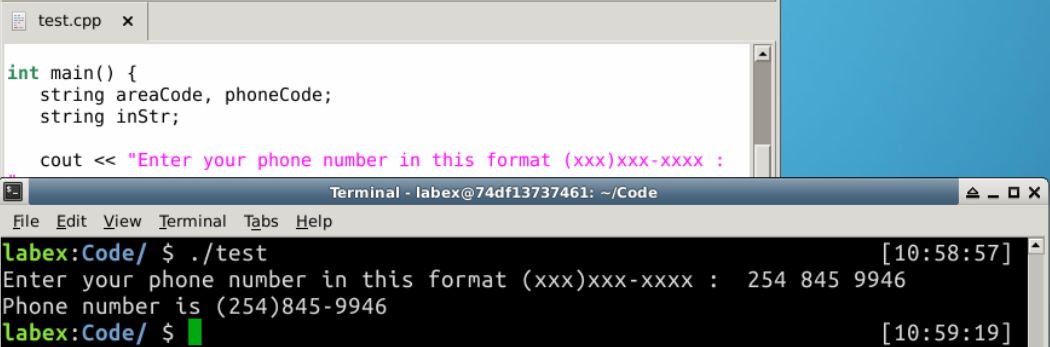
To test the file input and output, firstly create a file called in.txt and write some int numbers in it seperated by space. After execution, the result of calculation will be write into a file out.txt .
/* Test File I/O
Read all the integers from an input file and
write the average to an output file */
#include <iostream>
#include <fstream> // file stream
#include <cstdlib>
using namespace std;
int main() {
ifstream fin; // Input stream
ofstream fout; // Output stream
// Try opening the input file
fin.open("in.txt");
if (!fin.is_open()) {
cerr << "error: open input file failed" << endl;
abort(); // Abnormally terminate the program (in <cstdlib>)
}
int sum = 0, number, count = 0;
while (fin >> number) {
// Use >> to read
cout << number << " ";
sum += number;
++count;
}
double average = double(sum) / count;
cout << "Count = " << count << " average = " << average << endl;
fin.close();
// Try opening the output file
fout.open("out.txt");
if (!fout.is_open()) {
cerr << "error: open output file failed" << endl;
abort();
}
// Write the average to the output file using <<
fout << average;
fout.close();
return 0;
}Output:
12 15 35 26 68 Count = 5 average = 31.2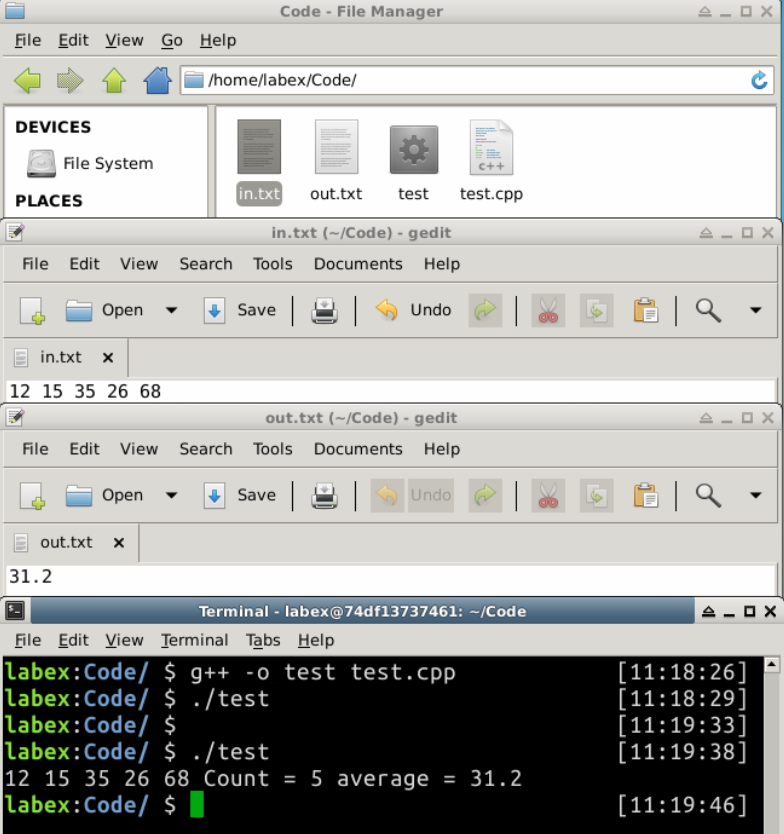
Program Notes:
>> and << for input and output, similar to cin >> and cout <<. (Advanced note: ifstream is a subclass of istream, where cin belongs. ofstream is a subclass of ostream, where cout belongs.)fixed, setprecision() and setw(), work on the file streams.When you use different library modules, there is always a potential for name crashes, as different library may use the same name for different purposes. This problem can be resolved via the use of namespace in C++. A namespace is a collection for identifiers under the same naming scope. (It is known as package in UML and Java.) The entity name under a namespace is qualified by the namespace name, followed by :: (known as scope resolution operator), in the form of namespace::entityName.
To place an entity under a namespace, use keyword namespace as follow:
// create a namespace called myNamespace for the enclosed entities
namespace myNameSpace {
int foo; // variable
int f() { ...... }; // function
class Bar { ...... }; // compound type such as class and struct
}
// To reference the entities, use
myNameSpace::foo
myNameSpace::f()
myNameSpace::BarA namespace can contain variables, functions, arrays, and compound types such as classes and structures.
#include <iostream>
namespace a { // contains variables
int i1 = 8;
int i2 = 9;
}
namespace b { // contains function
int max(int n1, int n2) {
return (n1 > n2) ? n1 : n2;
}
}
int main() {
std::cout << a::i1 << std::endl; // 8
std::cout << b::max(a::i1, a::i2) << std::endl; // 9
}Output:
8
9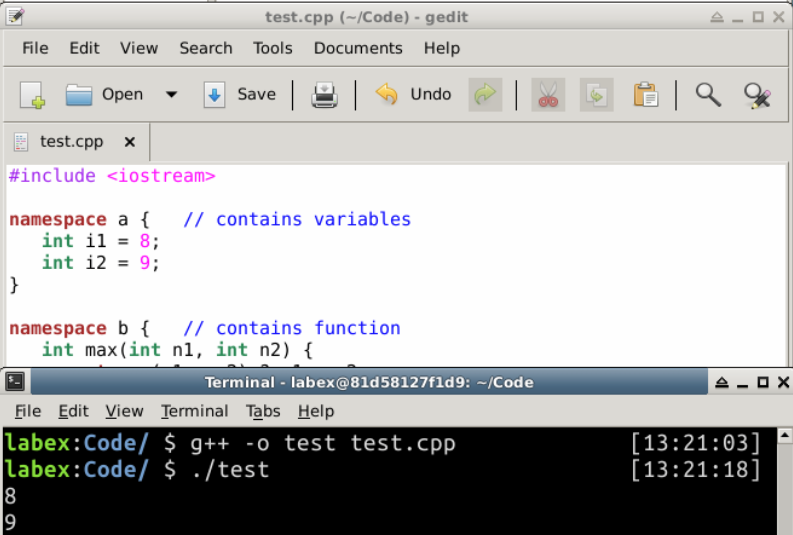
Using Namespace
// Use the fully qualified names,
// such as std::cout, std::endl, std::setw() and std::string.
std::cout << std::setw(6) << 1234 << std::endl;
// Use a using declaration to declare the particular identifiers.
using std::cout;
using std::endl;
......
cout << std::setw(6) << 1234 << endl;
// Use a using namespace directive.
using namespace std:
......
cout << setw(6) << 1234 << endl;
// For long namespace name, you could define a shorthand (or alias) to the namespace
namespace shorthand = namespace-name;The steps for file input/output are:
ifstream for input, or ofstream for output.open(filename).<<, or input via stream extraction operator >>, similar to cout << and cin >>.In C++, an entity (variable, function, or class) belongs to the global namespace (identified by :: with no namespace name).