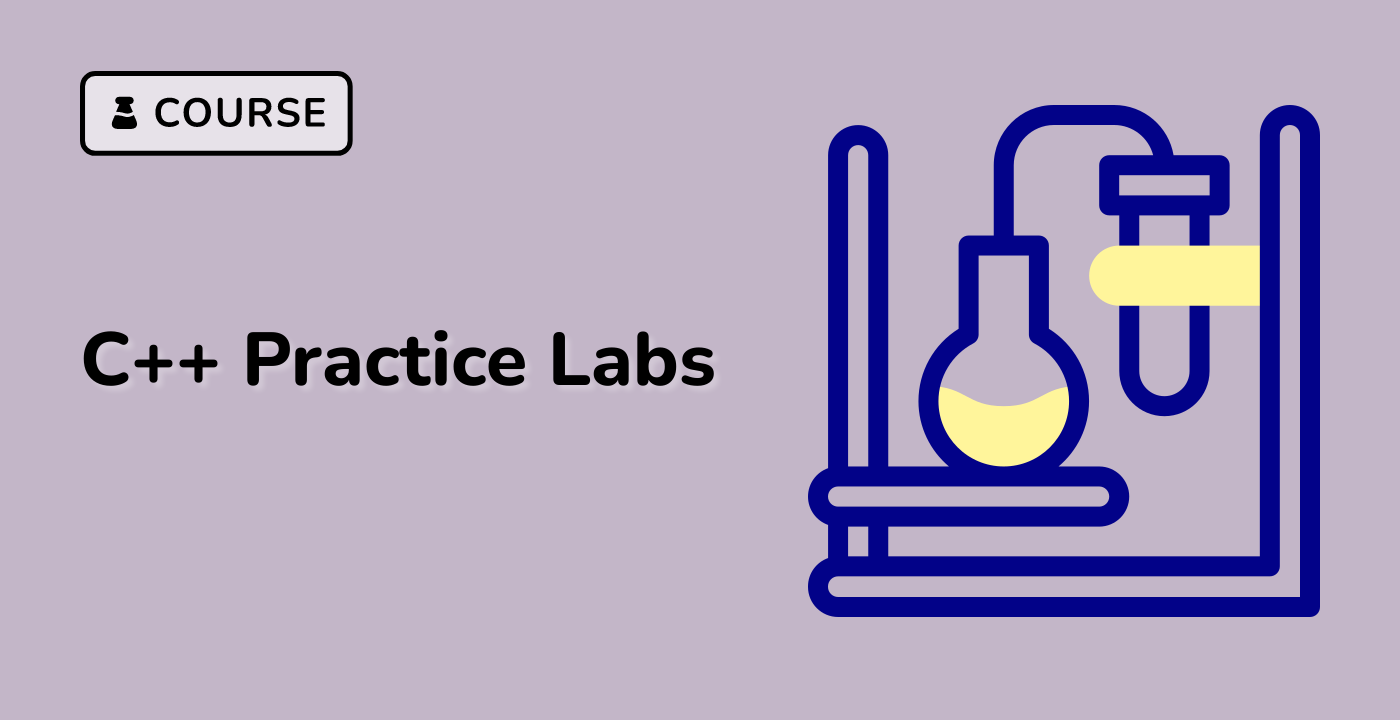Advanced Linking Techniques
Dynamic Loading Techniques
Runtime Library Loading
#include <dlfcn.h>
void* handle = dlopen("libexample.so", RTLD_LAZY);
if (!handle) {
cerr << "Library loading failed" << endl;
}
Symbol Resolution Strategies
graph TD
A[Dynamic Loading] --> B[Symbol Lookup]
B --> C[Global Symbol Table]
B --> D[Local Symbol Resolution]
C --> E[Dependency Mapping]
Linking Optimization Techniques
Link-Time Optimization (LTO)
## Enable LTO during compilation
g++ -flto main.cpp -o myprogram
Symbol Visibility Control
| Visibility Level |
Description |
Use Case |
| Default |
Visible externally |
General libraries |
| Hidden |
Restricted visibility |
Internal implementations |
| Protected |
Limited external access |
Controlled exposure |
Advanced Linker Configurations
Custom Linker Scripts
## Create custom linker script
ld -T custom.ld input.o -o output
Weak Symbol Management
__attribute__((weak)) void optionalFunction() {
// Optional implementation
}
Cross-Compilation Linking
## Cross-compile for ARM
arm-linux-gnueabihf-g++ main.cpp -o cross_binary
Dependency Management
pkg-config Integration
## Retrieve library compilation flags
pkg-config --cflags --libs libexample
## Measure linking time
time g++ main.cpp -o myprogram
LabEx Recommendation
At LabEx, we emphasize understanding advanced linking techniques to create efficient and portable C++ applications.
Best Practices
- Use modern linking techniques
- Minimize library dependencies
- Implement selective symbol exposure
- Leverage link-time optimizations
Emerging Trends
- Modular linking approaches
- Improved cross-platform compatibility
- Enhanced security through symbol management