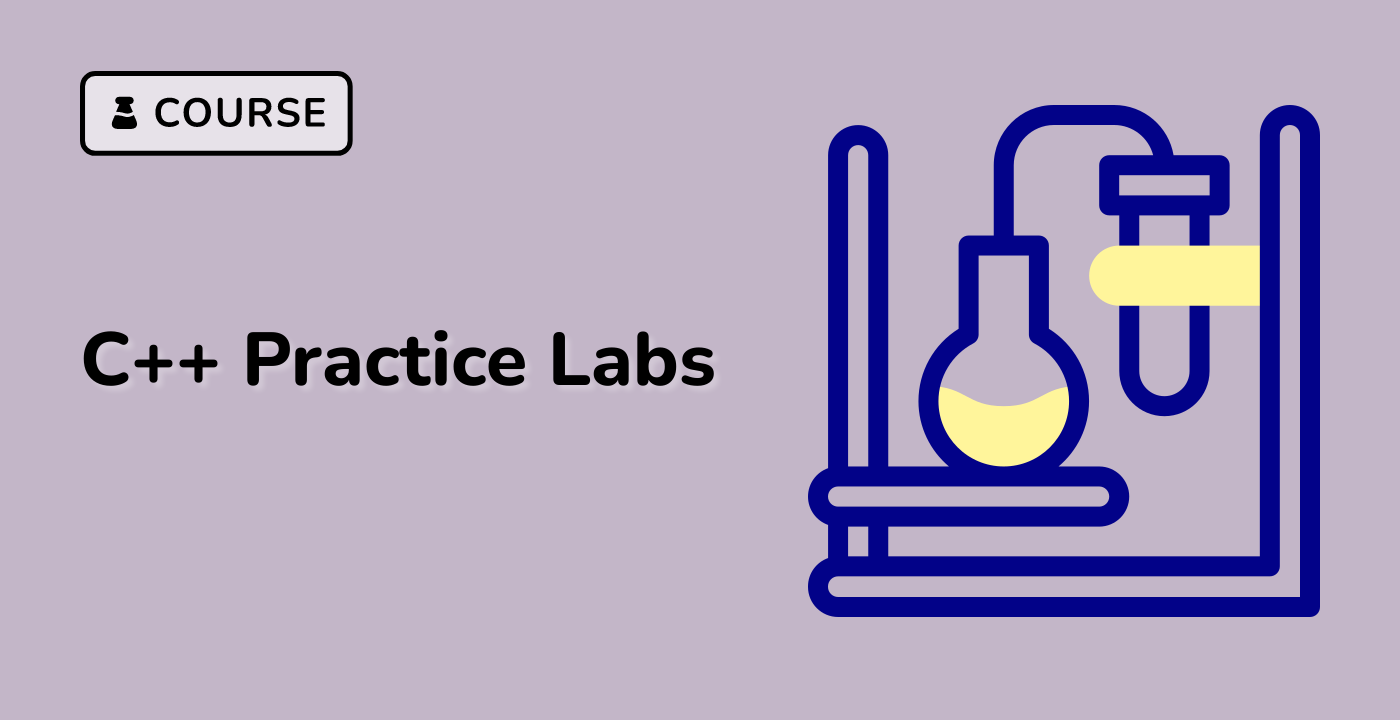Handling Whitespaces
Understanding Whitespace Challenges
Whitespaces in string input can create significant challenges for C++ developers. Understanding how to effectively manage these spaces is crucial for robust input handling.
1. Using getline() Function
The getline() function is the most straightforward method to handle strings with whitespaces.
#include <iostream>
#include <string>
int main() {
std::string fullName;
std::cout << "Enter your full name: ";
std::getline(std::cin, fullName);
std::cout << "Full Name: " << fullName << std::endl;
return 0;
}
graph TD
A[Whitespace Input Methods] --> B[getline()]
A --> C[cin.get()]
A --> D[Custom Parsing]
B --> E[Captures Entire Line]
C --> F[Reads Character by Character]
D --> G[Advanced String Manipulation]
| Method |
Whitespace Handling |
Buffer Management |
Complexity |
| cin >> |
Limited |
Simple |
Low |
| getline() |
Complete |
Moderate |
Medium |
| cin.get() |
Partial |
Complex |
High |
Advanced Whitespace Handling Techniques
Trimming Whitespaces
#include <iostream>
#include <string>
#include <algorithm>
std::string trimWhitespaces(const std::string& str) {
auto start = std::find_if_not(str.begin(), str.end(), ::isspace);
auto end = std::find_if_not(str.rbegin(), str.rend(), ::isspace).base();
return (start < end) ? std::string(start, end) : "";
}
int main() {
std::string input = " Hello World! ";
std::string trimmed = trimWhitespaces(input);
std::cout << "Original: '" << input << "'" << std::endl;
std::cout << "Trimmed: '" << trimmed << "'" << std::endl;
return 0;
}
Common Whitespace Scenarios
- Multi-word input
- Leading and trailing spaces
- Multiple consecutive spaces
- Tab and newline characters
Best Practices
- Use
getline() for full-line input
- Implement custom trimming functions
- Be aware of input stream state
- Handle edge cases carefully
LabEx Recommendation
When learning string input techniques, practice with various input scenarios to build robust input handling skills.
Key Takeaways
- Whitespace handling requires careful consideration
- Different methods suit different input requirements
- Always validate and sanitize user input