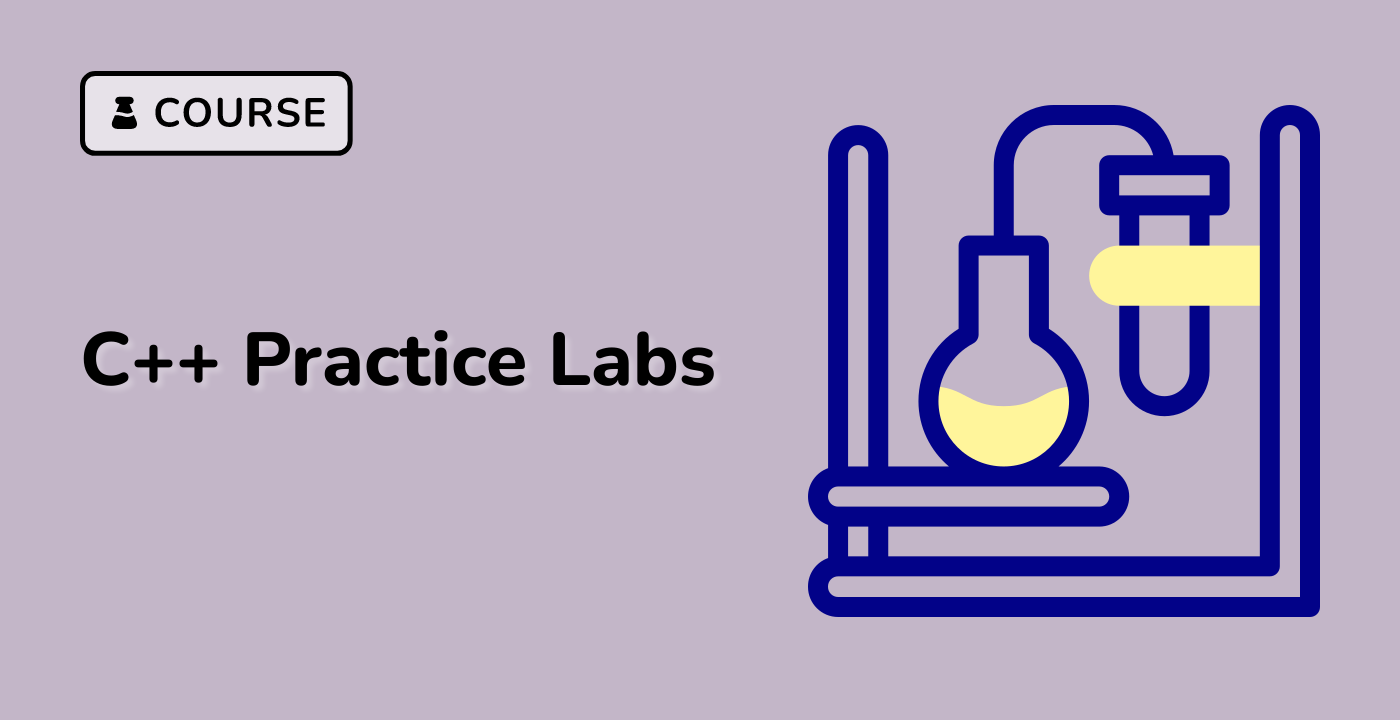Stack performance can be significantly impacted by implementation choices and usage patterns. This section explores optimization techniques to enhance stack efficiency.
Memory Optimization Strategies
1. Preallocated Stack
#include <vector>
#include <algorithm>
template <typename T, size_t MaxSize>
class OptimizedStack {
private:
std::vector<T> data;
public:
OptimizedStack() {
data.reserve(MaxSize); // Preallocate memory
}
void push(const T& value) {
if (data.size() < MaxSize) {
data.push_back(value);
}
}
void pop() {
if (!data.empty()) {
data.pop_back();
}
}
};
2. Memory Pool Technique
class MemoryPoolStack {
private:
static const int POOL_SIZE = 1000;
int* memoryPool;
int* stackTop;
int currentIndex;
public:
MemoryPoolStack() {
memoryPool = new int[POOL_SIZE];
stackTop = memoryPool;
currentIndex = 0;
}
void push(int value) {
if (currentIndex < POOL_SIZE) {
*stackTop++ = value;
currentIndex++;
}
}
~MemoryPoolStack() {
delete[] memoryPool;
}
};
| Technique |
Memory Allocation |
Access Time |
Space Efficiency |
| Standard Stack |
Dynamic |
O(1) |
Moderate |
| Preallocated Stack |
Static |
O(1) |
High |
| Memory Pool |
Static |
O(1) |
Very High |
Optimization Techniques
1. Inline Functions
class OptimizedStackInline {
public:
// Inline functions for better performance
inline void push(int value) {
// Optimized push implementation
}
inline int top() const {
// Optimized top access
}
};
2. Move Semantics
class MoveSemanticStack {
public:
void pushWithMove(std::string&& value) {
// Efficient move operation
data.push_back(std::move(value));
}
private:
std::vector<std::string> data;
};
graph TD
A[Stack Operation] --> B{Optimization Technique}
B --> |Preallocated| C[Reduced Allocation Overhead]
B --> |Memory Pool| D[Minimized Dynamic Memory Management]
B --> |Inline Functions| E[Faster Execution]
Benchmarking Considerations
- Use profiling tools like
gprof
- Measure memory consumption
- Compare execution times
- Analyze cache performance
Advanced Optimization Techniques
- Custom allocators
- Lock-free stack implementations
- Cache-friendly data structures
Best Practices
- Profile before optimizing
- Use appropriate data structure
- Consider memory constraints
- Minimize dynamic allocations
Potential Pitfalls
- Over-optimization
- Increased code complexity
- Platform-specific performance variations
Note: In LabEx development environments, always measure and validate optimization techniques empirically.