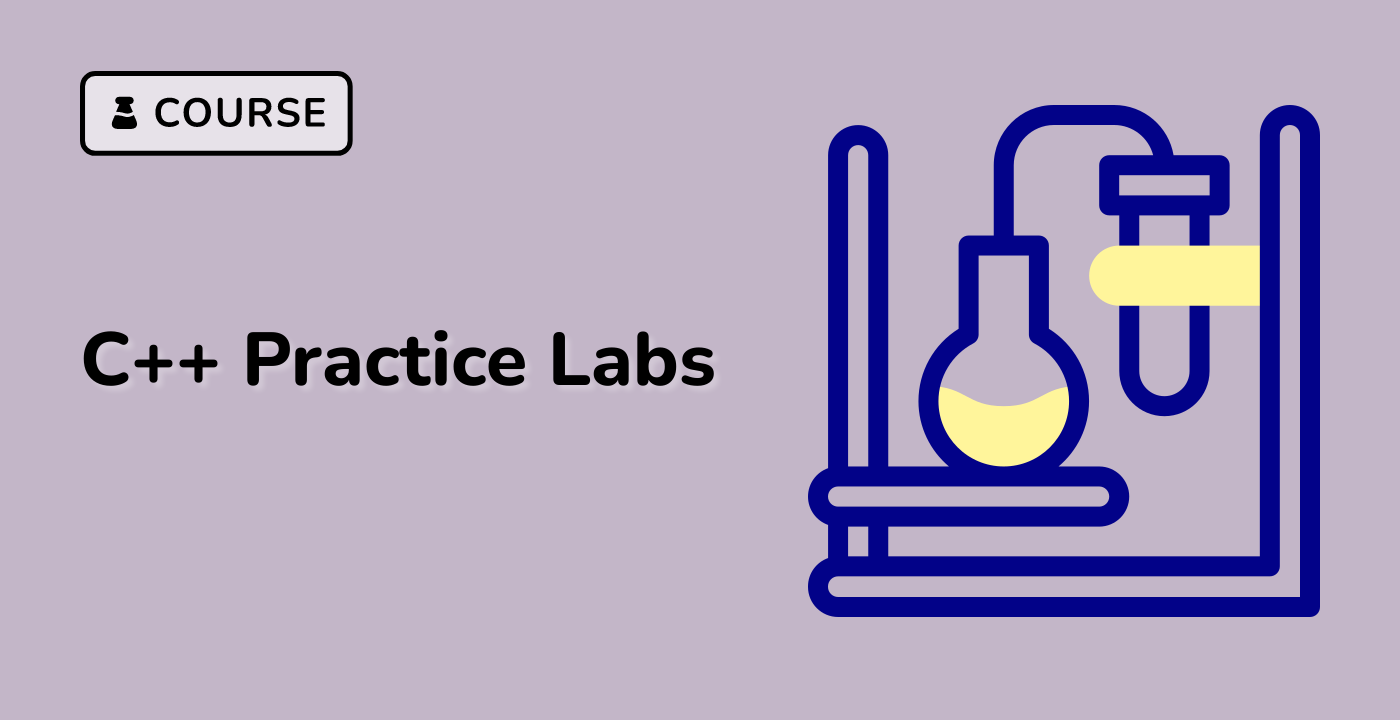Edge Case Fundamentals
What are Edge Cases?
Edge cases are extreme or unusual input scenarios that can potentially break or cause unexpected behavior in software systems. These are often rare or uncommon situations that developers might overlook during initial implementation.
Characteristics of Edge Cases
Edge cases typically involve:
- Boundary values
- Extreme input values
- Unexpected data types
- Limit conditions
- Rare or unusual scenarios
Common Types of Edge Cases
| Type |
Description |
Example |
| Boundary Values |
Inputs at the limits of acceptable range |
Array index at 0 or maximum length |
| Null/Empty Inputs |
Handling uninitialized or empty data |
Null pointer, empty string |
| Extreme Values |
Very large or very small inputs |
Integer overflow, division by zero |
| Type Mismatch |
Unexpected data types |
Passing string where integer is expected |
Why Edge Cases Matter
graph TD
A[Input Received] --> B{Validate Input}
B -->|Invalid| C[Handle Edge Case]
B -->|Valid| D[Process Normally]
C --> E[Prevent System Failure]
D --> F[Execute Program Logic]
Handling edge cases is crucial for:
- Preventing system crashes
- Ensuring software reliability
- Improving overall application robustness
- Enhancing user experience
Simple Edge Case Example in C++
#include <iostream>
#include <vector>
#include <stdexcept>
int safeVectorAccess(const std::vector<int>& vec, size_t index) {
// Edge case handling: check vector bounds
if (index >= vec.size()) {
throw std::out_of_range("Index out of vector bounds");
}
return vec[index];
}
int main() {
std::vector<int> numbers = {1, 2, 3, 4, 5};
try {
// Normal access
std::cout << safeVectorAccess(numbers, 2) << std::endl;
// Edge case: out of bounds access
std::cout << safeVectorAccess(numbers, 10) << std::endl;
}
catch (const std::out_of_range& e) {
std::cerr << "Error: " << e.what() << std::endl;
}
return 0;
}
Best Practices
- Always validate input
- Use defensive programming techniques
- Implement comprehensive error handling
- Write unit tests covering edge cases
Note: When developing robust software solutions, LabEx recommends a systematic approach to identifying and managing potential edge cases.