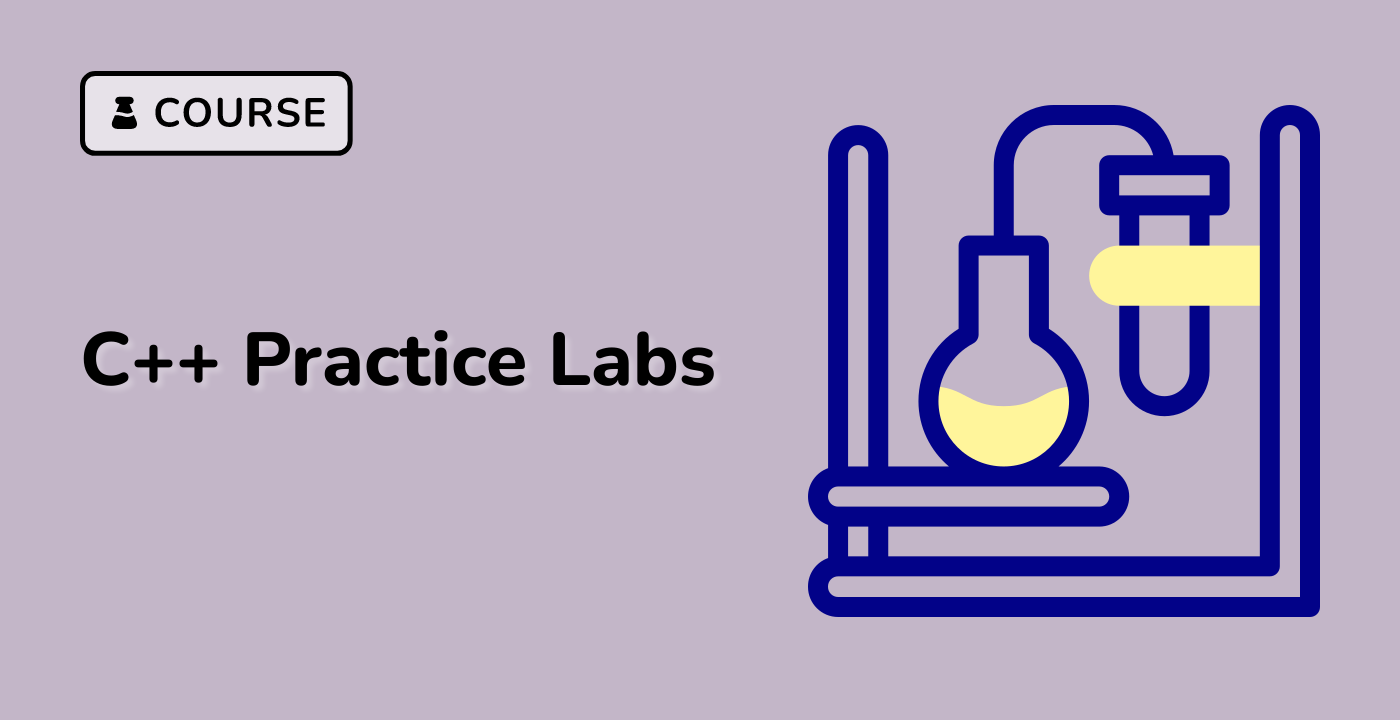Safe String Handling
Principles of Safe String Management
Safe string handling is critical for preventing memory vulnerabilities and ensuring robust C++ applications.
Security Risk Mitigation
graph TD
A[Safe String Handling] --> B[Buffer Overflow Prevention]
A --> C[Memory Leak Avoidance]
A --> D[Input Sanitization]
A --> E[Secure Memory Management]
Best Practices
bool validateInput(const std::string& input) {
// Comprehensive input checking
if (input.empty() || input.length() > MAX_ALLOWED_LENGTH) {
return false;
}
// Additional sanitization checks
for (char c : input) {
if (!std::isalnum(c) && c != '_') {
return false;
}
}
return true;
}
2. Memory-Safe Alternatives
| Technique |
Description |
Recommendation |
| std::string |
Dynamic memory management |
Preferred for most scenarios |
| std::string_view |
Non-owning reference |
Lightweight operations |
| std::array |
Fixed-size container |
Performance-critical code |
Advanced Safety Techniques
Smart Pointer Usage
class SecureStringHandler {
private:
std::unique_ptr<char[]> secureBuffer;
size_t bufferSize;
public:
SecureStringHandler(size_t size) :
secureBuffer(std::make_unique<char[]>(size)),
bufferSize(size) {}
void safeWrite(const std::string& input) {
if (input.length() < bufferSize) {
std::copy(input.begin(), input.end(), secureBuffer.get());
} else {
throw std::length_error("Input exceeds buffer size");
}
}
};
Error Handling Strategies
graph LR
A[Error Handling] --> B{Error Type}
B --> |Recoverable| C[Exception Handling]
B --> |Critical| D[Logging and Termination]
LabEx Security Recommendations
- Always use standard library string types
- Implement comprehensive input validation
- Use smart pointers for dynamic memory
- Avoid raw pointer manipulations
- Implement strict boundary checks
| Approach |
Performance |
Security Level |
| Raw Pointer |
High |
Low |
| std::string |
Moderate |
High |
| Custom Wrapper |
Moderate |
Very High |
Defensive Programming Techniques
String Sanitization Example
std::string sanitizeString(const std::string& input) {
std::string sanitized;
for (char c : input) {
if (std::isalnum(c) || c == '_') {
sanitized += c;
}
}
return sanitized;
}
By adopting these safe string handling techniques, developers can significantly reduce security risks and create more robust C++ applications.