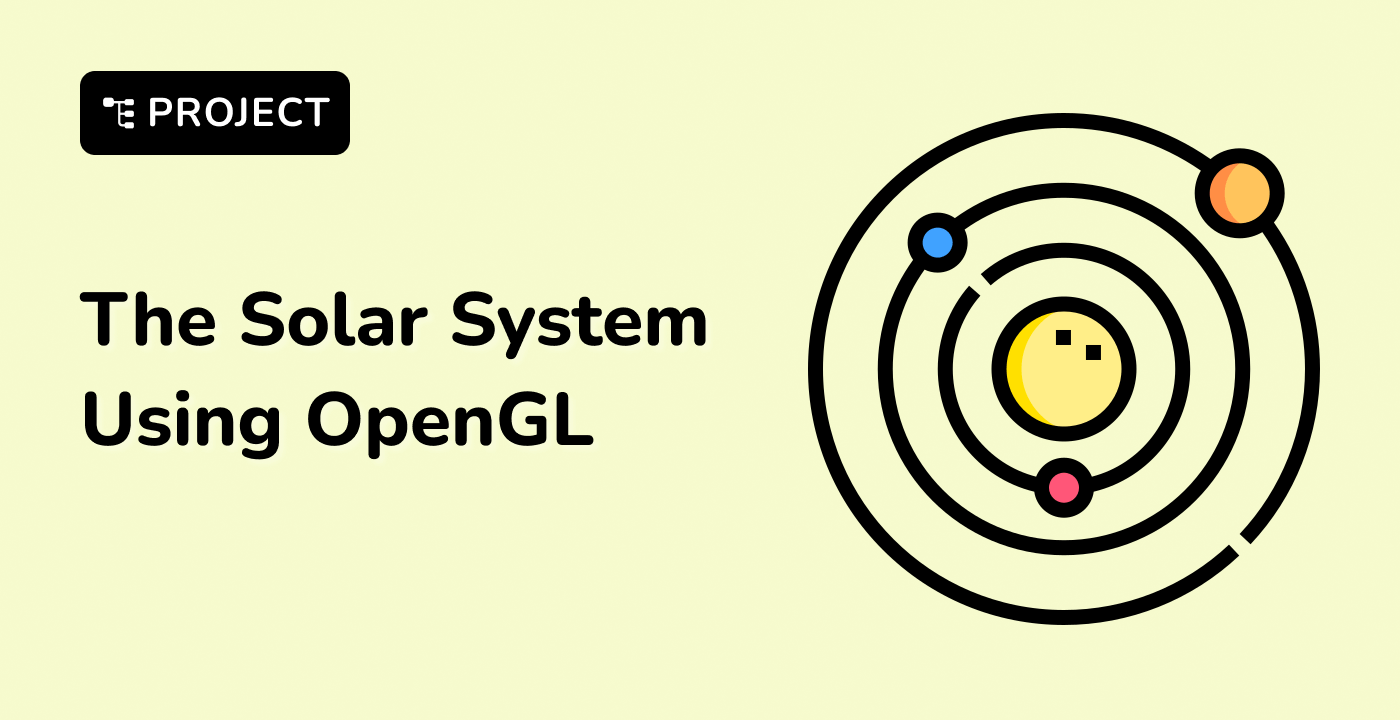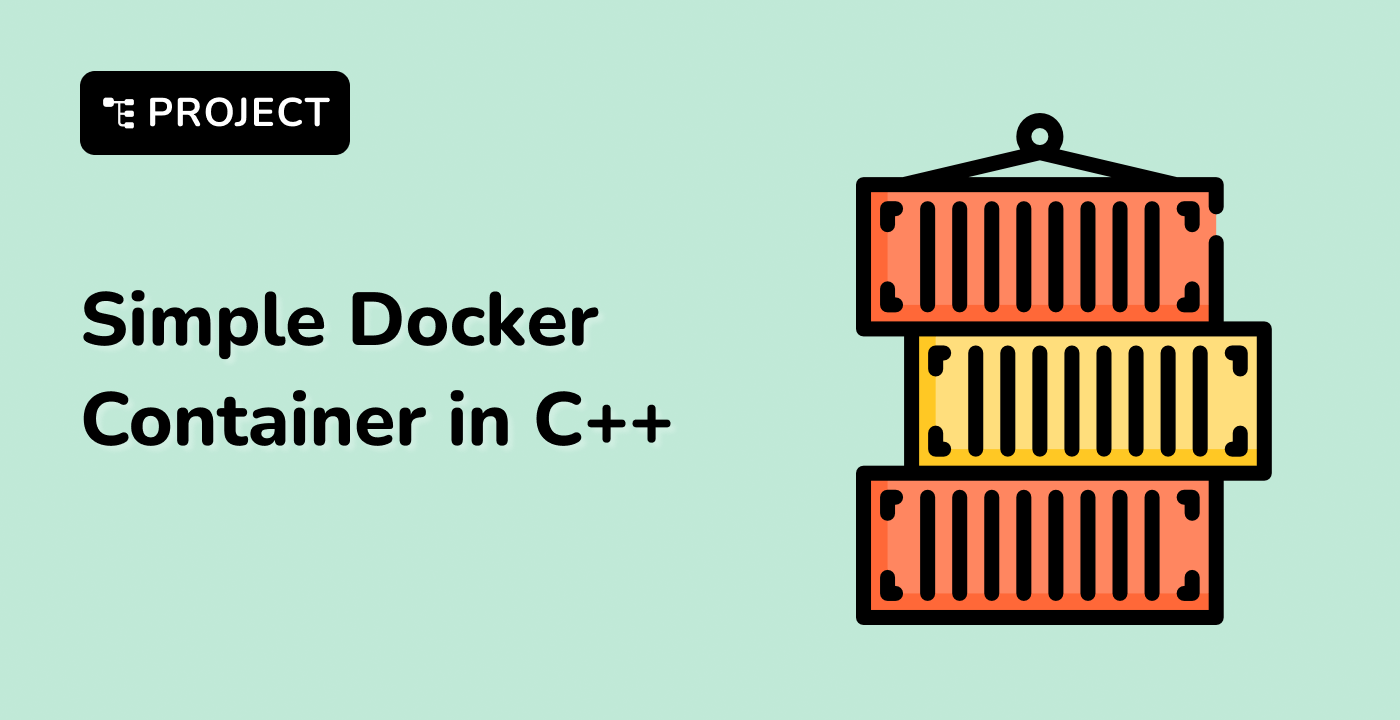Linking Error Types
Overview of Linking Errors
Linking errors occur during the final stage of program compilation when the linker attempts to resolve symbols across different object files and libraries.
Common Linking Error Categories
| Error Type |
Description |
Typical Cause |
| Unresolved External Symbol |
Symbol referenced but not defined |
Missing implementation |
| Multiple Definition |
Same symbol defined in multiple files |
Duplicate global variables/functions |
| Undefined Reference |
Symbol used but not declared |
Incorrect function prototype |
Detailed Error Types
1. Unresolved External Symbol
graph TD
A[Compiler Compiles Source Files] --> B[Linker Cannot Find Symbol Definition]
B --> C[Unresolved External Symbol Error]
Example Code
// header.h
int calculateSum(int a, int b); // Function declaration
// main.cpp
int main() {
int result = calculateSum(5, 3); // Error if implementation missing
return 0;
}
// Missing implementation file
2. Multiple Definition Error
// file1.cpp
int globalCounter = 10; // First definition
// file2.cpp
int globalCounter = 20; // Second definition - causes linking error
3. Undefined Reference Error
class MyClass {
public:
void undefinedMethod(); // Declaration without implementation
};
void someFunction() {
MyClass obj;
obj.undefinedMethod(); // Undefined reference
}
Linking Error Detection in LabEx
When developing C++ projects in LabEx, use the following strategies:
- Compile with verbose output
- Use
-v flag for detailed linking information
- Check symbol resolution carefully
Compilation and Linking Workflow
graph LR
A[Source Files] --> B[Compilation]
B --> C[Object Files]
C --> D[Linker]
D --> E[Executable]
Best Practices to Prevent Linking Errors
- Ensure all function declarations have corresponding definitions
- Use header guards to prevent multiple inclusions
- Implement function prototypes correctly
- Manage symbol scope carefully
By understanding these linking error types, developers can more effectively troubleshoot and resolve compilation issues in their C++ projects.