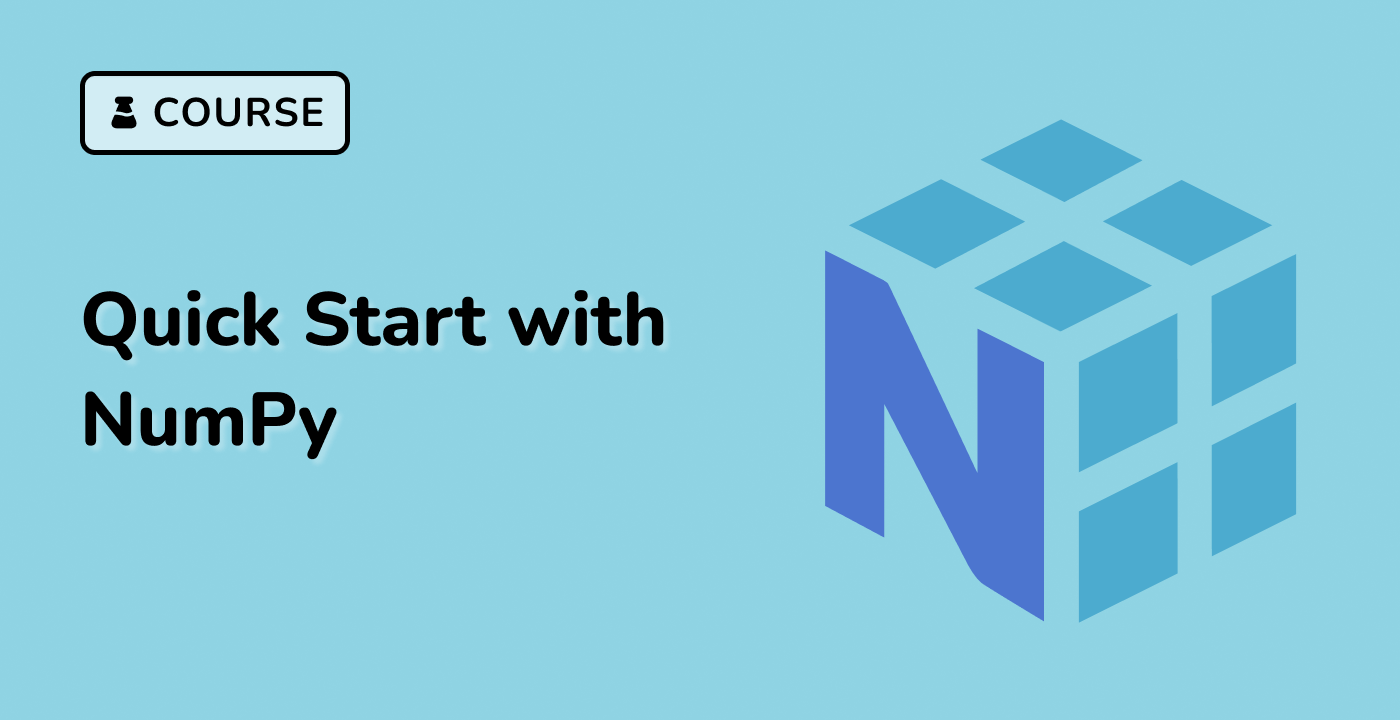Slicing and Striding
Basic slicing in NumPy extends Python's slicing concept to N dimensions. It allows you to select a range of elements along each dimension of an array.
Basic Slicing
Basic slicing occurs when obj is a slice object (constructed by start:stop:step notation inside of brackets), an integer, or a tuple of slice objects and integers.
x = np.array([0, 1, 2, 3, 4, 5, 6, 7, 8, 9])
print(x[1:7:2]) ## Output: [1, 3, 5]
Negative Indices
Negative indices can be used to index from the end of the array. For example, -1 refers to the last element, -2 refers to the second-to-last element, and so on.
x = np.array([0, 1, 2, 3, 4, 5, 6, 7, 8, 9])
print(x[-2:10]) ## Output: [8, 9]
print(x[-3:3:-1]) ## Output: [7, 6, 5, 4]
Default Values for Slicing
If the start index is not specified, it defaults to 0 for positive step values and -n-1 for negative step values. If the stop index is not specified, it defaults to n for positive step values and -n-1 for negative step values. If the step is not specified, it defaults to 1.
x = np.array([0, 1, 2, 3, 4, 5, 6, 7, 8, 9])
print(x[5:]) ## Output: [5, 6, 7, 8, 9]