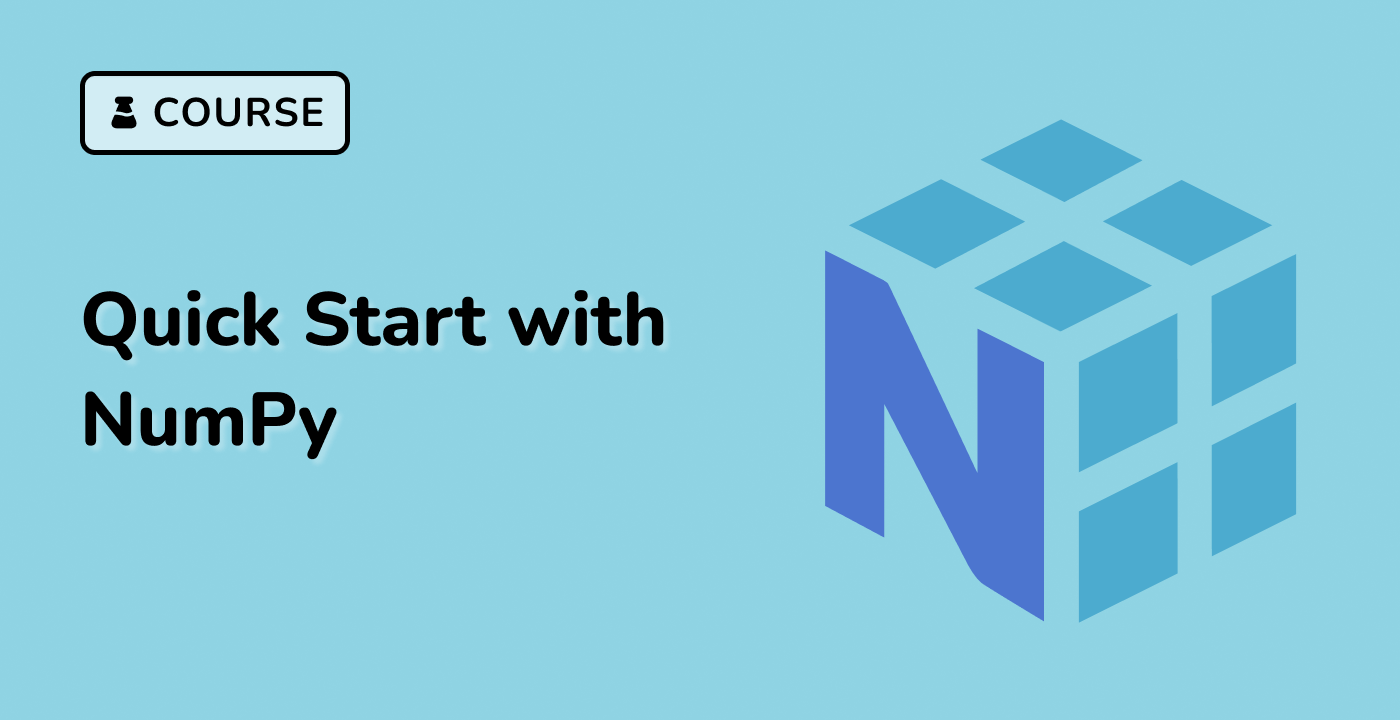Indexing Operations
Indexing operations in NumPy can either create views or copies, depending on the type of indexing.
- Basic indexing always creates views. For example:
import numpy as np
## Create an array
x = np.arange(10)
## Create a view
y = x[1:3]
## Modify the view
y[0] = 10
## Print the original array
print(x) ## Output: [0, 10, 2, 3, 4, 5, 6, 7, 8, 9]
In the above example, the view y reflects the changes made to the original array x.
- Advanced indexing always creates copies. For example:
import numpy as np
## Create an array
x = np.arange(9).reshape(3, 3)
## Create a copy
y = x[[1, 2]]
## Modify the original array
x[[1, 2]] = [[10, 11, 12], [13, 14, 15]]
## Print the copy
print(y) ## Output: [[3, 4, 5], [6, 7, 8]]
In the above example, the copy y remains unchanged after modifying the original array x.