Introduction
This tutorial provides an introduction to the paste command in Linux, a utility that merges lines from multiple files, joining them side by side.
This tutorial provides an introduction to the paste command in Linux, a utility that merges lines from multiple files, joining them side by side.
The paste command is a useful tool for merging lines from multiple files horizontally, allowing for convenient side-by-side comparison or combination of text files.
Let's begin by understanding the basic usage of the paste command. The paste command merges lines from multiple files side by side. And first, by using cd /home/labex/project, we change to the specified path /home/labex/project.
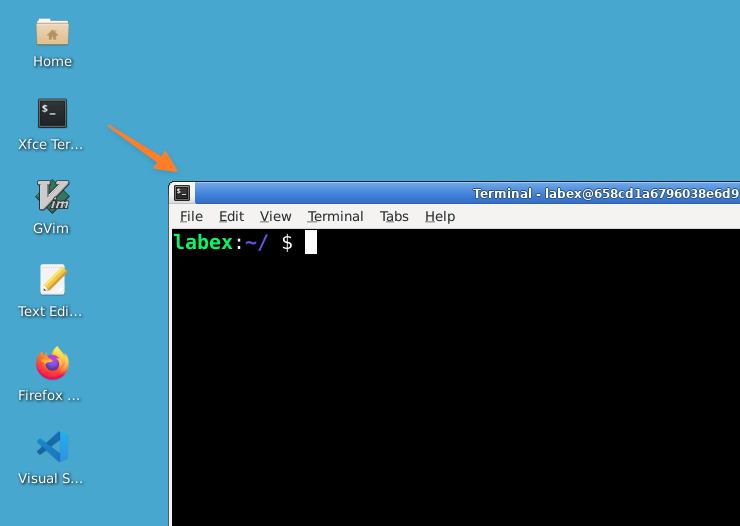
Input:
cd /home/labex/project
paste file1.txt file2.txtOutput:
John 25
Alice 30
Bob 22In this example, the paste command merges lines from file1.txt and file2.txt side by side.
The paste command provides options to customize the output and control delimiters.
paste [option] file-name
-s: Merge each file into rows instead of lines.-d: Custom separator, defaults to tabs.The paste command can be configured to delimit the output with a newlines character. In this example, we merge lines from two files with a newlines separator:
Input:
paste -d '\n' file1.txt file2.txtOutput:
John
25
Alice
30
Bob
22The paste command allows merging files horizontally, combining all lines into a single line. In this example, we merge lines from two files horizontally:
Input:
paste -s file1.txt file2.txtOutput:
John Alice Bob
25 30 22The paste command is a versatile tool for merging lines from multiple files side by side, providing flexibility in controlling delimiters and output formats. Whether you need to delimit output, add line numbers, or merge files horizontally, the paste command offers a convenient way to combine information from different sources.