Introduction
This lab provides a temporary VM for enabling sherlock-project/sherlock to search for social media accounts.
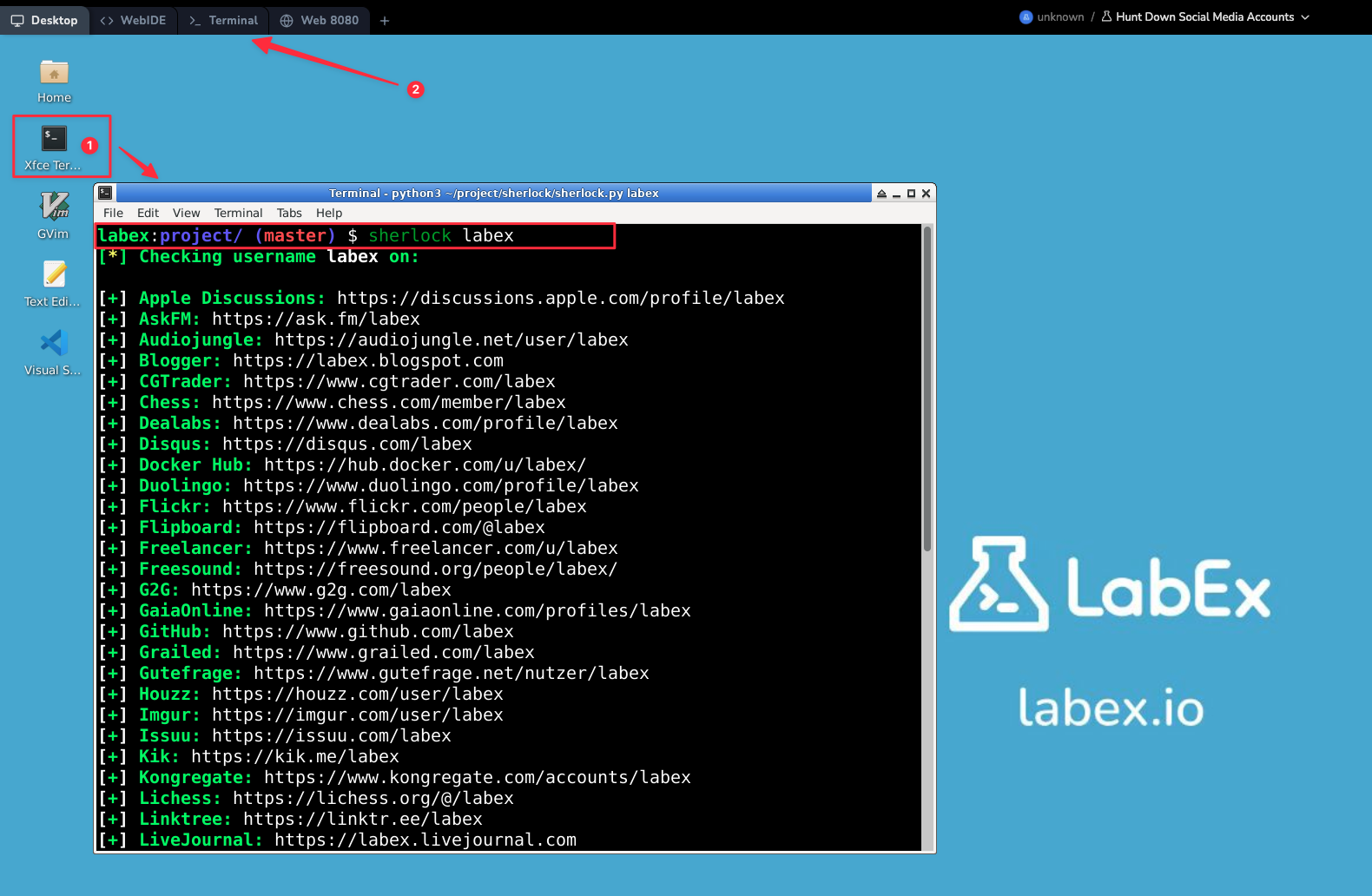
Click "Continue" to start the lab.
This lab provides a temporary VM for enabling sherlock-project/sherlock to search for social media accounts.
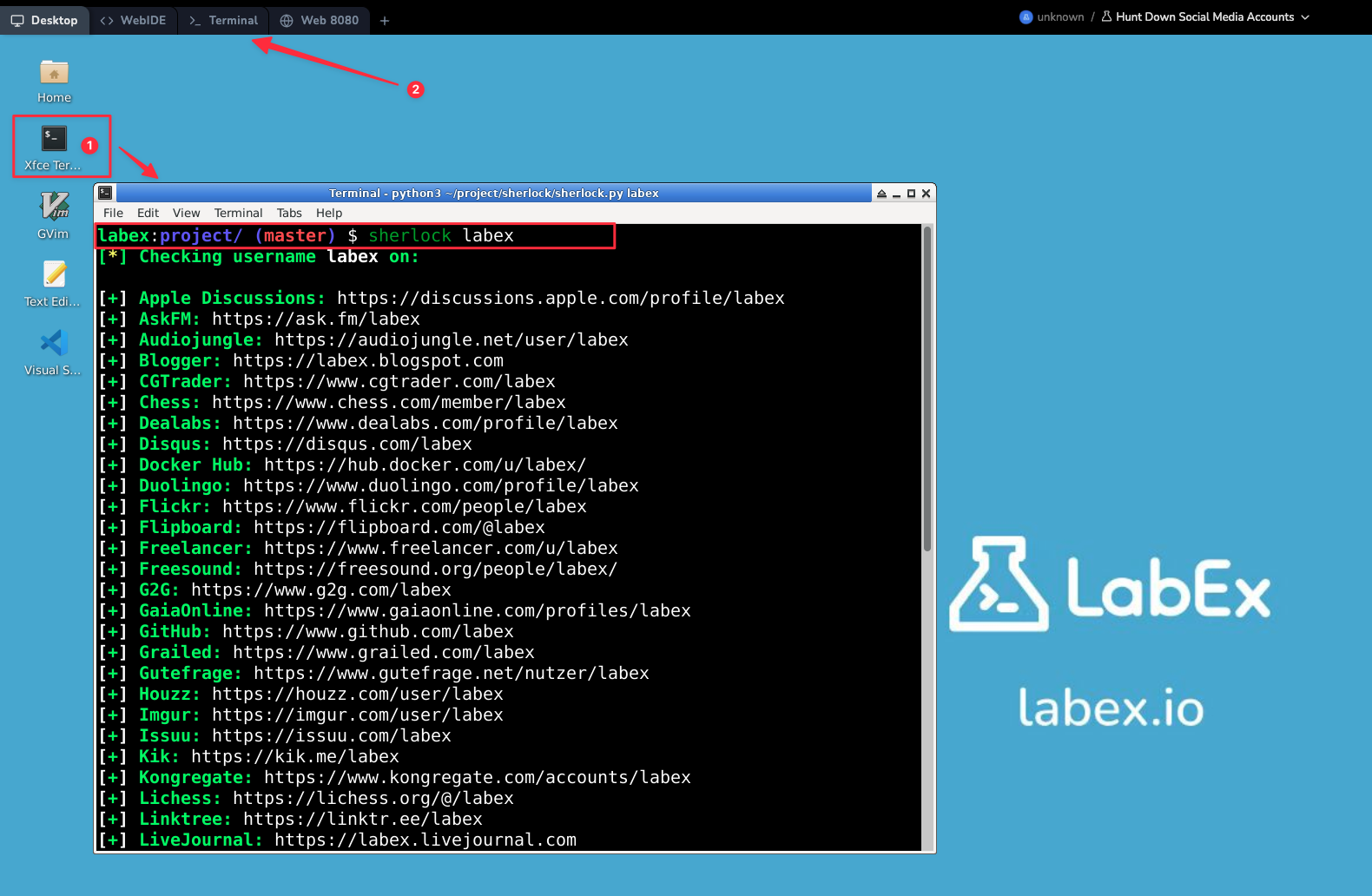
Click "Continue" to start the lab.
In this lab, you will use sherlock-project/sherlock to search for social media accounts.
Open the terminal ( ❶ or ❷ in the figure ) in the environment and enter the following command:
sherlock <username><username> is the username you want to search for.
For example:
sherlock labex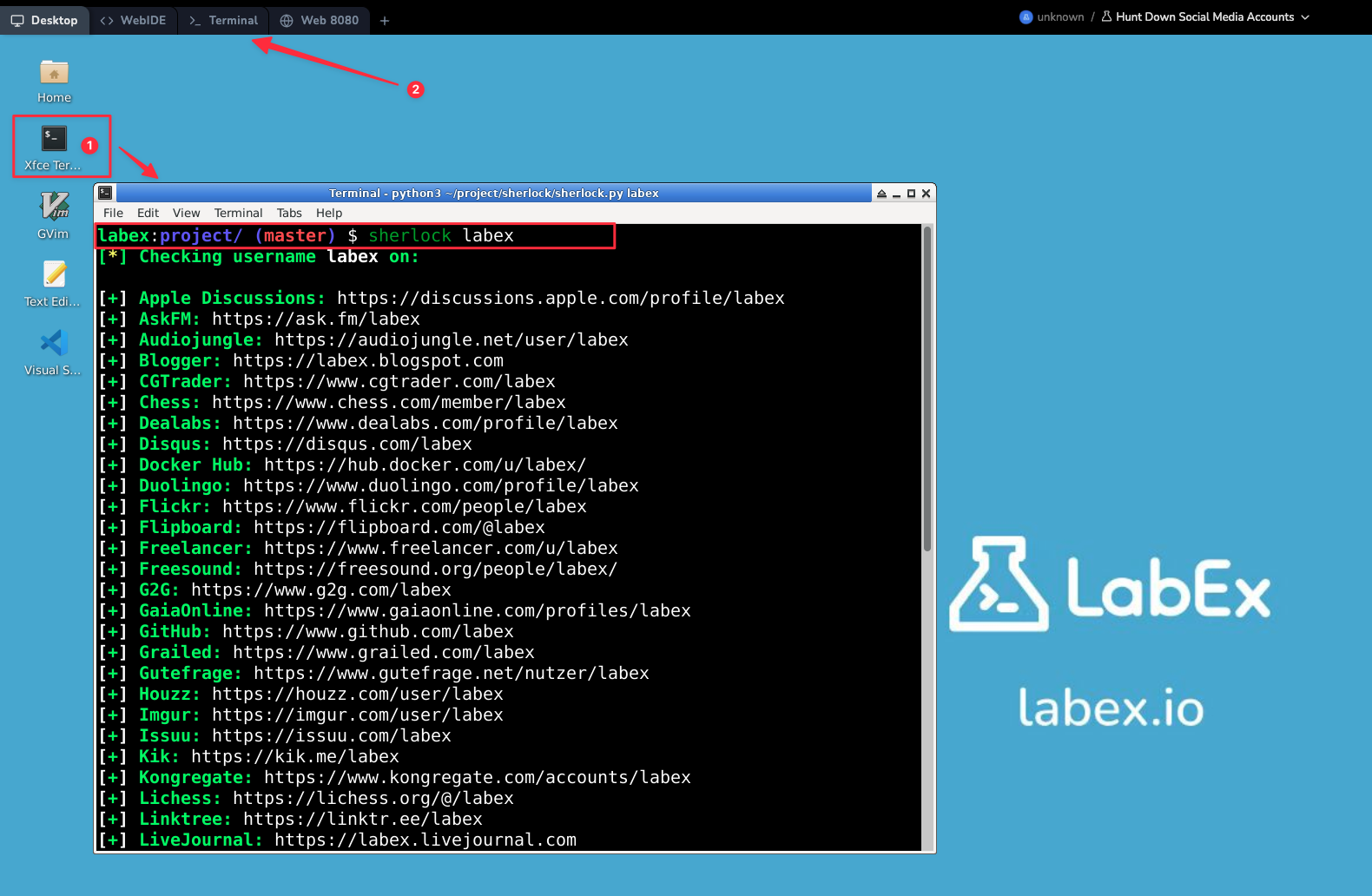
Congratulations! You have completed the lab Hunt Down Social Media Accounts. This VM is temporary and will be deleted after the countdown timer reaches zero.