Introduction
In this project, you will learn how to fetch data from a JSON file, render the protein content of different foods, and create an Echarts pie chart to visualize the data. This project aims to provide you with a hands-on experience in working with data manipulation and data visualization using JavaScript.
👀 Preview
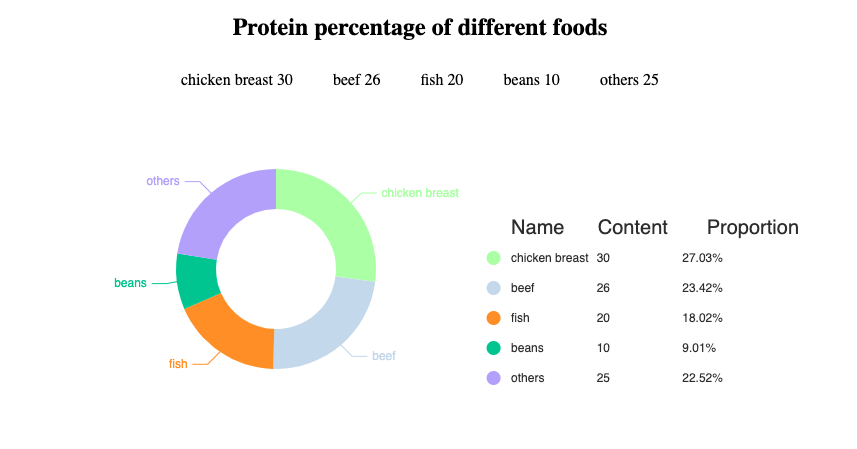
🎯 Tasks
In this project, you will learn:
- How to fetch data from a JSON file using the Fetch API
- How to render the protein content of different foods on the web page
- How to create an Echarts pie chart to visualize the protein content data
🏆 Achievements
After completing this project, you will be able to:
- Fetch data from a JSON file and process the data
- Dynamically render HTML elements based on the fetched data
- Use the Echarts library to create an interactive pie chart
- Integrate data visualization into a web application




