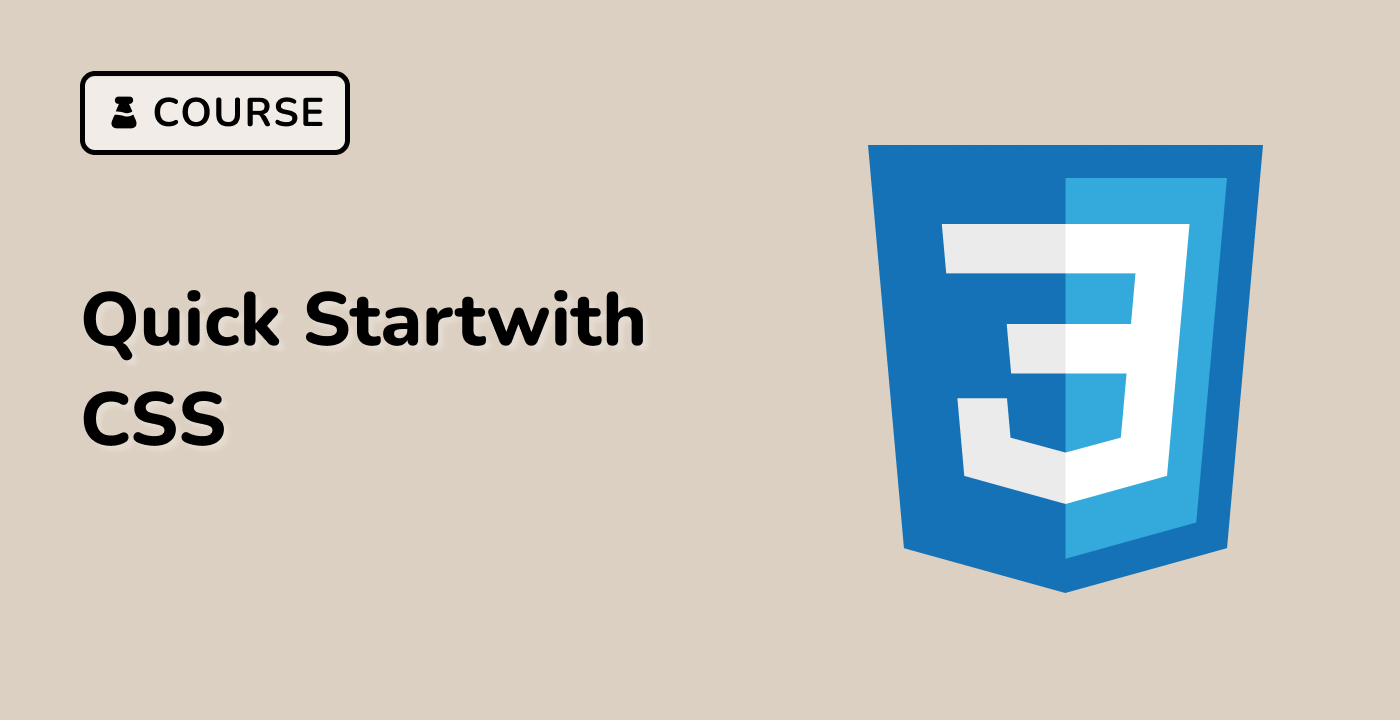Introduction
In this lab, we will explore how to create dynamic shadows using CSS. You will learn how to use the ::after pseudo-element and various CSS properties such as background, filter, opacity, and z-index to create an effect that mimics a box-shadow, but is based on the colors of the element itself. By the end of this lab, you will be able to add an extra layer of depth and dimensionality to your designs.