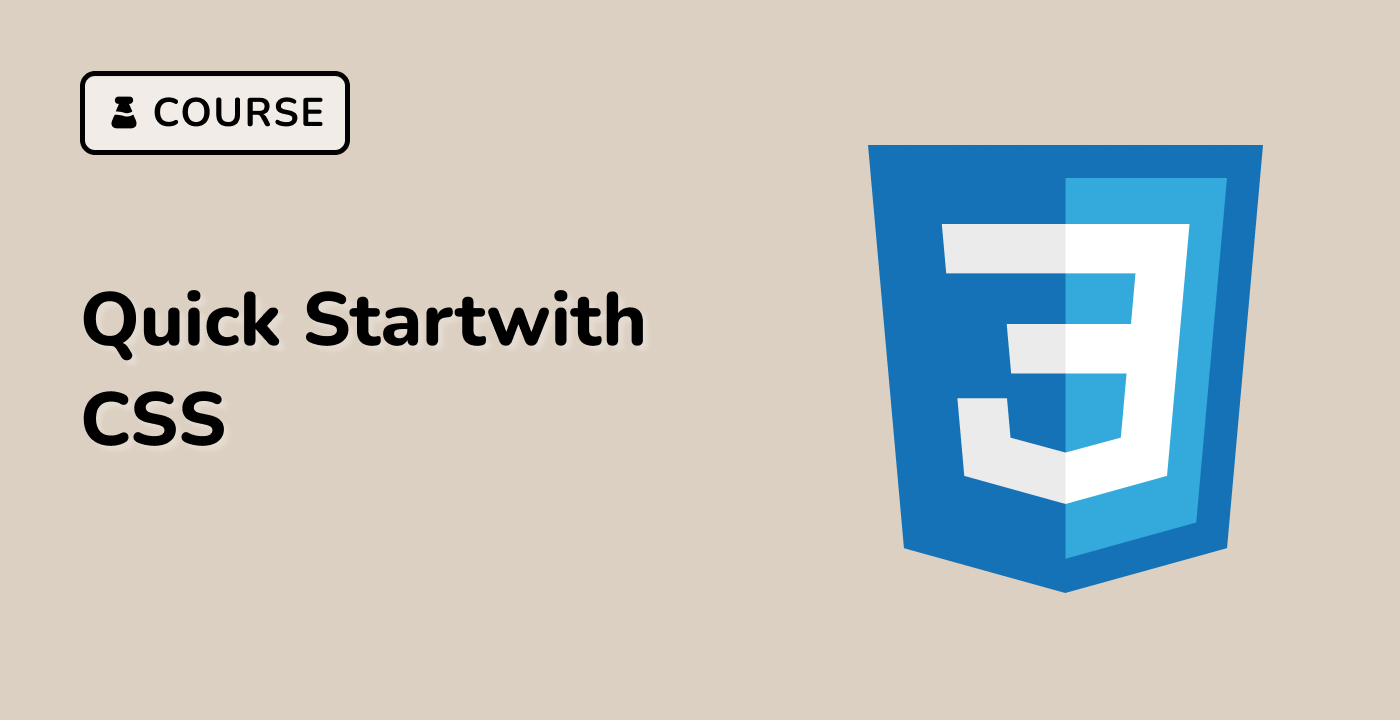Introduction
In this lab, we will learn how to create a 3-tile layout using display: inline-block. You will use width and calc to evenly divide the container into 3 columns and set font-size to avoid whitespace. By the end of this lab, you will have a better understanding of how to create a clean and responsive tiled layout without using float, flex or grid.