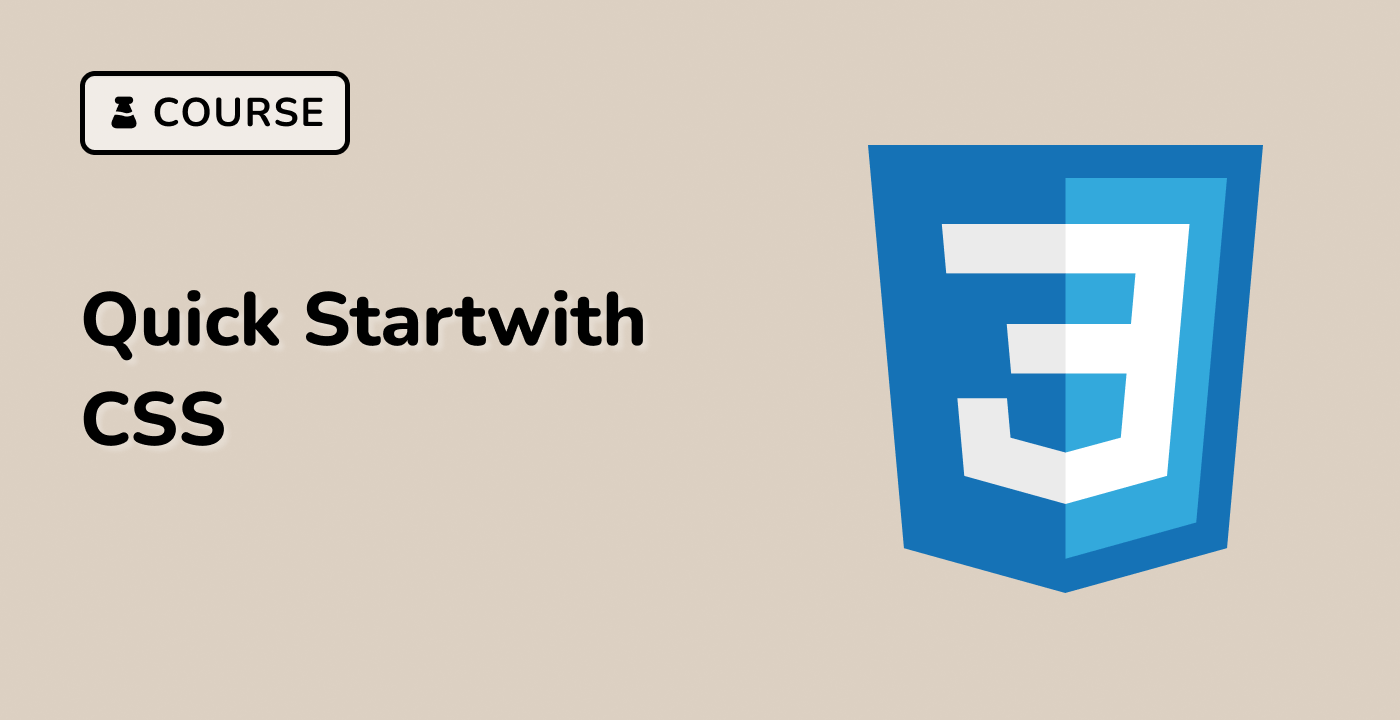Introduction
In this lab, we will dive into the world of CSS programming and learn how to truncate text that exceeds one line's width. By using the combination of overflow, white-space, and text-overflow properties, we will be able to display an ellipsis at the end of the truncated text. Through this lab, we will gain a deeper understanding of how to optimize the display of text on websites.