Introduction
In this lab, you will learn strings in C++. You will learn how to define and initialize strings, and how to use string functions.
In this lab, you will learn strings in C++. You will learn how to define and initialize strings, and how to use string functions.
C++ supports two types of strings:
char array, terminated with a NULL character '\0' (Hex 0). It is also called Character-String or C-style string.string class introduced in C++98.The "high-level" string class is recommended, because it is much easier to use and understood. However, many legacy programs used C-strings; many programmers also use "low-level" C-strings for full control and efficiency; furthermore, in some situation such as command-line arguments, only C-strings are supported. Hence, you may have to understand both sets of strings.
To use the string class, include the <string> header and "using namespace std".
You can declare and initialize a string with a string literal, initialize to an empty string, or initialize with another string object. For example,
#include <string>
using namespace std;
string str1("Hello"); // Initialize with a string literal (Implicit initialization)
string str2 = "world"; // Initialize with a string literal (Explicit initialization via assignment operator)
string str3; // Initialize to an empty string
string str4(str1); // Initialize by copying from an existing string objectFor example
/* Testing string class input and output */
#include <iostream>
#include <string> // Need this header to use string class
#include <limits>
using namespace std; // Also needed for <string>
int main() {
string message("Hello");
cout << message << endl;
// Input a word (delimited by space) into a string
cout << "Enter a message (no space): ";
cin >> message;
cout << message << endl;
cin.ignore(numeric_limits<streamsize>::max(), '\n');
// flush cin up to newline (need <limits> header)
// Input a line into a string
cout << "Enter a message (with spaces): ";
getline(cin, message); // Read input from cin into message
cout << message << endl;
return 0;
}Output:
Hello
Enter a message (no space): hello
hello
Enter a message (with spaces): hello world
hello world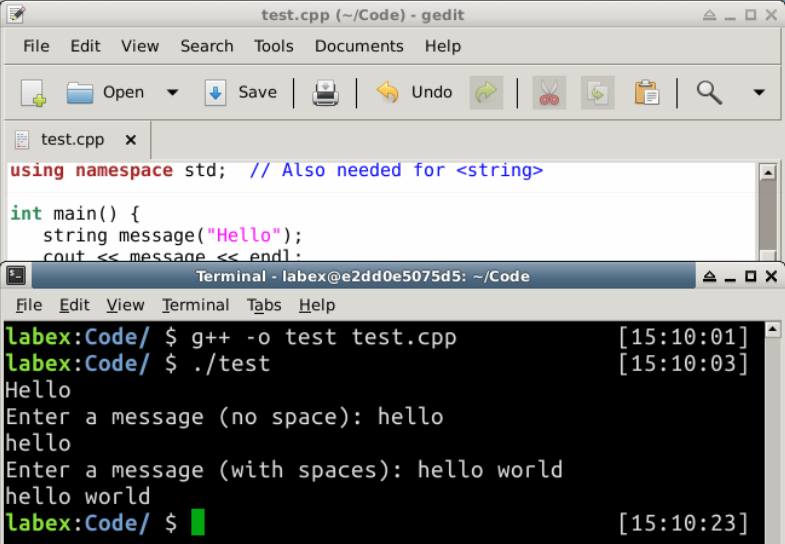
NOTES:
#include <string>" to use the string class, and "using namespace std" as string is defined under std namespace.cin >> aStr" reads a word (delimited by space) from cin (keyboard), and assigns to string variable aStr.getline(cin, aStr) reads the entire line (up to '\n') from cin, and assigns to aStr. The '\n' character is discarded.cin, you could use ignore(numeric_limits<streamsize>::max(), '\n') function to discard all the characters up to '\n'. numeric_limits is in the <limits> header.Checking the length of a string:
string str("Hello, world");
// both of them return the length of the string
cout << str.length() << endl; // 12
cout << str.size() << endl; // 12Check for empty string:
string str1("Hello, world");
string str2; // Empty string
// Check if the string is empty.
cout << str1.empty() << endl; // 0 (false)
cout << str2.empty() << endl; // 1 (true)Copying from another string: Simply use the assignment "=" operator.
string str1("Hello, world"), str2;
str2 = str1;
cout << str2 << endl; // Hello, worldConcatenated with another string: Use the plus "+" operator, or compound plus "+=".
string str1("Hello,");
string str2(" world");
cout << str1 + str2 << endl; // "Hello, world"
cout << str1 << endl; // "Hello,"
cout << str2 << endl; // " world"
str1 += str2;
cout << str1 << endl; // "Hello, world"
cout << str2 << endl; // " world"
string str3 = str1 + str2;
cout << str3 << endl; // "Hello, world world"
str3 += "again";
cout << str3 << endl; // "Hello, world worldagain"Read/Write individual character of a string:
string str("Hello, world");
// Return the char at index, index begin at 0. Perform index bound check.
cout << str.at(0) << endl; // 'H'
cout << str[1] << endl; // 'e'
cout << str.at(str.length() - 1) << endl; // 'd'
str.at(1) = 'a'; // Write to index 1
cout << str << endl; // "Hallo, world"
str[0] = 'h';
cout << str << endl; // "hallo, world"Extracting sub-string:
string str("Hello, world");
// Return the sub-string starting at beginIndex, of size
cout << str.substr(2, 6) << endl; // "llo, w"Comparing with another string:
string str1("Hello"), str2("Hallo"), str3("hello"), str4("Hello");
cout << str1.compare(str2) << endl; // 1 'e' > 'a'
cout << str1.compare(str3) << endl; // -1 'h' < 'H'
cout << str1.compare(str4) << endl; // 0
// You can also use the operator == or !=
if (str1 == str2) cout << "Same" << endl;
if (str3 != str4) cout << "Different" << endl;
cout << boolalpha; // print bool as true/false
cout << (str1 != str2) << endl;
cout << (str1 == str4) << endl;Search/Replacing characters: You can use the functions available in the #include <algorithm>
For example,
#include <algorithm>
......
string str("Hello, world");
replace(str.begin(), str.end(), 'l', '_');
cout << str << endl; // He__o, wor_dExample
/* Example on C++ string function */
#include <iostream>
#include <string> // use string class
using namespace std;
int main() {
string msg = "hello, world!";
cout << msg << endl;
cout << msg.length() << endl; // length of string
cout << msg.at(1) << endl; // char at index 1
cout << msg[1] << endl; // same as above
cout << msg.empty() << endl; // test for empty string
cout << msg.substr(3, 3) << endl; // sub-string begins at
// pos 3 of size 3
cout << msg.replace(3, 3, "why") << endl; // replace sub-string
cout << msg.append("end") << endl; // append behind
cout << msg + "end" << endl; // same as above
cout << msg.insert(3, "insert") << endl; // insert after pos 3
string msg1;
msg1 = msg; // copy
cout << msg1 << endl;
cout << "Enter a line: ";
getline(cin, msg); // read a line of input
cout << msg << endl;
}Output:
hello, world!
13
e
e
0
lo,
helwhy world!
helwhy world!end
helwhy world!endend
helinsertwhy world!end
helinsertwhy world!end
Enter a line: a
a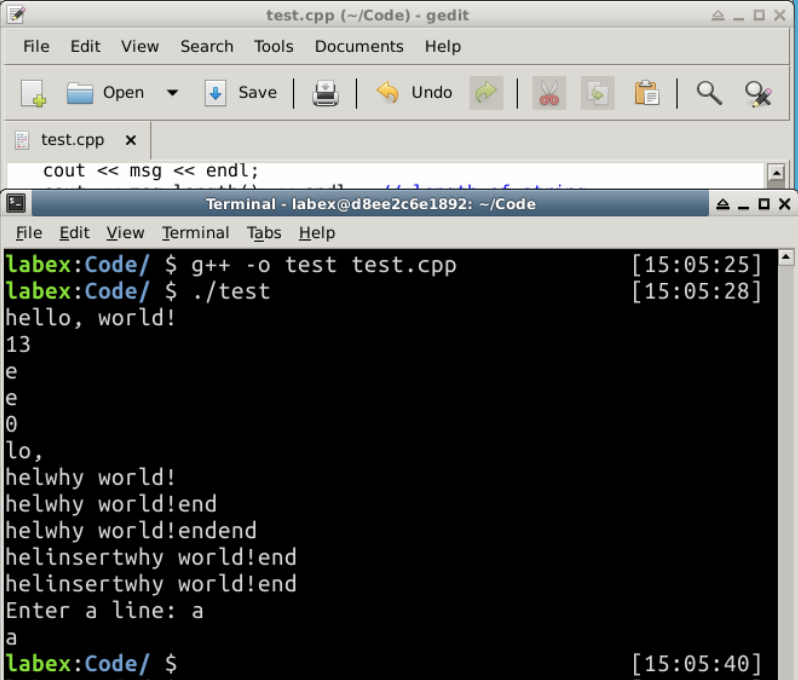
String is another important data type other than numbers. In this section, we talked about the use of strings, C++ provides many useful methods to deal with strings, learn to use them with ease.