Introduction
In this lab, you will learn how to use operators in C++. You will learn how to use arithmetic operators, relational operators, logical operators, and bitwise operators.
In this lab, you will learn how to use operators in C++. You will learn how to use arithmetic operators, relational operators, logical operators, and bitwise operators.
For basic numeric and logical data, we use operators to operate with them. Like other languages, C++ provides thorough support for operators. Start learning them.
C++ supports the following arithmetic operators for numbers:
| Operator | Description | Usage | Examples |
|---|---|---|---|
| * | Multiplication | expr1 * expr2 | 2 _ 3 → 6; 3.3 _ 1.0 → 3.3 |
| / | Division | expr1 / expr2 | 1 / 2 → 0; 1.0 / 2.0 → 0.5 |
| % | Remainder (Modulus) | expr1 % expr2 | 5 % 2 → 1; -5 % 2 → -1 |
| + | Addition | expr1 + expr2 | 1 + 2 → 3; 1.1 + 2.2 → 3.3 |
| - | Subtraction | expr1 - expr2 | 1 - 2 → -1; 1.1 - 2.2 → -1.1 |
All the above operators are binary operators, they take two operands. The multiplication, division and remainder take precedence over addition and subtraction.
It is important to take note that int/int produces an int, with the result truncated, 1/2 → 0 (not 0.5).
If both the operands of an arithmetic operation belong to the same type, the operation is carried out in that type, and the result belongs to that type. However, if the two operands belong to different types, the compiler promotes the value of the smaller type to the larger type (known as implicit type-casting). The operation is then carried out in the larger type.
| Type | Example | Operation |
|---|---|---|
| int | 2 + 3 | int 2 + int 3 → int 5 |
| double | 2.2 + 3.3 | double 2.2 + double 3.3 → double 5.5 |
| mix | 2 + 3.3 | int 2 + double 3.3 → double 2.0 + double 3.3 → double 5.3 |
| int | 1 / 2 | int 1 / int 2 → int 0 |
| double | 1.0 / 2.0 | double 1.0 / double 2.0 → double 0.5 |
| mix | 1 / 2.0 | int 1 / double 2.0 → double 1.0 + double 2.0 → double 0.5 |
For example
/* Testing mix-type arithmetic operations */
#include <iostream>
#include <iomanip> // needed for formatting floating-point numbers
using namespace std;
int main() {
int i1 = 2, i2 = 4;
double d1 = 2.5, d2 = 5.0;
// floating-points in fixed format with 1 decimal place
cout<<fixed<<setprecision(1);
cout << i1 << " + " << i2 << " = " << i1+i2 << endl; // 6
cout << d1 << " + " << d2 << " = " << d1+d2 << endl; // 7.5
cout << i1 << " + " << d2 << " = " << i1+d2 << endl; // 7.0 <==
cout << i1 << " - " << i2 << " = " << i1-i2 << endl; // -2
cout << d1 << " - " << d2 << " = " << d1-d2 << endl; // -2.5
cout << i1 << " - " << d2 << " = " << i1-d2 << endl; // -3.0 <==
cout << i1 << " * " << i2 << " = " << i1*i2 << endl; // 8
cout << d1 << " * " << d2 << " = " << d1*d2 << endl; // 12.5
cout << i1 << " * " << d2 << " = " << i1*d2 << endl; // 10.0 <==
cout << i1 << " / " << i2 << " = " << i1/i2 << endl; // 0 <==
cout << d1 << " / " << d2 << " = " << d1/d2 << endl; // 0.5
cout << i1 << " / " << d2 << " = " << i1/d2 << endl; // 0.4 <==
return 0;
}Output:
2 + 4 = 6
2.5 + 5.0 = 7.5
2 + 5.0 = 7.0
2 - 4 = -2
2.5 - 5.0 = -2.5
2 - 5.0 = -3.0
2 * 4 = 8
2.5 * 5.0 = 12.5
2 * 5.0 = 10.0
2 / 4 = 0
2.5 / 5.0 = 0.5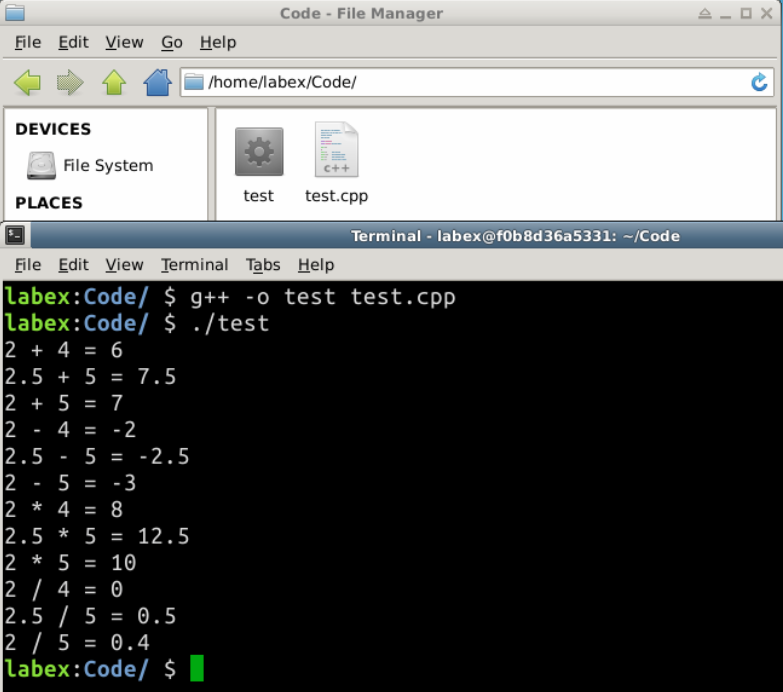
Overflow / Underflow
// Range of int is [-2147483648, 2147483647]
int i1 = 2147483647; // max int
cout << i1 + 1 << endl; // -2147483648 (overflow)
cout << i1 * i1 << endl; // 1
int i2 = -2147483648; // min int
cout << i2 - 1 << endl; // 2147483647 (underflow)
cout << i2 * i2 << endl; // 0In arithmetic operations, the resultant value wraps around if it exceeds its range. C++ runtime does not issue an error/warning message but produces incorrect result. It is important to take note that checking of overflow/underflow is the programmer's responsibility.
C++ also provides the so-called compound assignment operators as listed:
| Operator | Usage | Description | Example |
|---|---|---|---|
| = | var = expr | Assign the value of the LHS to the variable at the RHS | x = 5; |
| += | var += expr | same as var = var + expr | x += 5; same as x = x + 5 |
| -= | var -= expr | same as var = var - expr | x -= 5; same as x = x - 5 |
| *= | var *= *expr* | same as var = var * expr | x _= 5; same as x = x _ 5 |
| /= | var /= expr | same as var = var / expr | x /= 5; same as x = x / 5 |
| %= | var %= expr | same as var = var % expr | x %= 5; same as x = x % 5 |
| ++ | ++x | Pre-Increment | y=++x;same as x=x+1;y=x |
| ++ | x++ | Post-Increment | y=x++; same as oldX=x; x=x+1; y=oldX |
| -- | --x | Pre-Decrement | y=--x;same as x=x-1;y=x |
| -- | x-- | Post-Decrement | y=x--; same as oldX=x; x=x-1; y=oldX |
x = 5;
cout << x++ << endl; // Save x (5); Increment x (=6); Print old x (5).
x = 5;
cout << ++x << endl; // Increment x (=6); Print x (6).When you assign a value of a fundamental (built-in) type to a variable of another fundamental type, C++ automatically converts the value to the receiving type, if the two types are compatible. For examples,
int value to a double variable, the compiler automatically casts the int value to a double double (e.g., from 1 to 1.0) and assigns it to the double variable.double value to an int variable, the compiler automatically casts the double value to an int value (e.g., from 1.2 to 1) and assigns it to the int variable. The fractional part would be truncated and lost. Some compilers issue a warning/error "possible loss in precision"; others do not. int i;
double d;
i = 3;
d = i; // Assign an int value to double
cout << "d = " << d << endl; // 3.0
d = 5.5;
i = d; // Assign a double value to int
cout << "i = " << i << endl; // 5 (truncated, no warning!)You can explicitly perform type-casting via the so-called unary type-casting operator in the form of (new-type) operand or new-type (operand). The type-casting operator takes one operand in the particular type, and returns an equivalent value in the new type. Take note that it is an operation that yields a resultant value, similar to an addition operation although addition involves two operands. For example,
cout << (double)5 << endl; // int 5 → double 5.0
cout << (int)5.5 << endl; // double 5.5 → int 5
double aDouble = 5.6;
int anInt = (int)aDouble; // return 5 and assign to anInt. aDouble does not change!
// C++ also supports function-style type cast.
cout << double(5) << endl; // 5.0
cout << int(5.5) << endl; // 5
cout << int(aDouble) << endl; // 5Very often, you need to compare two values before deciding on the action to be taken, C++ provides six comparison operators (or relational operators):
| Operator | Description | Usage | Example (x=5, y=8) |
|---|---|---|---|
| == | Equal to | expr1 == expr2 | (x == y) → false |
| != | Not Equal to | expr1 != expr2 | (x != y) → true |
| > | Greater than | expr1 > expr2 | (x > y) → false |
| >= | Greater than or equal to | expr1 >= expr2 | (x >= 5) → true |
| < | Less than | expr1 < expr2 | (y < 8) → false |
| <= | Less than or equal to | expr1 >= expr2 | (y <= 8) → true |
| && | Logical AND | expr1 && expr2 | -------- |
| || | Logical OR | expr1 || expr2 | -------- |
| ! | Logical NOT | !expr | -------- |
| ^ | Logical XOR | expr1 ^ expr2 | -------- |
The truth tables are as follows:
| AND (&&) | true | false |
|---|---|---|
| true | true | false |
| false | false | false |
| OR (||) | true | false |
|---|---|---|
| true | true | true |
| false | true | false |
| NOT (!) | true | false |
|---|---|---|
| false | true |
| XOR (^) | true | false |
|---|---|---|
| true | false | true |
| false | true | false |
// Return true if x is between 0 and 100 (inclusive)
(x >= 0) && (x <= 100)
// wrong to use 0 <= x <= 100
// Return true if x is outside 0 and 100 (inclusive)
(x < 0) || (x > 100) //or
!((x >= 0) && (x <= 100))
// Return true if year is a leap year
// A year is a leap year if it is divisible by 4 but not by 100, or it is divisible by 400.
((year % 4 == 0) && (year % 100 != 0)) || (year % 400 == 0)This part is relatively easy, you should relate them with previous section. No need to memorize them, to understand their logic in mind.