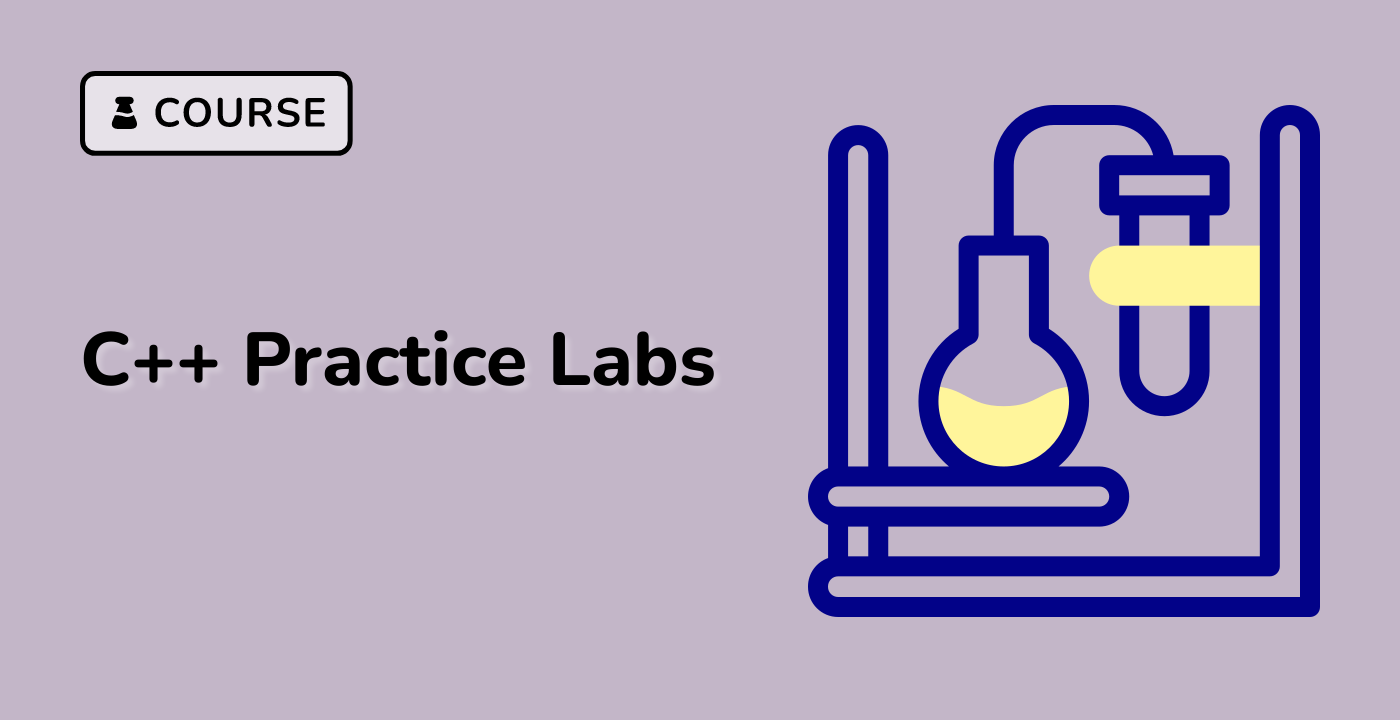Identifying Conflict Sources
Compiler Error Messages
Compiler error messages are the first line of defense in identifying symbol conflicts. Modern C++ compilers provide detailed information about the nature and location of conflicts.
graph TD
A[Compiler Error Detection] --> B[Compilation Errors]
A --> C[Linker Errors]
B --> D[Redefinition Warnings]
B --> E[Type Mismatch]
C --> F[Multiple Definition Errors]
C --> G[Unresolved Symbol References]
Common Diagnostic Commands
| Tool |
Command |
Purpose |
| GCC |
g++ -Wall -Wextra |
Enable comprehensive warnings |
| Clang |
clang++ -fno-elide-constructors |
Detailed symbol analysis |
| Linker |
nm |
List symbol table contents |
| Debugging |
readelf -s |
Examine symbol information |
Practical Detection Strategies
1. Compilation-Level Detection
Example of detecting symbol conflicts:
// conflict_example.cpp
int globalVar = 10; // First definition
int globalVar = 20; // Conflict: multiple definitions
void duplicateFunction() {
// Some implementation
}
void duplicateFunction() { // Compilation error
// Another implementation
}
2. Linker-Level Identification
Compile and link command to reveal conflicts:
g++ -c file1.cpp file2.cpp
g++ file1.o file2.o -o conflicting_program
Advanced Conflict Tracing
Preprocessor Macro Conflicts
#define MAX_VALUE 100
#define MAX_VALUE 200 // Preprocessor macro redefinition
Template Instantiation Conflicts
template <typename T>
T process(T value) {
return value * 2;
}
template <typename T>
T process(T value) { // Potential conflict
return value + 1;
}
Systematic Conflict Investigation
Recommended Workflow
- Enable verbose compiler warnings
- Use static analysis tools
- Carefully review header file inclusions
- Check library and module interactions
LabEx Recommendation
When investigating symbol conflicts, systematically:
- Analyze compiler and linker output
- Use diagnostic tools
- Understand scope and visibility rules
- Leverage namespace and modular design principles
Code Organization Best Practices
graph TD
A[Conflict Prevention] --> B[Modular Design]
A --> C[Namespace Management]
A --> D[Header Guard Implementation]
B --> E[Separate Implementation Files]
C --> F[Unique Namespace Definitions]
D --> G[Include Guards]
By mastering these identification techniques, developers can efficiently diagnose and resolve symbol conflicts in complex C++ projects.