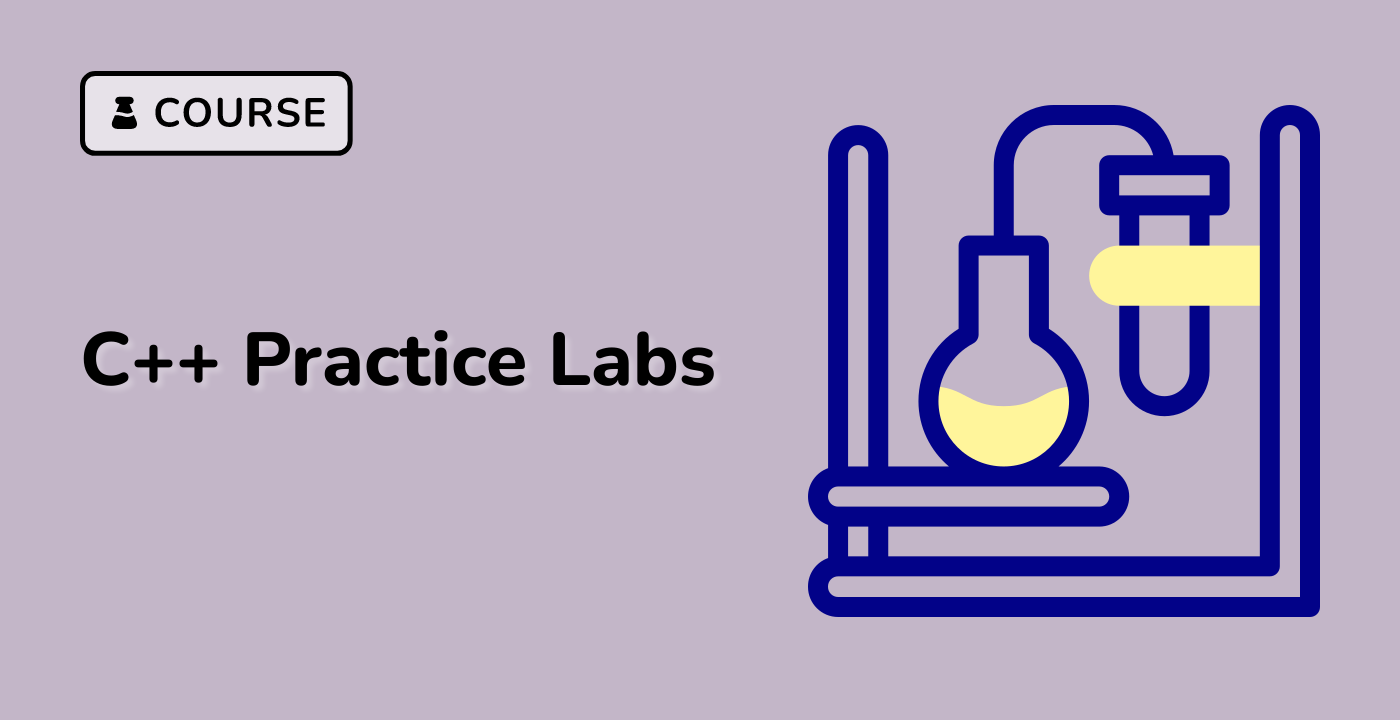In C++ programming, handling string input is a fundamental skill that every developer must master. String input allows users to enter text-based data into a program, which can then be processed or manipulated as needed.
The most common method for string input in C++ is using std::cin. Here's a basic example:
#include <iostream>
#include <string>
int main() {
std::string userInput;
std::cout << "Enter a string: ";
std::cin >> userInput;
std::cout << "You entered: " << userInput << std::endl;
return 0;
}
However, std::cin >> has a significant limitation: it only reads until the first whitespace.
graph TD
A[User Input] --> B{Contains Whitespace?}
B -->|Yes| C[Only First Word Captured]
B -->|No| D[Entire Input Captured]
| Method |
Whitespace Handling |
Full Line Input |
| cin >> |
Stops at whitespace |
No |
| getline() |
Captures entire line |
Yes |
To capture multiword strings, use std::getline():
#include <iostream>
#include <string>
int main() {
std::string fullName;
std::cout << "Enter your full name: ";
std::getline(std::cin, fullName);
std::cout << "Hello, " << fullName << "!" << std::endl;
return 0;
}
Best Practices
- Use
getline() for multiword string input
- Clear input buffer when mixing input types
- Validate and sanitize user input
LabEx recommends practicing these techniques to become proficient in string input handling.