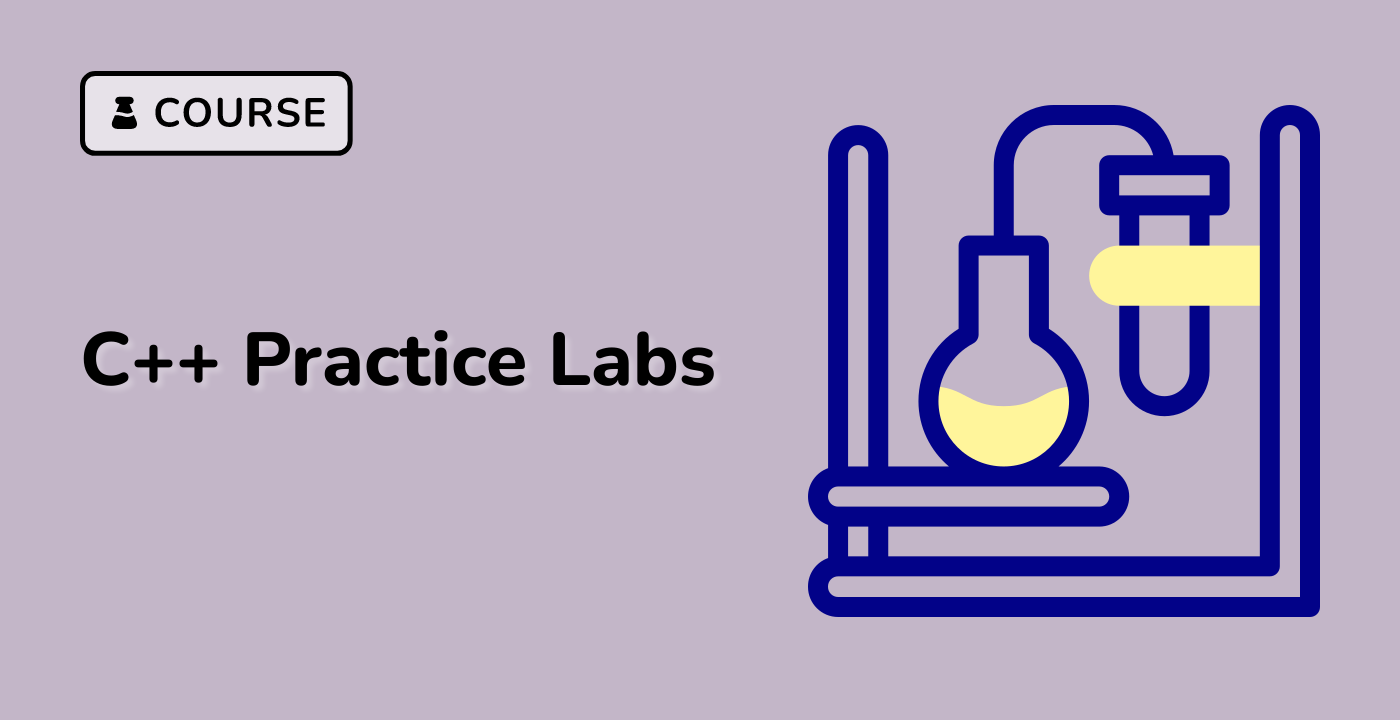Safe Initialization Methods
Overview of Safe Array Initialization Techniques
Safe array initialization is crucial for preventing memory-related errors and ensuring robust code performance. This section explores advanced and secure methods for initializing arrays in C++.
Recommended Initialization Strategies
1. std::array for Static Arrays
#include <array>
// Type-safe and bounds-checked static array
std::array<int, 5> safeArray = {1, 2, 3, 4, 5};
2. std::vector for Dynamic Arrays
#include <vector>
// Dynamic array with automatic memory management
std::vector<int> dynamicArray = {1, 2, 3, 4, 5};
std::vector<int> initializedVector(10, 0); // 10 elements initialized to 0
Initialization Safety Comparison
| Method |
Memory Safety |
Bounds Checking |
Dynamic Sizing |
| C-style Array |
Low |
No |
No |
| std::array |
High |
Yes |
No |
| std::vector |
High |
Yes |
Yes |
Advanced Initialization Techniques
Value Initialization
// Guaranteed zero/default initialization
int zeroInitArray[10] = {};
std::vector<int> zeroVector(10);
Constructor-based Initialization
class SafeObject {
public:
SafeObject() : value(0) {} // Guaranteed initialization
private:
int value;
};
std::vector<SafeObject> safeObjectArray(5);
Memory Safety Workflow
graph TD
A[Array Declaration] --> B{Initialization Method}
B --> |C-style| C[Potential Memory Risks]
B --> |std::array| D[Compile-time Safety]
B --> |std::vector| E[Runtime Safety]
D --> F[Bounds Checking]
E --> G[Dynamic Memory Management]
Error Prevention Strategies
- Prefer std::vector over raw arrays
- Use std::array for fixed-size collections
- Always initialize before use
- Avoid manual memory management
Modern C++11/14/17 Initialization
// Uniform initialization
std::vector<int> modernVector{1, 2, 3, 4, 5};
// List initialization
int uniformArray[5]{}; // Zero-initialized
- std::array has zero runtime overhead
- std::vector has slight memory allocation overhead
- Prefer stack-based arrays for small, fixed-size collections
Practical Example
#include <vector>
#include <algorithm>
class DataProcessor {
private:
std::vector<int> data;
public:
DataProcessor(size_t size) : data(size, 0) {}
void processData() {
// Safe, bounds-checked operations
std::transform(data.begin(), data.end(), data.begin(),
[](int x) { return x * 2; });
}
};
Conclusion
Choosing the right initialization method is key to writing safe, efficient C++ code. Modern C++ provides powerful tools to manage array initialization with minimal overhead.
Explore more advanced programming techniques with LabEx, your trusted learning platform.