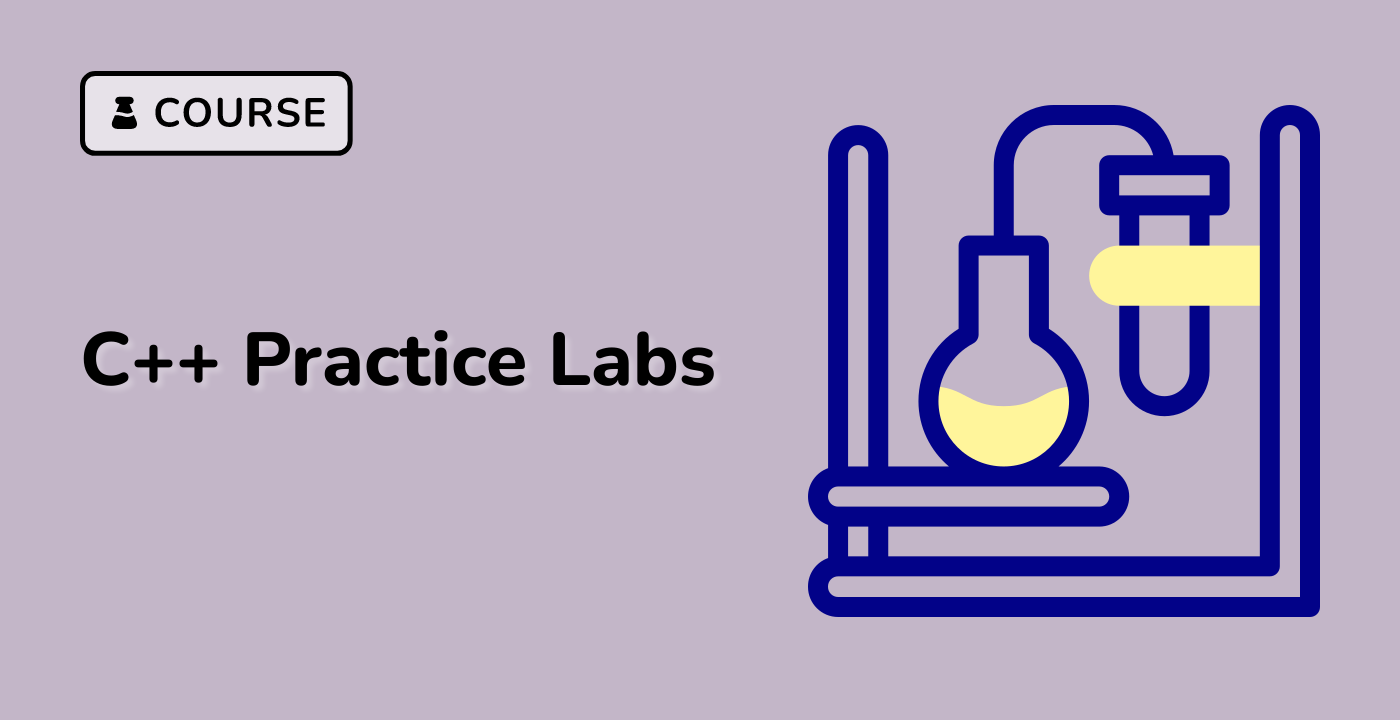Safe Conversion Techniques
Fundamental Conversion Strategies
Casting Operators in C++
| Casting Type |
Purpose |
Safety Level |
static_cast |
Compile-time type conversion |
Moderate |
dynamic_cast |
Runtime polymorphic conversion |
High |
const_cast |
Remove/add const qualifier |
Low |
reinterpret_cast |
Low-level bit manipulation |
Lowest |
Conversion Flow
graph TD
A[Type Conversion] --> B{Conversion Type}
B --> C[Numeric Conversion]
B --> D[Pointer Conversion]
B --> E[Object Conversion]
Safe Numeric Conversion Techniques
Range Checking Method
template <typename DestType, typename SourceType>
bool safeNumericConvert(SourceType source, DestType& destination) {
// Check if source is within destination's range
if (source < std::numeric_limits<DestType>::min() ||
source > std::numeric_limits<DestType>::max()) {
return false; // Conversion would cause overflow
}
destination = static_cast<DestType>(source);
return true;
}
Explicit Conversion Example
#include <limits>
#include <iostream>
void demonstrateSafeConversion() {
long largeValue = 100000L;
int safeValue;
if (safeNumericConvert(largeValue, safeValue)) {
std::cout << "Conversion successful: " << safeValue << std::endl;
} else {
std::cerr << "Conversion failed" << std::endl;
}
}
Pointer Conversion Safety
Smart Pointer Techniques
#include <memory>
class BaseClass {
public:
virtual ~BaseClass() = default;
};
class DerivedClass : public BaseClass {};
void smartPointerConversion() {
// Safe polymorphic conversion
std::unique_ptr<BaseClass> basePtr =
std::make_unique<DerivedClass>();
// Safe downcasting
DerivedClass* derivedPtr =
dynamic_cast<DerivedClass*>(basePtr.get());
}
Advanced Conversion Strategies
Type Traits and SFINAE
template <typename T, typename U>
typename std::enable_if<
std::is_convertible<T, U>::value,
U>::type
safeConvert(T value) {
return static_cast<U>(value);
}
LabEx Recommended Practices
- Prefer
static_cast for compile-time conversions
- Use range checking for numeric conversions
- Leverage type traits for compile-time safety
- Avoid
reinterpret_cast when possible
Error Handling Approach
enum class ConversionResult {
Success,
Overflow,
Underflow,
InvalidConversion
};
template <typename DestType, typename SourceType>
ConversionResult robustConvert(
SourceType source,
DestType& destination
) {
// Comprehensive conversion checks
if (source < std::numeric_limits<DestType>::min())
return ConversionResult::Underflow;
if (source > std::numeric_limits<DestType>::max())
return ConversionResult::Overflow;
destination = static_cast<DestType>(source);
return ConversionResult::Success;
}
Key Takeaways
- Always validate range before conversion
- Use appropriate casting techniques
- Implement comprehensive error handling
- Leverage type traits and template metaprogramming
By mastering these safe conversion techniques, developers can write more robust and error-resistant C++ code.