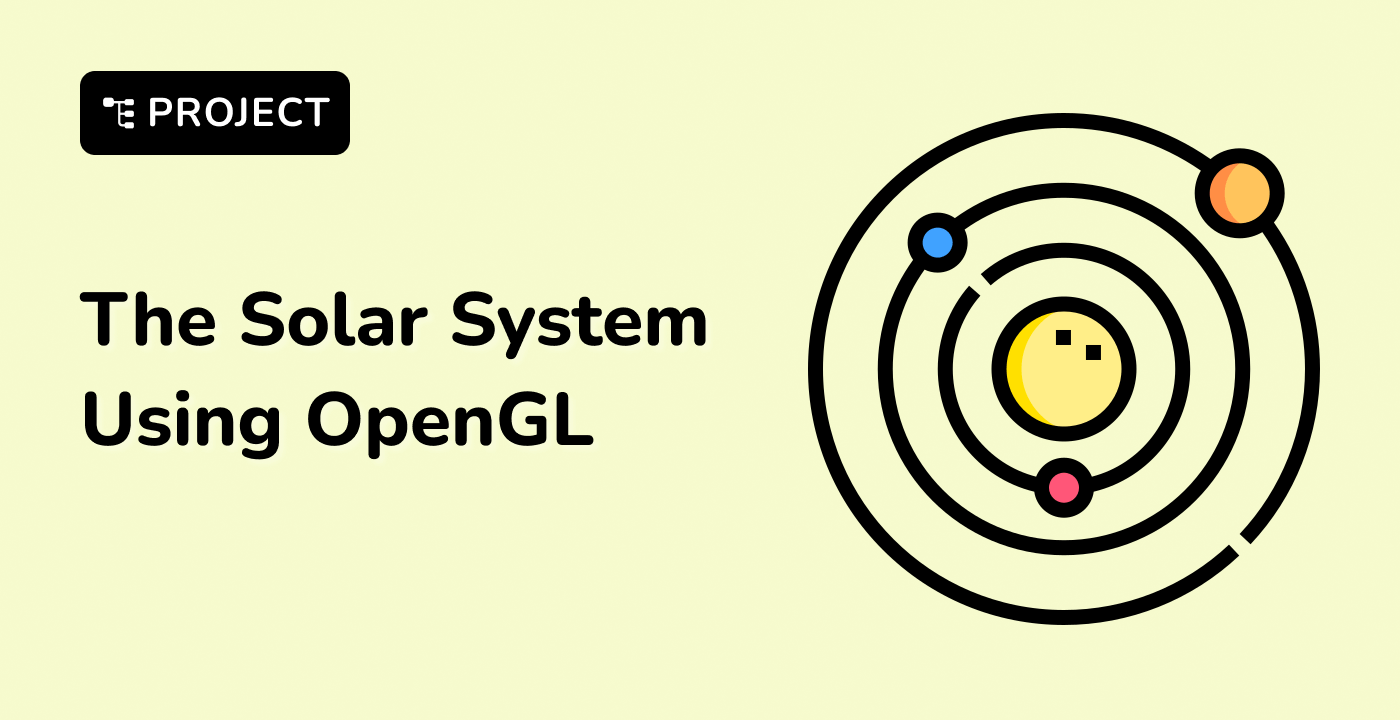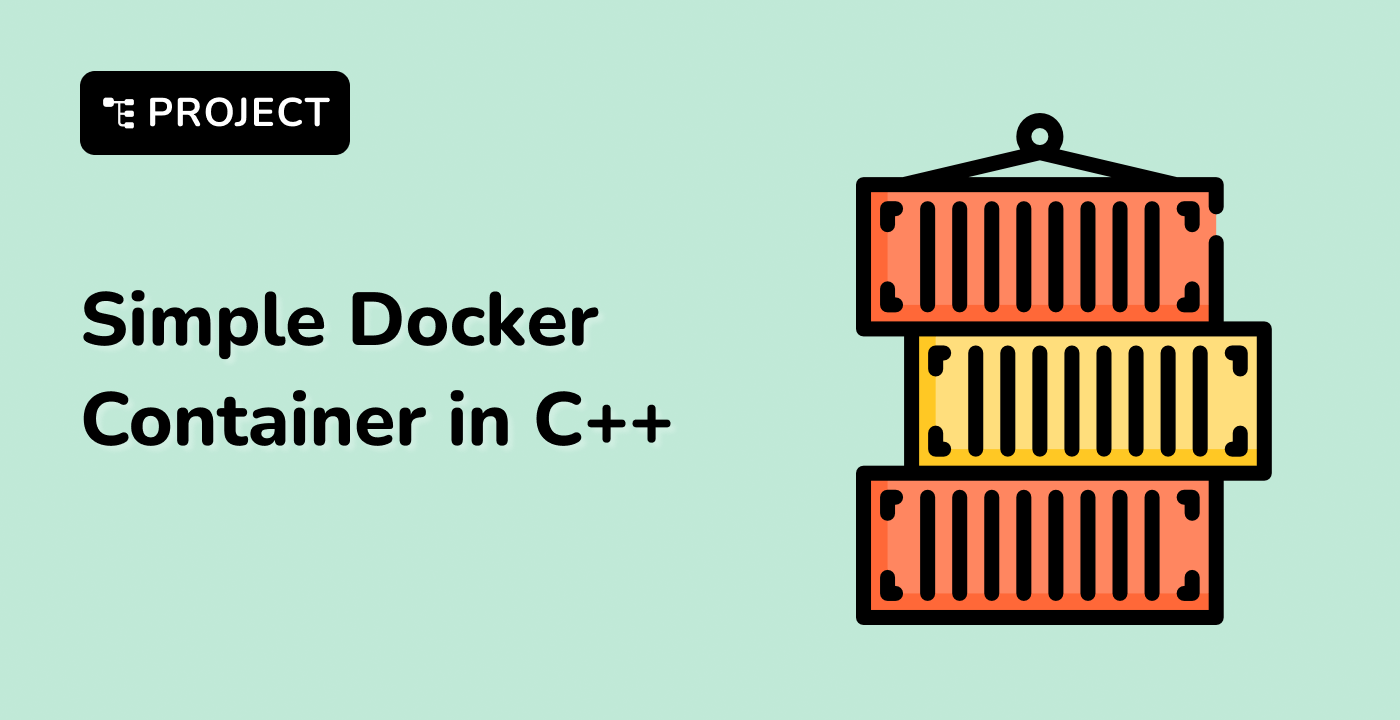Advanced Debugging Techniques
In this final step, we'll explore more advanced techniques for diagnosing and resolving undefined symbol errors.
Using Compiler and Linker Flags
Compiler and linker flags can provide more information about what's going wrong. Create a file named debug_example.cpp:
#include <iostream>
// Forward declaration without implementation
void missingFunction();
int main() {
std::cout << "Calling missing function..." << std::endl;
missingFunction();
return 0;
}
Let's compile this with verbose output:
g++ debug_example.cpp -o debug_example -v
This will give you detailed information about the compilation and linking process. You'll see an undefined reference error for missingFunction.
The nm tool shows the symbols in object files and libraries. This can be helpful for verifying whether a symbol is actually defined.
Let's create a simple program with an implementation file. First, create functions.h:
#ifndef FUNCTIONS_H
#define FUNCTIONS_H
void sayHello();
void sayGoodbye();
#endif
Then create functions.cpp:
#include <iostream>
#include "functions.h"
void sayHello() {
std::cout << "Hello, world!" << std::endl;
}
// Notice: sayGoodbye is not implemented
Now create greetings.cpp:
#include "functions.h"
int main() {
sayHello();
sayGoodbye(); // This will cause an undefined symbol error
return 0;
}
Compile the implementation file to an object file:
g++ -c functions.cpp -o functions.o
Now let's use nm to see what symbols are defined in the object file:
nm functions.o
You should see output similar to:
U __cxa_atexit
U __dso_handle
0000000000000000 T _Z8sayHellov
U _ZNSt8ios_base4InitC1Ev
U _ZNSt8ios_base4InitD1Ev
U _ZSt4cout
U _ZStlsISt11char_traitsIcEERSt13basic_ostreamIcT_ES5_PKc
0000000000000000 r _ZStL19piecewise_construct
0000000000000000 b _ZStL8__ioinit
Note that sayHello is defined (indicated by the T for text/code section), but there's no symbol for sayGoodbye. This confirms that the function is missing its implementation.
The ldd tool shows library dependencies for an executable. This is useful when you have library linking issues.
Let's create a simple example that uses the pthread library. Create a file named thread_example.cpp:
#include <iostream>
#include <pthread.h>
void* threadFunction(void* arg) {
std::cout << "Thread running" << std::endl;
return nullptr;
}
int main() {
pthread_t thread;
int result = pthread_create(&thread, nullptr, threadFunction, nullptr);
if (result != 0) {
std::cerr << "Failed to create thread" << std::endl;
return 1;
}
pthread_join(thread, nullptr);
std::cout << "Thread completed" << std::endl;
return 0;
}
Compile with pthread library:
g++ thread_example.cpp -o thread_example -pthread
Now use ldd to check library dependencies:
ldd thread_example
You should see output listing all the shared libraries that the executable depends on, including the pthread library.
Common Causes and Solutions for Undefined Symbol Errors
Let's summarize the common causes of undefined symbol errors and their solutions:
| Cause |
Solution |
| Missing function implementation |
Implement the function or link to the file containing the implementation |
| Missing library linkage |
Add the appropriate -l flag (e.g., -lm for math) |
| Namespace issues |
Use qualified names (Namespace::function) or using directives/declarations |
| Scope limitations |
Ensure symbols are accessible from the calling scope |
| Symbol name mangling |
Use extern "C" for C/C++ interop or proper demangling |
| Template instantiation errors |
Provide explicit template instantiation or move implementation to header |
Creating a Checklist for Debugging
Here's a systematic approach to debugging undefined symbol errors:
-
Identify the exact undefined symbol
- Look carefully at the error message
- Use
nm to check if the symbol exists in the object files
-
Check for implementation issues
- Ensure all declared functions have implementations
- Make sure implementation files are included in compilation
-
Verify library linkage
- Add necessary library flags (e.g.,
-lm, -lpthread)
- Use
ldd to check library dependencies
-
Examine namespace and scope
- Check for namespace qualification
- Verify symbol visibility and scope
-
Look for name mangling issues
- Add
extern "C" for C/C++ interoperability
-
Handle template-related errors
- Move template implementations to header files
- Provide explicit instantiation when needed
Final Example: Putting It All Together
Let's create a comprehensive example that demonstrates best practices for avoiding undefined symbol errors. We'll create a small project with proper organization:
- First, create a directory structure:
mkdir -p library/include library/src app
- Create header files in the include directory. First, create
library/include/calculations.h:
#ifndef CALCULATIONS_H
#define CALCULATIONS_H
namespace Math {
double add(double a, double b);
double subtract(double a, double b);
double multiply(double a, double b);
double divide(double a, double b);
}
#endif
- Create implementation in
library/src/calculations.cpp:
#include "calculations.h"
namespace Math {
double add(double a, double b) {
return a + b;
}
double subtract(double a, double b) {
return a - b;
}
double multiply(double a, double b) {
return a * b;
}
double divide(double a, double b) {
return a / b;
}
}
- Create a main application in
app/calculator.cpp:
#include <iostream>
#include "calculations.h"
int main() {
double a = 10.0;
double b = 5.0;
std::cout << a << " + " << b << " = " << Math::add(a, b) << std::endl;
std::cout << a << " - " << b << " = " << Math::subtract(a, b) << std::endl;
std::cout << a << " * " << b << " = " << Math::multiply(a, b) << std::endl;
std::cout << a << " / " << b << " = " << Math::divide(a, b) << std::endl;
return 0;
}
- Compile everything correctly:
g++ -c library/src/calculations.cpp -I library/include -o calculations.o
g++ app/calculator.cpp calculations.o -I library/include -o calculator
- Run the application:
./calculator
You should see the correct output:
10 + 5 = 15
10 - 5 = 5
10 * 5 = 50
10 / 5 = 2
This example demonstrates proper separation of declaration and implementation, namespaces, and correct compilation and linking. By following these practices, you can avoid most undefined symbol errors.