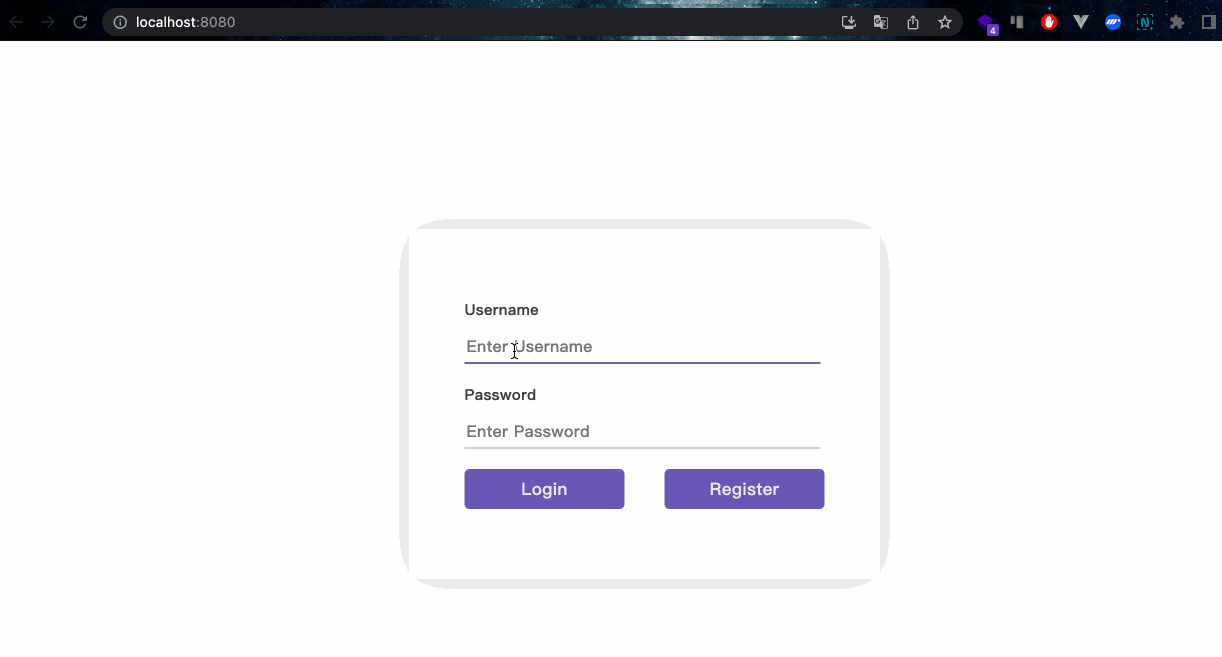Introduction
In this challenge you will be developing a reusable custom form aka submit form in React with functional component in which you can add as much input fields and buttons as you want by sending them as props. You can use that SINGLE component in your future projects too to have login form, registration form or a data creation/updation form for any CRUD functionality.
This form does not add input fields dynamically but it has capability to create multiple fields by sending them as props. So, if you have big project which can have multiple forms, you can create ONE SINGLE CUSTOM FORM COMPONENT and call that wherever you want.